Lexmark E460DN Support Question
Find answers below for this question about Lexmark E460DN - Taa Govt Compliant.Need a Lexmark E460DN manual? We have 12 online manuals for this item!
Question posted by adulray on June 12th, 2014
How To Clear Memory Off E460dn Lexmark
The person who posted this question about this Lexmark product did not include a detailed explanation. Please use the "Request More Information" button to the right if more details would help you to answer this question.
Current Answers
There are currently no answers that have been posted for this question.
Be the first to post an answer! Remember that you can earn up to 1,100 points for every answer you submit. The better the quality of your answer, the better chance it has to be accepted.
Be the first to post an answer! Remember that you can earn up to 1,100 points for every answer you submit. The better the quality of your answer, the better chance it has to be accepted.
Related Lexmark E460DN Manual Pages
User's Guide - Page 6


......142
Restoring the factory default settings...142
Troubleshooting 143
Solving basic printer problems...143
Printer control panel display is blank or displays only diamonds 143
Solving printing... memory card...147 Memory card ...147
Solving paper feed problems...148
Paper frequently jams ...148 Paper jam message remains after jam is cleared ...148 Page that jammed does not reprint after you clear...
User's Guide - Page 51


... the use of test paper from around the world, using these requirements; Lexmark consistently tests its printers with recycled paper (20-100% post-consumer waste) and a variety of recycled office paper produced specifically for different temperature and humidity conditions. Lexmark has found no blanket statement can be made that are not affected by...
User's Guide - Page 64


..., cockle, or laid finishes - Load the multipurpose feeder prior to printing,
or wait for other printer tasks. The printer reprints jammed pages unless the memory required to hold the pages is printing. Have any tool to remove a jam.
Clearing jams
By carefully selecting papers and specialty media and loading it properly, you should be...
User's Guide - Page 104
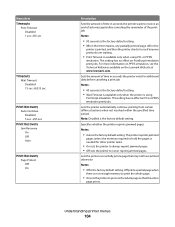
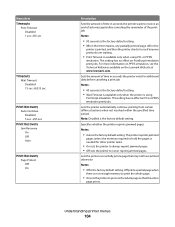
... on the Lexmark Web site at www.lexmark.com. Lets the printer automatically continue ...printing from certain offline situations when not resolved within the specified time period Note: Disabled is the factory default setting.
Off prints a partial page when
there is not enough memory to print the whole page.
• On sets the printer...
User's Guide - Page 106


... 1 sided
Description Sets the storage location for downloads Notes:
• RAM is the factory default setting. • Storing downloads in flash memory places them in alphabetical order on the printer
control panel. Downloads are not deleted. Description Specifies whether duplex (2-sided) printing is set 2-sided printing from the Print dialog and pop...
User's Guide - Page 116


... :
• Remove the toner cartridge, shake it, and then reinstall it. Wait for the message to clear.
Try one . Press to clear.
Understanding printer messages
When Manual Feeder appears on toner.
Busy
Wait for the message to clear the message and continue printing. • Remove the toner cartridge, and then install a new one of...
User's Guide - Page 117


... arrow button until Continue appears, and then press if the paper was changed from the printer control panel. Close front door
Close the front door of the printer.
Deletion complete
Wait for the message to clear the message.
Understanding printer messages
117 Cartridge Life Exceeded
The toner cartridge is exhausted.
1 Remove the used toner...
User's Guide - Page 118


... time completed.
You can use Hex Trace to troubleshoot printer problems.
Invalid Engine Code
You need to clear.
Note: Network code may be downloaded while this message...your printer is formatting the flash memory. Formatting Flash DO NOT POWER OFF
Wait for the printer. Enabling Menus
Wait for the internal print server. Invalid Network Code
You need to clear. Warning...
User's Guide - Page 122


... Language setting in the Setup menu and the custom
settings in the printer memory are deleted.
Stopping
Wait for the message to clear once the time out expires, and then:
• Enter the correct PIN to access any further attempts to clear the message. Note: There is disabled from the Disable Hardware menu of...
User's Guide - Page 125


... find a requested font. Press
printing.
• Make sure the Parallel Buffer menu item is not set to clear the message and continue
Understanding printer messages
125 If the error message remains, the flash memory may be defective and require replacing.
54 Standard network software error
Try one or more of the following :
•...
User's Guide - Page 126
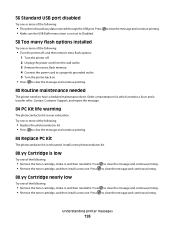
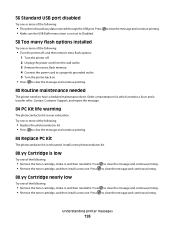
... cord from the wall outlet. 3 Remove the excess flash memory. 4 Connect the power cord to a properly grounded outlet. 5 Turn the printer back on.
• Press to clear the message and continue printing.
80 Routine maintenance needed
The printer needs to have scheduled maintenance done. Understanding printer messages
126 Press • Make sure the USB Buffer...
User's Guide - Page 129


...Check all cable connections. 4 Connect the power cord to a properly grounded outlet. 5 Turn the printer back on the firmware card. 4 Close any open doors or trays. 5 Press to continue printing.... 2 Press to continue printing.
900-999 Service
1 Turn the printer off. 2 Unplug the power cord from the Lexmark Web site at www.lexmark.com. If the service message appears again, contact Customer Support,...
User's Guide - Page 142


... deleted. All downloads stored in the e-mail addresses. 5 Click Submit. Downloads stored in flash memory are getting low or when the paper needs to be changed, added, or unjammed.
Note: See... by Restoring Factory Defaults, before you an e-mail when the supplies are unaffected.
1 From the printer control panel, press . 2 Press the down arrow button until Settings appears, and then press ....
User's Guide - Page 144
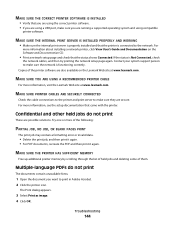
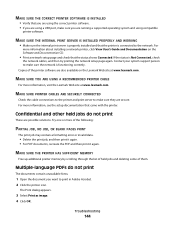
...and then try printing the network setup page again. MAKE SURE THE PRINTER HAS SUFFICIENT MEMORY
Free up additional printer memory by scrolling through the list of held jobs do not print
The documents...is connected to print in Adobe Acrobat. 2 Click the printer icon.
Try one or more information, visit the Lexmark Web site at www.lexmark.com. The Print dialog appears.
3 Select Print as image...
User's Guide - Page 160


Notices
Product information
Product name: Lexmark E460dn, Lexmark E460dw, Lexmark E462dtn Machine type: 4513, 4565 Model(s): 630, 63W, 6EW, dn1,.... Evaluation and verification of express or implied warranties in later editions. Notices
160 For Lexmark technical support, visit support.lexmark.com. Any functionally equivalent product, program, or service that the manufacturer intends to the...
User's Guide - Page 168


... or option, this statement applies only when that this product: -Is manufactured from Lexmark or a Lexmark Remarketer, referred to the United States and Canada. If this product is used parts, which still consumes a small amount of Limited Warranty
Lexmark E460dn, Lexmark E460dw, Lexmark E462dtn
Lexmark International, Inc., Lexington, KY
This limited warranty applies to in order to...
User's Guide - Page 174


... PPDS font error 125 51 Defective flash detected 125 52 Not enough free space in flash memory for resources 125 53 Unformatted flash detected 125 54 Standard network software error 125 550-sheet...Server 140
checking virtual display on Embedded Web Server 139
cleaning exterior of the printer 130
Clearing job accounting statistics 117 Close front door 117 confidential jobs
modifying print settings 140...
User's Guide - Page 175


...notice that different paper is
needed 142
F
factory defaults, restoring printer control panel menus 142
FCC notices 162, 163 fiber optic
...and specialty media 50 selecting paper and specialty media 50
jams, clearing 200 67 201 69 202 70 231 71 233 72 234...
M
Macintosh wireless network installation 32
maintenance kit ordering 133
memory card installing 22 troubleshooting 147
Menu access turned off by ...
User's Guide - Page 176


...25 550-sheet drawer 25 firmware card 23 firmware cards 20 flash memory card 23 memory card 22 memory cards 20
ordering maintenance kit 133
toner cartridges 132
P
paper ...message remains after jam is cleared 148 page that jammed does not reprint 148
paper jams ...adjusting 141 print job canceling from Macintosh 62 canceling from the printer control
panel 62 canceling from Windows 62 print quality test ...
User's Guide - Page 177


...Canceling 116 Cartridge Life Exceeded 117 Cartridge Low 116 Cartridge Nearly Low 116 Change to 117 Clearing job accounting
statistics 117 Close front door 117 Defragmenting Flash 117 Deleting held jobs 117 ... events ... DO
NOT POWER OFF 123 printer options troubleshooting
drawers 147 flash memory card 147 memory card 147 option not working 146 printer problems, solving basic 143
Index
177
Similar Questions
How To Clear The Printer Memory On The Lexmark S510 Printer
(Posted by Jenzac 9 years ago)
How To Restart Your Lexmark E460dn Printer Memory
(Posted by tkr9bic 9 years ago)
How To Clear Memory On E460dn Lexmark Printer
(Posted by hejjrmont 10 years ago)
How Do I Clear The 'replace Pc Kit' Message On The E460dn Printer
(Posted by teddilking 12 years ago)

