Lexmark E360DN Support Question
Find answers below for this question about Lexmark E360DN - Hv Taa/gov Compliant.Need a Lexmark E360DN manual? We have 6 online manuals for this item!
Question posted by billMy on March 5th, 2014
How To Replace A Pc Kit On A E360dn
The person who posted this question about this Lexmark product did not include a detailed explanation. Please use the "Request More Information" button to the right if more details would help you to answer this question.
Current Answers
There are currently no answers that have been posted for this question.
Be the first to post an answer! Remember that you can earn up to 1,100 points for every answer you submit. The better the quality of your answer, the better chance it has to be accepted.
Be the first to post an answer! Remember that you can earn up to 1,100 points for every answer you submit. The better the quality of your answer, the better chance it has to be accepted.
Related Lexmark E360DN Manual Pages
User's Guide - Page 94


... where the paper is jammed or the number of the following:
• Replace the photoconductor kit. • Press to continue printing. Understanding printer messages
94 84 PC Kit life warning
The photoconductor kit is exhausted.
Install a new photoconductor kit.
42.xy Cartridge region mismatch
Replace the toner cartridge with one that is correct for the region where you...
User's Guide - Page 101
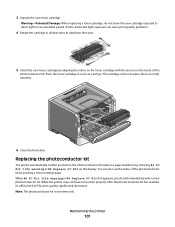
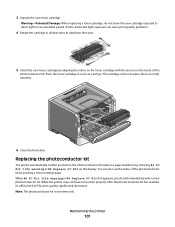
... of the photoconductor kit by showing 84 PC Kit life warning or 84 Replace PC Kit on the tracks of the
photoconductor kit.
Replacing the photoconductor kit
The printer automatically notifies you should immediately order a new photoconductor kit. Note: The photoconductor kit is one item only.
Maintaining the printer
101
When 84 PC Kit life warning or 84 Replace PC Kit first appears...
User's Guide - Page 108
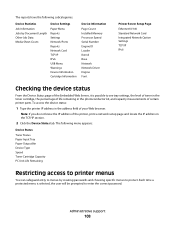
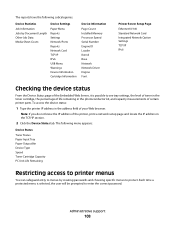
...kit, and capacity measurements of your Web browser. The following subcategories:
Device Statistics
Device Settings
Job Information Jobs by creating passwords and choosing specific menus to protect.
Note: If you do not know the IP address of the printer... Device Type Speed Toner Cartridge Capacity PC Unit Life Remaining
Restricting access to printer menus
You can safeguard entry to ...
User's Guide - Page 140


...PC Kit life warning 94 84 Replace PC Kit 94 88.yy Cartridge is low 94
A
AppleTalk menu 84 attaching cables 22
B
Busy 89 buttons 14
C
cables Ethernet 22 parallel 22 USB 22
calling Customer Support 126 Canceling 89 canceling a job
from Macintosh 50 from Windows 50 canceling print jobs from printer... 32 tips 47 Ethernet port 22 exterior of the printer cleaning 97 e-mail notice of low supply level 109...
User's Guide - Page 142
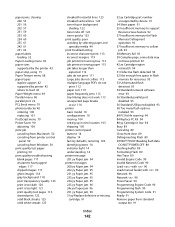
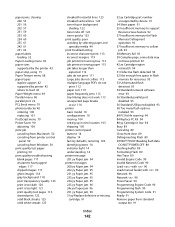
...does not work 113 unexpected page breaks
occur 114 printer
basic model 10 configurations 10 moving 104 setting up in new location 105 shipping 105 printer control panel buttons 14 display 14 factory defaults, ... 56 Standard USB port disabled 93 58 Too many flash options installed 93 84 PC Kit life warning 94 84 Replace PC Kit 94 88.yy Cartridge is low 94 Busy 89 Canceling 89 Close front door ...
User's Guide - Page 143


...
Lexmark products 104 WEEE statement 132 Remove paper from standard output bin 91 replacing photoconductor kit 101 toner cartridge 100 reports viewing 107 Reports menu 71
S
safeguarding menus ...trays linking 37 unlinking 37 troubleshooting checking an unresponsive
printer 111
Index
143
contacting Customer Support 126
solving basic printer problems 111
troubleshooting, display display is blank 111 ...
Technical Reference - Page 58
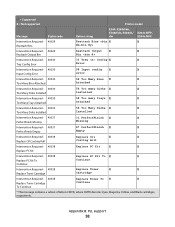
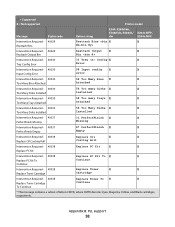
= Supported X = Not supported
Printer model
Message
Status code
Return string
E260, E260d/dn,
E360d/dn, E460dn...
Replace PC Kit
X
X
Replace PC Kit
Intervention Required - 40038
Replace PC Kit To X
X
Replace PC Kit To
Continue
Continue
Intervention Required - 40038
Replace Toner
X
X
Replace Toner Cartridge
Cartridge
Intervention Required - 40038
Replace Toner To X
X
Replace ...
Technical Reference - Page 60


... Fuser
Intervention Required - 40050
Replace Transfer X
X
Replace Transfer Kit
Kit
* This message contains a subset of letters CMYK, where CMYK denotes Cyan, Magenta, Yellow, and Black cartridges, respectively.
Appendix B: PJL support
60 = Supported X = Not supported
Printer model
Message
Status code
Return string
E260, E260d/dn,
E360d/dn, E460dn/ X203n MFP,
dw
X204n MFP...
Technical Reference - Page 63
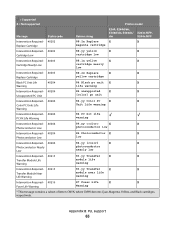
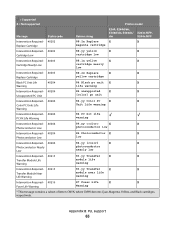
...
88.2x Replace
X
X
Replace Cartridge
yellow cartridge
Black PC Unit Life
40204
84 Black pc unit X
X
Warning
life warning
Intervention Required - 40204
84 unsupported
X
X
Unsupported PC Unit
[color] pc unit
Intervention Required - 40204
84.yy Color PC
X
X
Color PC Units Life
Unit Life warning
Warning
Intervention Required - 40204 PC Kit Life Warning
84 PC kit life warning...
Technical Reference - Page 64
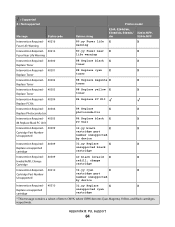
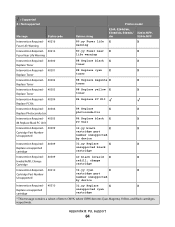
... - 40302
88 Replace magenta X
X
Replace Toner
toner
Intervention Required - 40303
88 Replace yellow X
X
Replace Toner
toner
Intervention Required - 40304 Replace PC Kit
84 Replace PC Kit
Intervention Required - 40304
84 Replace
X
X
Replace Photoconductor
photoconductor
Intervention Required - 40305
84 Replace black X
X
84 Replace Black PC Unit
PC Unit
Intervention Required...
Service Manual - Page 37


... the PC kit and paper or debris at the input sensor.
Replace the ...sensor if necessary. Possible causes include multi-sheet feed, tray size sensing problem, and media slippage. First, remove the PC kit and paper or debric at the input sensor.
200.01 200.02
Classic input jam. Then, inspect the flag on page 2-26. Finally, check the paper size settings in the printer...
Service Manual - Page 38
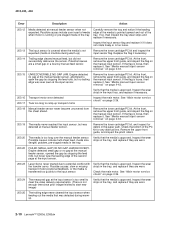
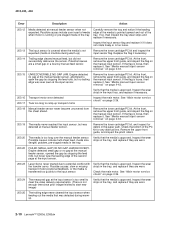
... tray and notice if the leading edge of the media is loose, then replace it .
Remove the toner cartridge/PC kit. If the flag is pointed upward and out of the PC kit for debris in machine during warmup.
2-10 Lexmark™ E360d, E360dn Possible causes include multi-sheet feed, media size (length) problem, pre-staged...
Service Manual - Page 39
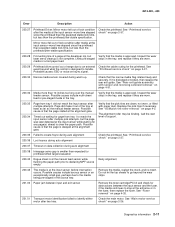
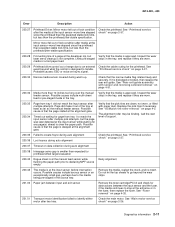
... multiple pick attempts, but the page was later detected at the input sensor before interruption occurs. Replace the pick tires if necessary.
Retry alignment.
200.43
The media is at the input sensor ....28 First writing line of range due to declaring MPF source empty.
Remove the toner cartridge/PC kit and check for the printhead. Check the main motor. Mirror motor fell out of support.
...
Service Manual - Page 40
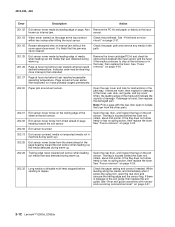
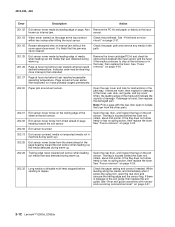
...Lexmark™ E360d, E360dn If the flag does not rotate freely or has no spring action, then replace the fuser. The flag is located behind the fuser exit rollers, about mid printer.
While feeding along...13 Exit sensor covered, media not expected (media not in the fuser, then replace the fuser. Also Remove the PC kit and paper or debris at fuser nip before sending to stop at the entrance...
Service Manual - Page 58
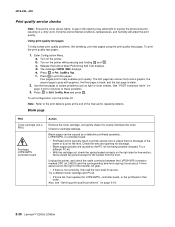
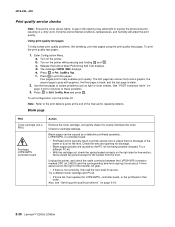
...cartridge and PC kit.
• If those fail, then replace the LVPS/HVPS, controller board, or the printhead in printer service errors... unless there is blockage of the beam or dust on the lens. Using print quality test pages
To help evaluate print quality. a. Turn on page 2-34.
2-30 Lexmark™ E360d, E360dn...
Service Manual - Page 59


... the cable. Try a lower setting.
With the printer off, disconnect the LVPS/HVPS cable from a different print cartridge assembly and developer before proceeding. Verify ground on the controller board.
If the toner cartridge and PC Kit are clean. If this does not correct the problem, then replace the following FRUs one at a time in...
Service Manual - Page 60


... the media settings in the printer driver.
2-32 Lexmark™ E360d, E360dn Variation in the left and right transfer roll bearings. Check the springs in image density horizontally across page
FRU PC Kit (not a FRU)
Transfer roll
Action
The charge roll may have an unbalanced force against the PC (photoconductor) drum. Replace as necessary.
Try changing...
Service Manual - Page 61
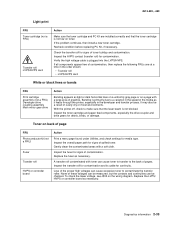
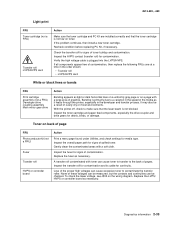
Recheck condition before replacing PC Kit, if necessary. Verify the high voltage cable is plugged into the LVPS/HVPS. If all components appear free of contamination, then replace the following FRUs one... its cable for signs of toner buildup and contamination. Replace the LVPS/ HVPS or controller board as necessary.
With the printer off, check to contaminate the transfer roller. Toner on...
Service Manual - Page 62
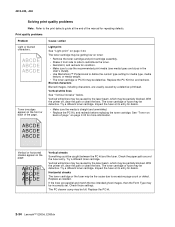
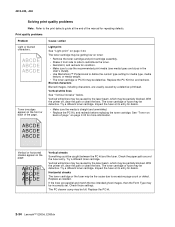
... or fuser may be incorrectly set. Replace as needed. Replace the PC kit.
2-34 Lexmark™ E360d, E360dn Blurred characters
Blurred images, including characters,...PC Kit may be partially blocked.
Cause / action
Light print
See "Light print" on page 2-33. Check the paper path around the fuser entry. With the printer off , clear the path or clean the lens.
With the printer...
Service Manual - Page 84


...log are stored in the event log as well as the PC kit and maintenance counter resets and NVRAM resets initiated by one ...necessary to exit the EVENT LOG.
3-14 Lexmark™ E360d, E360dn Press Back once to exit the Display log, or press twice... test is 0 (default) to reduce curl of printer errors. When deactivated, the printer disables. Identical errors in consecutive positions in order to...
Similar Questions
How To Reset Replace Pc Kit On Lexmark E360dn
(Posted by Salledylon 10 years ago)
How To Replace Pc Kit Lexmark E360dn
(Posted by rsavbo 10 years ago)
How To Get Rid Of Replace Pc Kit Lexmark E460dn
(Posted by memeeSid 10 years ago)
How To Change Pc Kit For Lexmark E360dn
(Posted by JoRadu33 10 years ago)
How Do I Clear The 'replace Pc Kit' Message On The E460dn Printer
(Posted by teddilking 12 years ago)

