Lexmark E360DN Support Question
Find answers below for this question about Lexmark E360DN - Hv Taa/gov Compliant.Need a Lexmark E360DN manual? We have 6 online manuals for this item!
Question posted by Salledylon on April 16th, 2014
How To Reset Replace Pc Kit On Lexmark E360dn
The person who posted this question about this Lexmark product did not include a detailed explanation. Please use the "Request More Information" button to the right if more details would help you to answer this question.
Current Answers
There are currently no answers that have been posted for this question.
Be the first to post an answer! Remember that you can earn up to 1,100 points for every answer you submit. The better the quality of your answer, the better chance it has to be accepted.
Be the first to post an answer! Remember that you can earn up to 1,100 points for every answer you submit. The better the quality of your answer, the better chance it has to be accepted.
Related Lexmark E360DN Manual Pages
User's Guide - Page 94


... Paper jam
The message indicates either where the paper is jammed or the number of the following :
• Replace the photoconductor kit. • Press to continue printing. 84 PC Kit life warning
The photoconductor kit is exhausted. Understanding printer messages
94 Try one or more of the following : • Remove Tray 1. • Open the front door...
User's Guide - Page 101
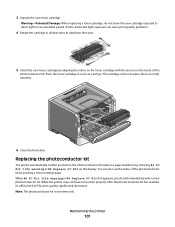
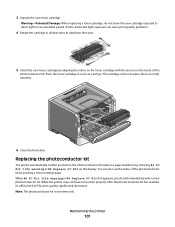
... rollers on the toner cartridge with the arrows on the tracks of the photoconductor kit by showing 84 PC Kit life warning or 84 Replace PC Kit on the display. Replacing the photoconductor kit
The printer automatically notifies you should immediately order a new photoconductor kit. While the printer may continue to direct light for an extended period of -life, print quality...
User's Guide - Page 140


...PC Kit life warning 94 84 Replace PC Kit 94 88.yy Cartridge is low 94
A
AppleTalk menu 84 attaching cables 22
B
Busy 89 buttons 14
C
cables Ethernet 22 parallel 22 USB 22
calling Customer Support 126 Canceling 89 canceling a job
from Macintosh 50 from Windows 50 canceling print jobs from printer... 32 tips 47 Ethernet port 22 exterior of the printer cleaning 97 e-mail notice of low supply level 109...
User's Guide - Page 142
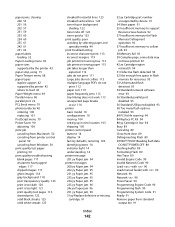
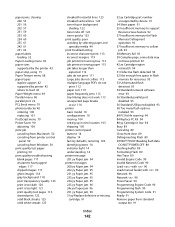
...does not work 113 unexpected page breaks
occur 114 printer
basic model 10 configurations 10 moving 104 setting up in new location 105 shipping 105 printer control panel buttons 14 display 14 factory defaults, ... 56 Standard USB port disabled 93 58 Too many flash options installed 93 84 PC Kit life warning 94 84 Replace PC Kit 94 88.yy Cartridge is low 94 Busy 89 Canceling 89 Close front door ...
User's Guide - Page 143


... side 40 recycled paper
using 41 recycling
Lexmark products 104 WEEE statement 132 Remove paper from standard output bin 91 replacing photoconductor kit 101 toner cartridge 100 reports viewing 107 ... linking 37 unlinking 37 troubleshooting checking an unresponsive
printer 111
Index
143
contacting Customer Support 126
solving basic printer problems 111
troubleshooting, display display is blank 111...
Technical Reference - Page 58
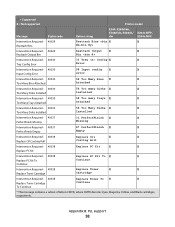
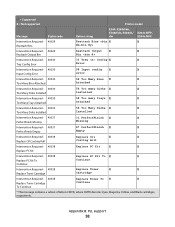
... B: PJL support
58 = Supported X = Not supported
Printer model
Message
Status code
Return string
E260, E260d/dn,
...Replace PC Kit
X
X
Replace PC Kit
Intervention Required - 40038
Replace PC Kit To X
X
Replace PC Kit To
Continue
Continue
Intervention Required - 40038
Replace Toner
X
X
Replace Toner Cartridge
Cartridge
Intervention Required - 40038
Replace Toner To X
X
Replace...
Technical Reference - Page 63
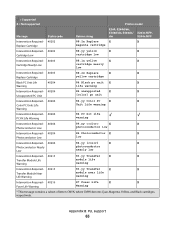
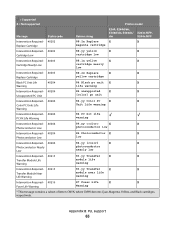
...
88.2x Replace
X
X
Replace Cartridge
yellow cartridge
Black PC Unit Life
40204
84 Black pc unit X
X
Warning
life warning
Intervention Required - 40204
84 unsupported
X
X
Unsupported PC Unit
[color] pc unit
Intervention Required - 40204
84.yy Color PC
X
X
Color PC Units Life
Unit Life warning
Warning
Intervention Required - 40204 PC Kit Life Warning
84 PC kit life warning...
Technical Reference - Page 64
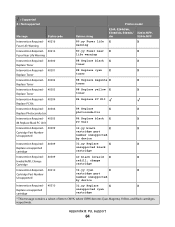
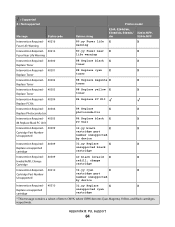
... - 40302
88 Replace magenta X
X
Replace Toner
toner
Intervention Required - 40303
88 Replace yellow X
X
Replace Toner
toner
Intervention Required - 40304 Replace PC Kit
84 Replace PC Kit
Intervention Required - 40304
84 Replace
X
X
Replace Photoconductor
photoconductor
Intervention Required - 40305
84 Replace black X
X
84 Replace Black PC Unit
PC Unit
Intervention Required...
Service Manual - Page 23


...250-sheet tray 50-sheet MP feeder 1-sheet manual feed slot
4513-420 Lexmark E360d
✔ ✔ x
4513-420, -430
4513-430 Lexmark E360dn
✔ ✔ x
Optional input sources
250-sheet drawer
✔
...SWE¹ 3,500 standard pages
High toner cartridge
9,000 standard pages
9,000 standard pages
Photoconductor kit
Up to 30,000 ²
Up to 30,000 ²
¹ Declared value in...
Service Manual - Page 36


...of the buffer. • Cancel the current job.
2-8 Lexmark™ E360d, E360dn
The standard output bin is full.
• Replace the toner cartridge. • Press to clear the message ...Code DO NOT POWER OFF Ready Remove Paper Standard Bin Resetting Maint Cnt Valu Resetting PC Cnt Value Resetting the Printer Res Reduced
Restoring Factory Defaults
Std Bin Full Toner Low Tray Missing USM ...
Service Manual - Page 37


..., tray size sensing problem, and media slippage. Finally, check the paper size settings in the printer and the driver.
200.03 The video never started on page 2-37.
200.04
The media...Imaged page not expected page (bouncy passthru sensor)
Remove the toner cartridge/PC kit. Diagnostics information 2-9 The media is loose, then replace it does not rotate freely or is pointed upward and out of ...
Service Manual - Page 38
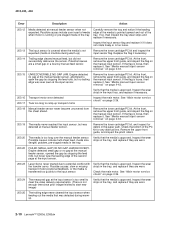
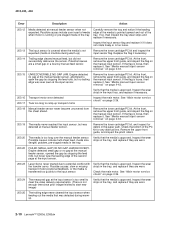
... is running or pre-staged media in machine during warmup.
2-10 Lexmark™ E360d, E360dn Inspect the input sensor flag and replace it if it . If the flag is approved. Engine detected no...is pointed upward and out of the PC kit for debris in the tray, and replace if they are worn. Remove the toner cartridge/PC kit.
Remove the toner cartridge/PC kit. If the flag is approved. Inspect...
Service Manual - Page 39
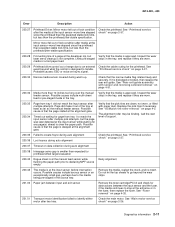
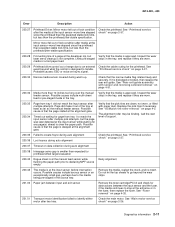
...exit guide. Possible causes include multi-sheet feed or pre-staged media in the tray, and replace if they are worn. Page did not reach the input sensor after multiple attempts. Verify that... tray.
201.00 Paper jam between the input sensor and the fuser.
Remove the toner cartridge/PC kit and check for printhead offset target evaluation
200.42 Rogue sheet is that the page is delayed ...
Service Manual - Page 40
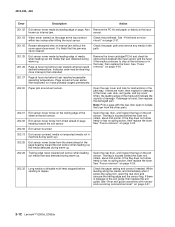
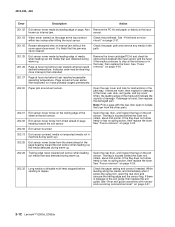
...Lexmark™ E360d, E360dn The flag is located behind the fuser exit rollers, about mid printer. While feeding along the media, and immediately after hitting the input sensor
Check the printhead. See "Rear exit guide assembly with the rear door open /close event. Also Remove the PC kit... replace the exit guide.
If the flag does not rotate freely or has no spring action, then replace ...
Service Manual - Page 54
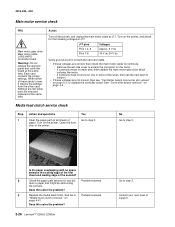
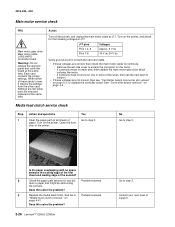
... and replaced at pin 5 for the following voltages at J17:
J17 pins Pins 1-4, 6 Pins 7-9
Voltages Approx. 5 V dc 18 V dc-24 V dc
Verify ground at the same time. Does this solve the problem?
2-26 Lexmark™ E360d, E360dn
Go to Problem resolved
"Media feed clutch removal" on the motor. -
Each card contains the printer settings...
Service Manual - Page 58
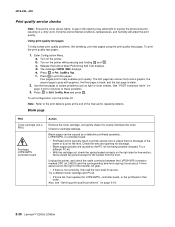
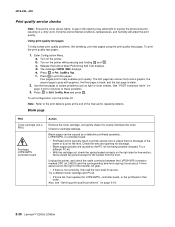
...side for #4 contact from the front.
Try a different toner cartridge and PC kit.
• If those fail, then replace the LVPS/HVPS, controller board, or the printhead in the opening for ..., see "Solving print quality problems" on the printer while pressing and holding and . Turn off . Turn on page 2-34.
2-30 Lexmark™ E360d, E360dn f.
Press to isolate problems such as light or...
Service Manual - Page 60


... Variation in the printer driver. Check the springs in the printer driver.
2-32 Lexmark™ E360d, E360dn Check the media settings in image density horizontally across page
FRU PC Kit (not a FRU...lotion. Inspect the transfer roll for more information. Replace as necessary.
Check to heavier paper or even card stock. Replace the transfer roll assembly if the springs or ...
Service Manual - Page 61
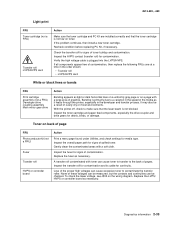
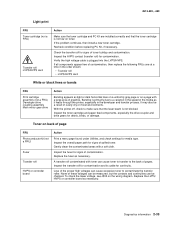
... sure the toner cartridge and PC Kit are installed correctly and that the laser beam is primarily due to the back of the media as it feeds through the printer, especially in the order shown... to make sure that the toner cartridge is plugged into the LVPS/HVPS. Recheck condition before replacing PC Kit, if necessary. Check the transfer roll for debris, binds, or damage. Inspect the HVPS...
Service Manual - Page 62
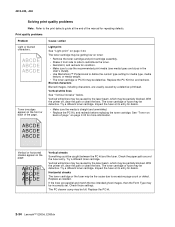
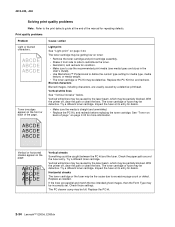
...type, media
texture, or media weight. • The toner cartridge or PC Kit may be caused by a defective printhead.
With the printer off , clear the path or clean the lens. Check those settings. ... toner cartridge or fuser may be full. Replace as needed. If the lines are usually caused by the laser beam, which may be defective. Replace the PC kit.
2-34 Lexmark™ E360d, E360dn
Service Manual - Page 84


...used to give any indication that this setting executes, the printer performs the following:
• Calibrates its toner density sensor... will display the sixth error as the PC kit and maintenance counter resets and NVRAM resets initiated by one error per minute), but...can be adjusted to exit the EVENT LOG.
3-14 Lexmark™ E360d, E360dn
Press Back once to exit the Display log, or...
Similar Questions
What Is A Pc Kit For A Lexmark E360dn
(Posted by rvCWROWE 10 years ago)
How To Replace Pc Kit Lexmark E360dn
(Posted by rsavbo 10 years ago)
How To Get Rid Of Replace Pc Kit Lexmark E460dn
(Posted by memeeSid 10 years ago)
How To Replace A Pc Kit On A E360dn
(Posted by billMy 10 years ago)
How Do I Clear The 'replace Pc Kit' Message On The E460dn Printer
(Posted by teddilking 12 years ago)

