Lexmark E360DN Support Question
Find answers below for this question about Lexmark E360DN - Hv Taa/gov Compliant.Need a Lexmark E360DN manual? We have 6 online manuals for this item!
Question posted by JoRadu33 on October 16th, 2013
How To Change Pc Kit For Lexmark E360dn
The person who posted this question about this Lexmark product did not include a detailed explanation. Please use the "Request More Information" button to the right if more details would help you to answer this question.
Current Answers
There are currently no answers that have been posted for this question.
Be the first to post an answer! Remember that you can earn up to 1,100 points for every answer you submit. The better the quality of your answer, the better chance it has to be accepted.
Be the first to post an answer! Remember that you can earn up to 1,100 points for every answer you submit. The better the quality of your answer, the better chance it has to be accepted.
Related Lexmark E360DN Manual Pages
User's Guide - Page 94


... toner cartridge unit. 2 Remove the jam. 3 Replace the photoconductor kit and toner cartridge unit. 4 Close the front door. 5 Press to clear the message and continue printing.
84 Replace PC Kit
The photoconductor kit is near exhaustion. 84 PC Kit life warning
The photoconductor kit is exhausted. Understanding printer messages
94 Try one or more of the following :
•...
User's Guide - Page 101
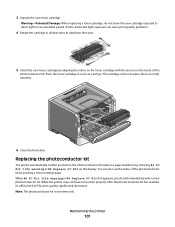
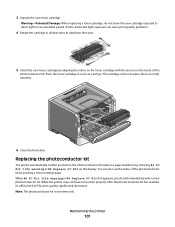
.... Push the toner cartridge in all directions to function properly after the photoconductor kit has reached its official end-of the
photoconductor kit.
Maintaining the printer
101
When 84 PC Kit life warning or 84 Replace PC Kit first appears, you before the photoconductor kit reaches a page maximum by printing a menu settings page. Warning-Potential Damage: When replacing...
User's Guide - Page 132


...conformance with ISO 9296. Note: Some modes may not apply to change. If you have further questions about recycling options, visit the Lexmark Web site at dette produktet er i samsvar med de grunnleggende krav... os requisitos essenciais e outras disposições da Diretiva 1999/5/CE. See www.lexmark.com for your product.
1-meter average sound pressure, dBA
Printing
53 dBA
Ready
N/A
...
User's Guide - Page 134
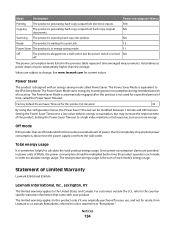
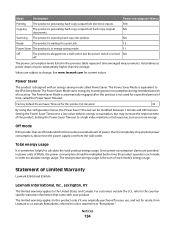
...power draws may increase the response time of inactivity. Setting the Power Saver Timeout to change. Values are provided in minutes):
30
By using the configuration menus, the Power ... is turned NA
off mode which still consumes a small amount of Limited Warranty
Lexmark E360d and E360dn
Lexmark International, Inc., Lexington, KY
This limited warranty applies to calculate energy usage....
User's Guide - Page 140


... warning 94 84 Replace PC Kit 94 88.yy Cartridge is low 94
A
AppleTalk menu 84 attaching cables 22
B
Busy 89 buttons 14
C
cables Ethernet 22 parallel 22 USB 22
calling Customer Support 126 Canceling 89 canceling a job
from Macintosh 50 from Windows 50 canceling print jobs from printer control panel 50 card...
User's Guide - Page 142
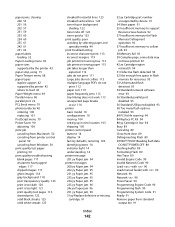
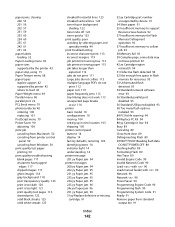
...does not work 113 unexpected page breaks
occur 114 printer
basic model 10 configurations 10 moving 104 setting up in new location 105 shipping 105 printer control panel buttons 14 display 14 factory defaults, restoring...56 Standard USB port disabled 93 58 Too many flash options installed 93 84 PC Kit life warning 94 84 Replace PC Kit 94 88.yy Cartridge is low 94 Busy 89 Canceling 89 Close front door...
Technical Reference - Page 58
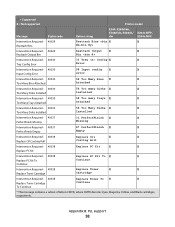
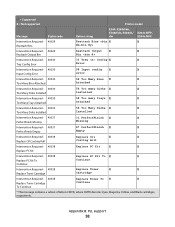
= Supported X = Not supported
Printer model
Message
Status code
Return string
E260, E260d/dn,
E360d/dn, E460dn/ ...Oil
X
X
Replace Oil Coating Roll
Coating Roll
Intervention Required - 40038
Replace PC Kit
X
X
Replace PC Kit
Intervention Required - 40038
Replace PC Kit To X
X
Replace PC Kit To
Continue
Continue
Intervention Required - 40038
Replace Toner
X
X
Replace Toner ...
Technical Reference - Page 63
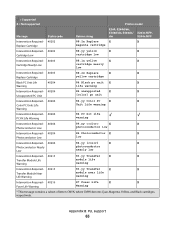
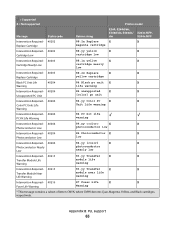
= Supported X = Not supported
Printer model
Message
Status code
Return string
E260, E260d/dn,
E360d/dn, E460dn/ ... - 40204
84 unsupported
X
X
Unsupported PC Unit
[color] pc unit
Intervention Required - 40204
84.yy Color PC
X
X
Color PC Units Life
Unit Life warning
Warning
Intervention Required - 40204 PC Kit Life Warning
84 PC kit life warning
Intervention Required - 40204
84...
Technical Reference - Page 64
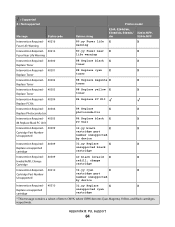
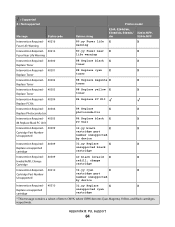
...Printer... PC Kit
84 Replace PC Kit
...PC Unit
PC Unit
Intervention Required - 40309
32.yy black
X
X
Cartridge Part Number Unsupported
cartridge part number unsupported by device
Intervention Required - 40309
32.yy Replace
X
X
Replace unsupported cartridge
unsupported black cartridge
Intervention Required - 40309
40 black invalid X
X
Invalid Refill, Change Cartridge
refill, change...
Service Manual - Page 21


...10004; x
✔ x ✔
1 2¹
Item
4513-420 Lexmark E360d
4513-430 Lexmark E360dn
Print resolution 1200 Image quality¹ 2400 Image quality² 600 X 600... at 1/2 the rated speed
General information 1-3
4513-420, -430
Specifications
Memory
Item
4513-420 Lexmark E360d
Standard memory
32MB
Maximum memory
288MB
Optional memory
128MB
✔
256MB
✔
512MB
x
...
Service Manual - Page 22


4513-420, -430
Connectivity and compatibility
Item
4513-420 Lexmark E360d
4513-430 Lexmark E360dn
Data stream emulations
Host based printing
✔
✔
PCL 5e and PCL 6
✔
✔
PostScript 3
✔
✔
PPDS migration tool
... ² Includes support for the following graphics formats: TIFF, TIF, JPG, GIF, PNG, BMP, PCX, AND DCX
1-4 Lexmark™ E360d, E360dn
Service Manual - Page 23


...250-sheet tray 50-sheet MP feeder 1-sheet manual feed slot
4513-420 Lexmark E360d
✔ ✔ x
4513-420, -430
4513-430 Lexmark E360dn
✔ ✔ x
Optional input sources
250-sheet drawer
✔
...SWE¹ 3,500 standard pages
High toner cartridge
9,000 standard pages
9,000 standard pages
Photoconductor kit
Up to 30,000 ²
Up to 30,000 ²
¹ Declared value in...
Service Manual - Page 37


... perhaps due to expect the printhead mirror motor lock. Diagnostics information 2-9
Remove the PC kit and paper or debris at the input sensor.
If so, then inspect the tray ...PC kit. Inspect the input sensor flag and replace it if it . See "Media manual input sensor removal" on the manual input sensor. It should rotate freely.
Finally, check the paper size settings in the printer...
Service Manual - Page 38
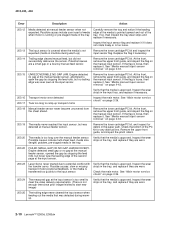
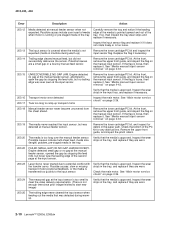
...Remove the toner cartridge/PC kit. Possible causes include multi-sheet feed, media size (length) problem, pre-staged media in machine during warmup.
2-10 Lexmark™ E360d, E360dn Possible causes: slow ...sheet ahead. Inspect the wear strips in the paper path. Remove the toner cartridge/PC kit, and inspect for any obstructions. Verify that was ever seen at manual feeder ...
Service Manual - Page 39
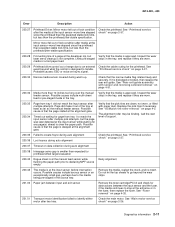
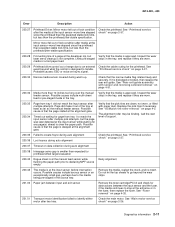
..." on page 2-37.
200.37 Timeout on hsync signal.
200.30 Narrow media sensor covered during auto alignment
Check the printhead. Remove the toner cartridge/PC kit and check for printhead offset target evaluation
200.42 Rogue sheet is approved. if the media continues to create hsync during auto alignment 200.36...
Service Manual - Page 40
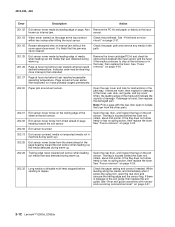
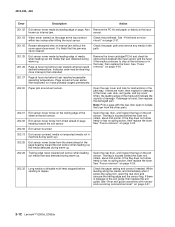
...
See "Printhead service check" on page 4-51.
2-12 Lexmark™ E360d, E360dn If there are none, then inspect for obstructions in the fuser...there is located behind the fuser exit rollers, about mid printer. 4513-420, -430
Error
Description
Action
201.02 Exit...Also Remove the PC kit and paper or debris at fuser earlier than intended
Remove the toner cartridge/PC kit and check ...
Service Manual - Page 58
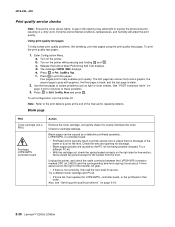
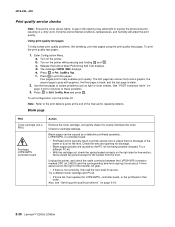
... test pages:
1. Turn on page 2-34.
2-30 Lexmark™ E360d, E360dn c. Check for solutions to these problems.
3. Try a different PC kit.
• With the cartridge out, check the spring ...Config Menu and press . To exit configuration, turn the printer off the printer.
Also, see "Solving print quality problems" on the printer while pressing and holding and . A gap in that...
Service Manual - Page 60


...See"LVPS/HVPS service check" on page 2-25 for signs of damage, or fatigue. Try changing the setting to evenly distribute the toner. 4513-420, -430
Partial blank image/white spots (... in the printer driver.
2-32 Lexmark™ E360d, E360dn Variation in the left and right transfer roll bearings. Try a new PC Kit. Check the springs in image density horizontally across page
FRU PC Kit (not a...
Service Manual - Page 62
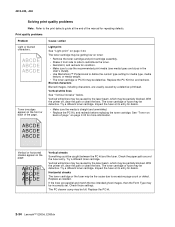
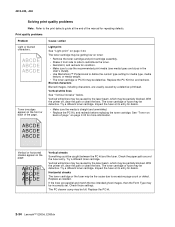
...; Use MarkVision™ Professional to excessive page count or defect. With the printer off , clear the path or clean the lens. Check the paper path around the fuser entry.
Try a different toner cartridge.
Replace the PC kit.
2-34 Lexmark™ E360d, E360dn The toner cartridge may be defective. See "Toner on
back of page" on...
Service Manual - Page 84


... menu.
Pressing will display the sixth error as the PC kit and maintenance counter resets and NVRAM resets initiated by one...are entered. The default setting is Medium. When deactivated, the printer disables. The error log is displayed one results in 9 mm...can be adjusted to exit the EVENT LOG.
3-14 Lexmark™ E360d, E360dn The most recent error displays in position 1, and the...
Similar Questions
What Is A Pc Kit For A Lexmark E360dn
(Posted by rvCWROWE 10 years ago)
How To Replace Pc Kit Lexmark E360dn
(Posted by rsavbo 10 years ago)
How To Replace A Pc Kit On A E360dn
(Posted by billMy 10 years ago)
How To Change Pc Kit On Lexmark E460dn
(Posted by djstokak 10 years ago)
What Is The Pc Kit?
We have the orange light flashing (the two toner symbols) and the device statistics report shows und...
We have the orange light flashing (the two toner symbols) and the device statistics report shows und...
(Posted by office73279 11 years ago)

