Lexmark E360DN Support Question
Find answers below for this question about Lexmark E360DN - Hv Taa/gov Compliant.Need a Lexmark E360DN manual? We have 6 online manuals for this item!
Question posted by anacat on January 22nd, 2014
How To Replace Maintenance Kit Lexmark E360dn
The person who posted this question about this Lexmark product did not include a detailed explanation. Please use the "Request More Information" button to the right if more details would help you to answer this question.
Current Answers
There are currently no answers that have been posted for this question.
Be the first to post an answer! Remember that you can earn up to 1,100 points for every answer you submit. The better the quality of your answer, the better chance it has to be accepted.
Be the first to post an answer! Remember that you can earn up to 1,100 points for every answer you submit. The better the quality of your answer, the better chance it has to be accepted.
Related Lexmark E360DN Manual Pages
User's Guide - Page 94


... Replace PC Kit
The photoconductor kit is exhausted. 84 PC Kit life warning
The photoconductor kit is jammed or the number of pages jammed.
1 Open the front door, and then remove the photoconductor kit and toner cartridge unit. 2 Remove the jam. 3 Replace the photoconductor kit and toner cartridge unit. 4 Close the front door. 5 Press to continue printing.
Understanding printer...
User's Guide - Page 101
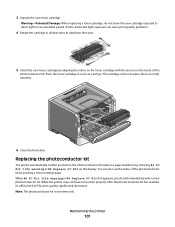
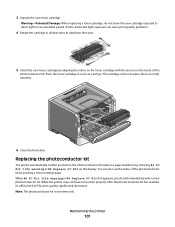
... quality significantly decreases. Replacing the photoconductor kit
The printer automatically notifies you should immediately order a new photoconductor kit. Note: The photoconductor kit is one item only. When 84 PC Kit life warning or 84 Replace PC Kit first appears, you before the photoconductor kit reaches a page maximum by showing 84 PC Kit life warning or 84 Replace PC Kit on the tracks...
User's Guide - Page 102
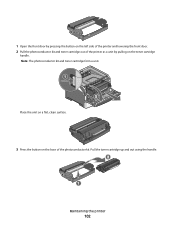
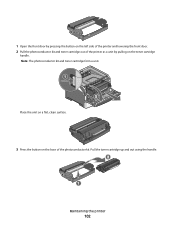
.... 1 Open the front door by pressing the button on the left side of the printer and lowering the front door. 2 Pull the photoconductor kit and toner cartridge out of the printer as a unit by pulling on the base of the photoconductor kit. Pull the toner cartridge up and out using the handle. Maintaining the...
User's Guide - Page 140


...93 58 Too many flash options installed 93 84 PC Kit life warning 94 84 Replace PC Kit 94 88.yy Cartridge is low 94
A
AppleTalk ...menu 84 attaching cables 22
B
Busy 89 buttons 14
C
cables Ethernet 22 parallel 22 USB 22
calling Customer Support 126 Canceling 89 canceling a job
from Macintosh 50 from Windows 50 canceling print jobs from printer...
User's Guide - Page 142
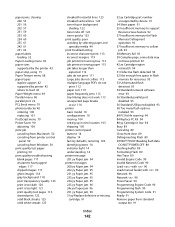
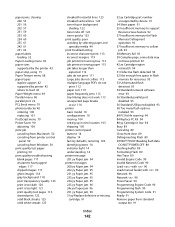
... 42 Paper Weight menu 69 Parallel menu 86 parallel port 22 PCL Emul menu 79 photoconductor kit ordering 100 replacing 101 PostScript menu 79 Power Saver 90 adjusting 106 print job canceling from Macintosh 50 canceling from printer control
panel 50 canceling from Windows 50 print quality test pages printing 50 print quality...
User's Guide - Page 143


... side 40 recycled paper
using 41 recycling
Lexmark products 104 WEEE statement 132 Remove paper from standard output bin 91 replacing photoconductor kit 101 toner cartridge 100 reports viewing 107 ... linking 37 unlinking 37 troubleshooting checking an unresponsive
printer 111
Index
143
contacting Customer Support 126
solving basic printer problems 111
troubleshooting, display display is blank 111...
Technical Reference - Page 58
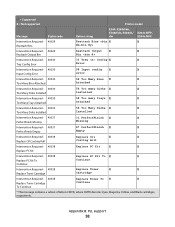
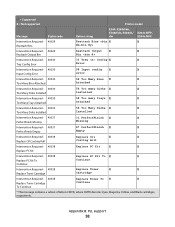
= Supported X = Not supported
Printer model
Message
Status code
Return string
E260, E260d/dn,
E360d/dn, ...
Replace PC Kit
X
X
Replace PC Kit
Intervention Required - 40038
Replace PC Kit To X
X
Replace PC Kit To
Continue
Continue
Intervention Required - 40038
Replace Toner
X
X
Replace Toner Cartridge
Cartridge
Intervention Required - 40038
Replace Toner To X
X
Replace ...
Technical Reference - Page 60


... Fuser
Intervention Required - 40050
Replace Transfer X
X
Replace Transfer Kit
Kit
* This message contains a subset of letters CMYK, where CMYK denotes Cyan, Magenta, Yellow, and Black cartridges, respectively. X
X
Priming Failed. Retry?
Retry? Appendix B: PJL support
60 = Supported X = Not supported
Printer model
Message
Status code
Return string
E260, E260d/dn,
E360d...
Technical Reference - Page 64
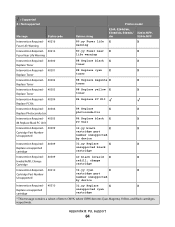
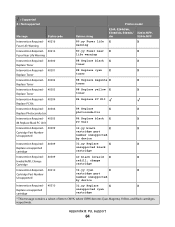
...
88 Replace black X
X
Replace Toner
toner
Intervention Required - 40301
88 Replace cyan X
X
Replace Toner
toner
Intervention Required - 40302
88 Replace magenta X
X
Replace Toner
toner
Intervention Required - 40303
88 Replace yellow X
X
Replace Toner
toner
Intervention Required - 40304 Replace PC Kit
84 Replace PC Kit
Intervention Required - 40304
84 Replace
X
X
Replace...
Service Manual - Page 16
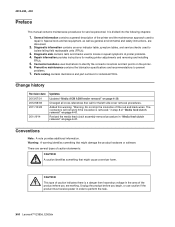
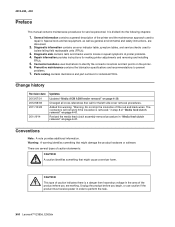
...printer adjustments and removing and installing
FRUs.
5. Diagnostic aids contains tests and checks used to
repair it. Repair information provides instructions for service personnel.
Unplug the product before you begin, or use caution if the product must receive power in step 8 of the product where you are discussed.
2. xvi Lexmark™ E360d, E360dn... Preventive maintenance contains ...
Service Manual - Page 19
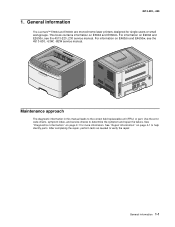
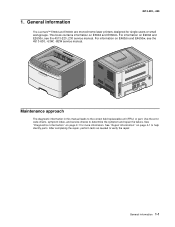
...needed to help identify parts. For information on page 4-1 to verify the repair. Maintenance approach
The diagnostic information in this manual leads to determine the symptom and repair the ... service checks to the correct field replaceable unit (FRU) or part. General information
The Lexmark™ E360d and E360dn are monochrome laser printers designed for more information. See "Diagnostics information"...
Service Manual - Page 21


4513-420, -430
Specifications
Memory
Item
4513-420 Lexmark E360d
Standard memory
32MB
Maximum memory
288MB
Optional memory
128MB... flash memory or font card. Print quality settings
4513-430 Lexmark E360dn
32MB 288MB
✔ ✔ x
✔ x ✔
1 2¹
Item
4513-420 Lexmark E360d
4513-430 Lexmark E360dn
Print resolution 1200 Image quality¹ 2400 Image quality²...
Service Manual - Page 22


4513-420, -430
Connectivity and compatibility
Item
4513-420 Lexmark E360d
4513-430 Lexmark E360dn
Data stream emulations
Host based printing
✔
✔
PCL 5e and PCL 6
✔
✔
PostScript 3
✔
✔
PPDS migration tool
... ² Includes support for the following graphics formats: TIFF, TIF, JPG, GIF, PNG, BMP, PCX, AND DCX
1-4 Lexmark™ E360d, E360dn
Service Manual - Page 23


...250-sheet tray 50-sheet MP feeder 1-sheet manual feed slot
4513-420 Lexmark E360d
✔ ✔ x
4513-420, -430
4513-430 Lexmark E360dn
✔ ✔ x
Optional input sources
250-sheet drawer
✔
...SWE¹ 3,500 standard pages
High toner cartridge
9,000 standard pages
9,000 standard pages
Photoconductor kit
Up to 30,000 ²
Up to 30,000 ²
¹ Declared value in...
Service Manual - Page 38
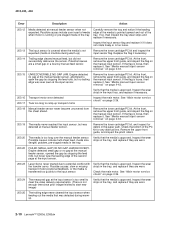
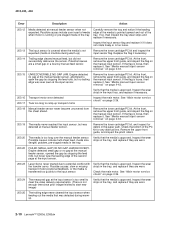
... to start new image)
Verify that the media is loose, then replace it. Possible causes include user insert of the PC kit for debris in machine during warmup.
2-10 Lexmark™ E360d, E360dn
Remove the toner cartridge/PC kit. Remove the toner cartridge/PC kit. Possible causes include multi-sheet feed, media size (length) problem, pre...
Service Manual - Page 40
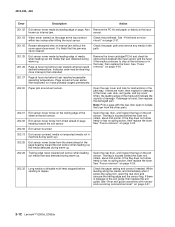
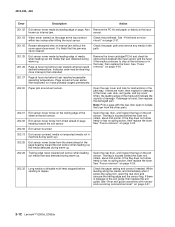
...replace the fuser. If damage is likely that the jam was probably staged prematurely.
202.00 Paper jam around exit sensor.
202.01 Exit sensor never broke on page 4-51.
2-12 Lexmark™ E360d, E360dn... the fuser exit rollers, about mid printer.
The flag is slippage in machine during... kit and paper or debris at fuser earlier than intended
Remove the toner cartridge/PC kit and...
Service Manual - Page 54
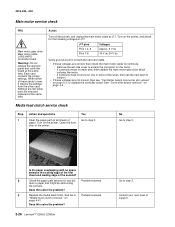
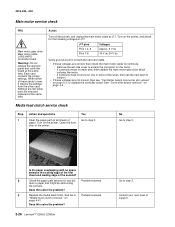
... paper path sensors for continuity.
-
Action
Turn off the printer, and unplug the main motor cable at the same time. Turn on page 4-6. If continuity does not exist on page 5-2, or replace the controller board.
Does this solve the problem?
2-26 Lexmark™ E360d, E360dn
Go to step 3.
4513-420, -430
Main motor service...
Service Manual - Page 58
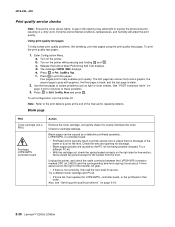
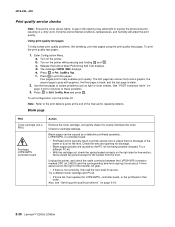
...Printhead errors typically result in a 'dirty' print. Try a different toner cartridge and PC kit.
• If those fail, then replace the LVPS/HVPS, controller board, or the printhead in that order. e. The first ...printer service errors unless there is blockage of the beam or dust on the right side for solutions to the right of service. Turn on page 2-34.
2-30 Lexmark™ E360d, E360dn...
Service Manual - Page 61
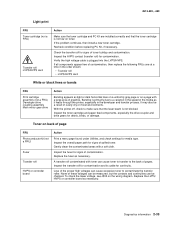
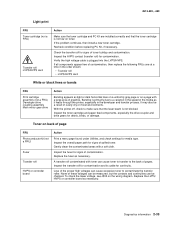
...free of pages. With the printer off, check to the back of contamination, then replace the following FRUs one at a time in the developer and transfer process. Replace the fuser as necessary.
... and continuities can cause excessive toner to a variation in the speed of page
FRU Photoconductor kit (not a FRU)
Fuser
Transfer roll
HVPS or controller board
Action
Print a menu page found...
Service Manual - Page 165


...; PP: (Parts Packet) in the parts description column indicates the part is used in the diagram. Machine type and model
Description
4513-420 4513-430
Lexmark E360d Lexmark E360dn
Parts catalog 7-1 7.
Parts catalog
4513-420, -430
How to use this FRU. • Units/mach: refers to the number of units actually used in...
Similar Questions
How To Replace Lexmark E460dn Fuser Maintenance Kit
(Posted by PTRUJjrd 9 years ago)
How To Reset Replace Pc Kit On Lexmark E360dn
(Posted by Salledylon 10 years ago)
How To Replace Pc Kit Lexmark E360dn
(Posted by rsavbo 10 years ago)
How To Replace A Pc Kit On A E360dn
(Posted by billMy 10 years ago)
How To Replace Maintenance Kit On Lexmark E460dn
(Posted by leidyvia 10 years ago)

