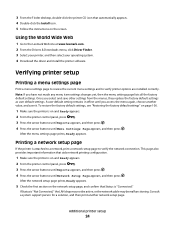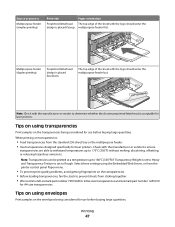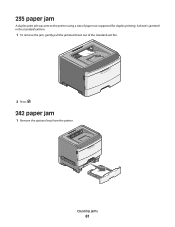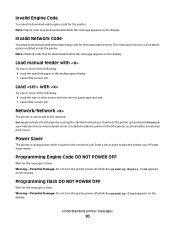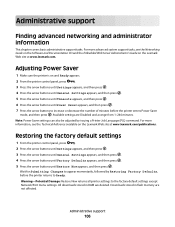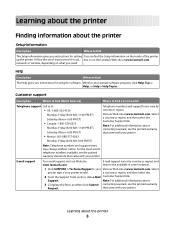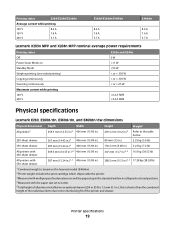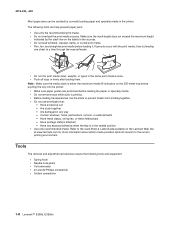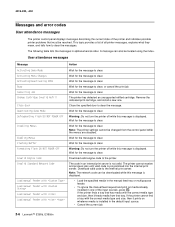Lexmark E360DN Support Question
Find answers below for this question about Lexmark E360DN - Hv Taa/gov Compliant.Need a Lexmark E360DN manual? We have 6 online manuals for this item!
Question posted by gmaallen on July 17th, 2014
How Do I Get My Lexmark E360dn To Stop Printing Front And Back And Just On
sheet at a time
Current Answers
Related Lexmark E360DN Manual Pages
Similar Questions
How To Set Lexmark E360dn To Print Legal Or Letter Automatically
(Posted by rbcjasnbra 10 years ago)
How To Print Envelopes On A Lexmark E360dn
(Posted by daniejp 10 years ago)
My Pinnacle 901 Stopped Printing Black, Cartridge Is Original And New.
tried two new orginal cartridges still not working do I need to replace print head ?
tried two new orginal cartridges still not working do I need to replace print head ?
(Posted by joannamcwilliams 11 years ago)
My Pinnacle 901 Stopped Printing Yellow Color. Cartridge Is Original And New.
My Pinnacle 901 stopped printing yellow color. Cartridge is original and new.I always used original ...
My Pinnacle 901 stopped printing yellow color. Cartridge is original and new.I always used original ...
(Posted by alexanderkmuller 11 years ago)
Our Lexmark E360dn Printer Is Madly Printing Blank Pages.
as soon as we turn it on it starts printing blank pages with just one line on the top in some alien ...
as soon as we turn it on it starts printing blank pages with just one line on the top in some alien ...
(Posted by rimp 12 years ago)