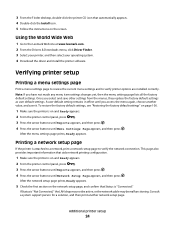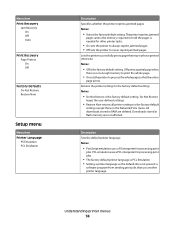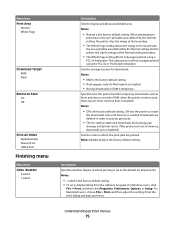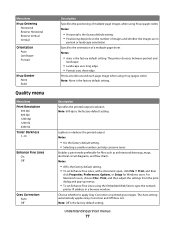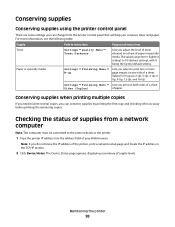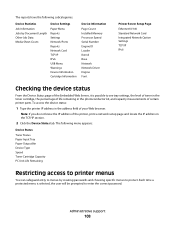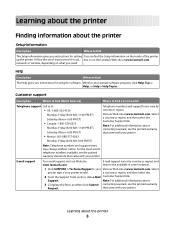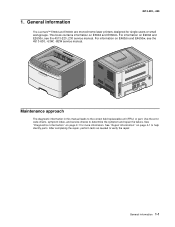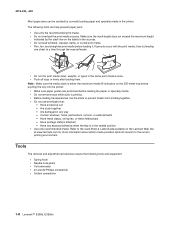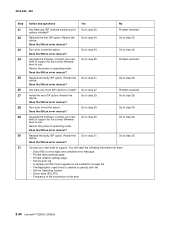Lexmark E360DN Support Question
Find answers below for this question about Lexmark E360DN - Hv Taa/gov Compliant.Need a Lexmark E360DN manual? We have 6 online manuals for this item!
Question posted by atsikit on October 12th, 2012
I Have Several Lexmark 360dn Printers That Need Drivers For Setup. Pls Help!
The person who posted this question about this Lexmark product did not include a detailed explanation. Please use the "Request More Information" button to the right if more details would help you to answer this question.
Current Answers
Answer #1: Posted by LexmarkListens on October 12th, 2012 3:38 PM
Please click on the link to choose the available drivers for your Lexmark E360DN.
Link: http://bit.ly/RUj5jw
Lexmark Listens
Phone:
USA: 1-800-539-6275
Canada: (877) 856-5540
UK: 0800 121 4726
South Africa: 0800 981 435
Related Lexmark E360DN Manual Pages
Similar Questions
How To Reset Lexmark Printer E360dn
(Posted by shajes 9 years ago)
How To Reset The Lexmark Printer E360dn
(Posted by littlNumbe 9 years ago)
How To Change Paper Size For Lexmark Printer E360dn
(Posted by moquan 9 years ago)
How To Change The Language On Lexmark Printer E360dn
(Posted by mnivechris 10 years ago)
How To Print Envelopes On Lexmark Printer E360dn
(Posted by lenfeni 10 years ago)