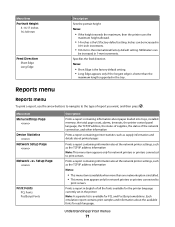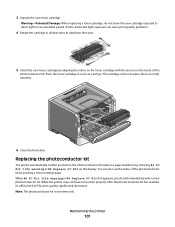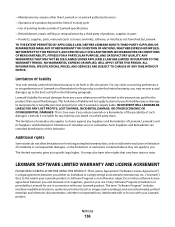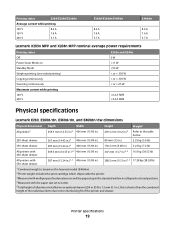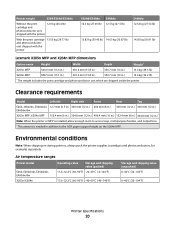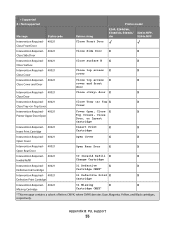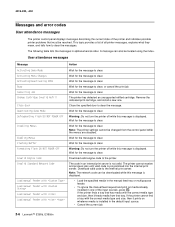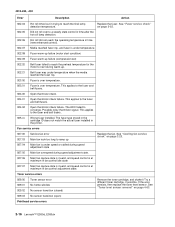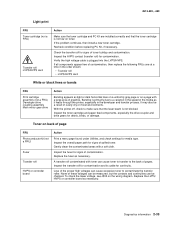Lexmark E360DN Support Question
Find answers below for this question about Lexmark E360DN - Hv Taa/gov Compliant.Need a Lexmark E360DN manual? We have 6 online manuals for this item!
Question posted by kidi on October 31st, 2013
How To Install Lexmark E360dn Ink Cartridges
The person who posted this question about this Lexmark product did not include a detailed explanation. Please use the "Request More Information" button to the right if more details would help you to answer this question.
Current Answers
Related Lexmark E360DN Manual Pages
Similar Questions
How To Remove Lexmark E360dn Printer Cartridge
(Posted by DaviHi 9 years ago)
Instructions On How To Install Letmark E360dn Driver Onto Window Xp
(Posted by rucsawy 9 years ago)
We Have Installed The Ink Cartridges Several Times. It Won't Print
We have installed the cartridges, each time ensuring that they click. we have aligned the printer he...
We have installed the cartridges, each time ensuring that they click. we have aligned the printer he...
(Posted by jude1956 11 years ago)
Win7 Installing Second Tray
Trying to add or install a second tray under win7 but win7 printer settings doesn't give me the opti...
Trying to add or install a second tray under win7 but win7 printer settings doesn't give me the opti...
(Posted by mrblackknightt 12 years ago)