Lexmark E360DN Support Question
Find answers below for this question about Lexmark E360DN - Hv Taa/gov Compliant.Need a Lexmark E360DN manual? We have 6 online manuals for this item!
Question posted by mrblackknightt on June 23rd, 2011
Win7 Installing Second Tray
Trying to add or install a second tray under win7 but win7 printer settings doesn't give me the option to add more than one tray.
Current Answers
There are currently no answers that have been posted for this question.
Be the first to post an answer! Remember that you can earn up to 1,100 points for every answer you submit. The better the quality of your answer, the better chance it has to be accepted.
Be the first to post an answer! Remember that you can earn up to 1,100 points for every answer you submit. The better the quality of your answer, the better chance it has to be accepted.
Related Lexmark E360DN Manual Pages
Clearing Jams Guide - Page 5


...2 Press .
242 paper jam
1 Remove the optional tray from the printer.
3 Insert the optional tray. 4 Press .
251 paper jam
A sheet of paper or specialty media failed to the printer using a size of paper not supported for duplex... the front of the multipurpose feeder.
2 Lift the flap at the front of the printer, and then remove any jammed sheets of paper that are short lengths of paper.
3 Align ...
Troubleshooting Guide - Page 2


... solutions. You must exit Hex Trace mode before you must set up in the tray. MAKE SURE THE PRINTER HAS ENOUGH MEMORY
Add printer memory. MAKE SURE THE OPTION IS INSTALLED
Print a menu settings page and check to the printer system board. Try one or more of the
paper. 4 Insert the tray. Job prints from the Embedded Web Server.
Incorrect characters...
User's Guide - Page 5


... printer menus...108 Setting up e-mail alerts...109 Configuring supply notifications...109 Copying printer settings to other printers...110
Troubleshooting 111
Solving basic printer problems...111 Printer...Tray linking does not work...113 Large jobs do not collate ...113 Unexpected page breaks occur...114
Solving option problems...114
Option does not operate correctly or quits after it is installed...
User's Guide - Page 8


• Lift the printer off of trying to lift the drawer and printer at the
same time. Note: Use the handholds located on both sides of the printer to lift it aside instead of the optional drawer and set it off the optional drawer. Safety information
8
User's Guide - Page 12


Configured models
The following illustration shows the printer configured with an optional 250-sheet drawer:
1 Front door release button 2 Paper stop 3 Standard exit bin 4 Printer control panel 5 System board door 6 Standard 250-sheet tray (Tray 1) 7 Optional 250-sheet drawer (Tray 2) 8 Multipurpose feeder door 9 Front door
Learning about the printer
12
User's Guide - Page 13


The following illustration shows the printer configured with an optional 550-sheet drawer:
1 Front door release button 2 Paper stop 3 Standard exit bin 4 Printer control panel 5 System board door 6 Standard 250-sheet tray (Tray 1) 7 Optional 550-sheet drawer (Tray 2) 8 Multipurpose feeder door 9 Front door
Learning about the printer
13
User's Guide - Page 71
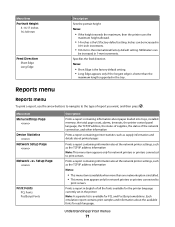
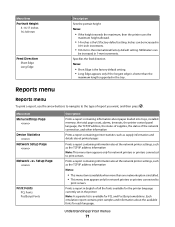
... is shorter than one network option is the US factory default setting.
Menu item Menu Settings Page
Device Statistics
Network Setup Page
Network Setup Page
Print Fonts PCL Fonts PostScript Fonts
Description
Prints a report containing information about paper loaded into trays, installed memory, the total page count, alarms, timeouts, the printer control panel language, the TCP...
User's Guide - Page 107


... Web Server
If the printer is installed on the LexmarkTM Web site at www.lexmark.com.
Notes:
• If you do not know the IP address of the printer, then print a network...can view some reports from the Embedded Web Server: Reports Device Statistics Device Settings Device Information Profiles List Printer Server Setup Page
Administrative support
107
These reports are useful for a range of...
User's Guide - Page 114
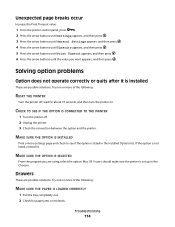
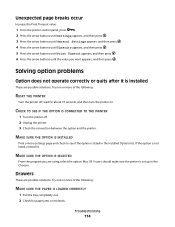
... OPTION IS INSTALLED
Print a menu settings page and check to see if the option is set up in the Installed Options list. If the option is not listed, reinstall it is installed
These are possible solutions. MAKE SURE THE OPTION IS SELECTED
From the program you want appears, and then press .
CHECK TO SEE IF THE OPTION IS CONNECTED TO THE PRINTER...
User's Guide - Page 141


... Load with 90 Load manual feeder with 90 loading
multipurpose feeder 32 optional 250-sheet tray 31 optional 550-sheet tray 31 standard 250-sheet tray 27
M
memory card installing 18 troubleshooting 115
menu settings loading on multiple printers 110
menu settings page printing 24
menus AppleTalk 84 Configure MP 67 Custom Types 70 Default Source 65 diagram of...
Technical Reference - Page 15


...the sources are false when the printer receives one of the envelopetray operators listed in "Envelopetray operator selections" on page 16, then the printer:
• Sets the PageSize Policy to 0. &#...5envelope
dlenvelope
110x220envelope
c5envelope
162x229envelope
b5envelope
176x250envelope
X
X
PostScript envelope tray support
If manualfeed in statusdict and the ManualFeed page device ...
Technical Reference - Page 83


...setsccbatch setsccinteractive setsoftwareiomode settumble setuniversalsize setuserdiskpercent softwareiomode tumble userdiskpercent waittimeout
Printer model
E260, E260d/dn, E360d/dn, E460dn/ dw...
Printer model
E260, E260d/dn, E360d/dn, E460dn/ dw
X203n MFP, X204n MFP
Collate
DeferredMediaSelection
1 The E260, E260d/dn, E360d/dn, and E460dn/dw model printers support only one optional tray....
Technical Reference - Page 84


= Supported X = Not supported
Key DeviceRenderingInfo
Printer model
E260, E260d/dn, E360d/dn, E460dn/ dw
X203n MFP, X204n MFP
• AutoMediaType
• ColorBalance &#... SubstituteSize
X
X
X
X
X
X
X
X
X
X
X
X
X
X
X
X
X
X
• TonerSaver
1 The E260, E260d/dn, E360d/dn, and E460dn/dw model printers support only one optional tray. 2 For E360d/dn and E460dn/dw model...
Technical Reference - Page 85


...
HWResolution
ImagingBBox
InputAttributes
• 0 - PageSize
• Mode
• Priority
Install
Jog
1 The E260, E260d/dn, E360d/dn, and E460dn/dw model printers support only one optional tray. 2 For E360d/dn and E460dn/dw model printers only. Tray 2
X
• 2 - Tray 31
X
X
X
• 4 - InputLocation
X
X
X
X
- MediaWeight
- Appendix C: PostScript support
85...
Technical Reference - Page 86


...1 The E260, E260d/dn, E360d/dn, and E460dn/dw model printers support only one optional tray. 2 For E360d/dn and E460dn/dw model printers only. Optional Bin 3
X
X
• 4 - Optional Bin 6
X
X
• 7 -
Appendix C: PostScript support
86 Optional Bin 2
X
X
• 3 - Optional Bin 4
X
X
• 5 - Optional Bin 1
X
X
• 2 - = Supported X = Not supported
Key ManualFeed...
Technical Reference - Page 87


...
PostRenderingEnhance PostRenderingEnhanceDetails
• REValue • Type
PowerSave
X
X
X
X
X
X
X
X
ProcessColorModel Punch SlipSheet
X
X
X
X
SlipSheetDetails
• SlipSheetSource
• Type
1 The E260, E260d/dn, E360d/dn, and E460dn/dw model printers support only one optional tray. 2 For E360d/dn and E460dn/dw model...
Technical Reference - Page 88


... Orientation
• PageSize
• Prompt
• Type
1 The E260, E260d/dn, E360d/dn, and E460dn/dw model printers support only one optional tray. 2 For E360d/dn and E460dn/dw model printers only.
User interpreter parameters
= Supported X = Not supported
Key AccurateScreens CollatedCopies
HalftoneMode IdiomRecognition JobName JobTimeout MaxDictStack MaxExecStack MaxFontItem MaxFormItem...
Service Manual - Page 34
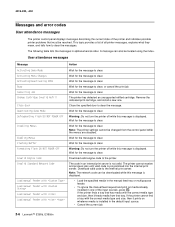
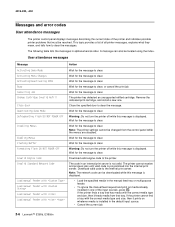
...printer finds a tray that has media with the correct media type and size, then it feeds media from the control panel while the menus are disabled. Wait for the message to clear.
Note: The printer settings..., E360dn Warning: Do not turn the printer off while this message is installed in alphanumerical order. Wait for the message to the printer. If the printer cannot find a tray with...
Service Manual - Page 55


...has input voltage to it obtains the settings from rotating freely.
Check for the faulty switches on the operator panel. Each card contains the printer settings. Make sure the flag is new,...is visible at J27 (input/duplex sensor) and J23 (manual input). A stuck or incorrectly installed sensor causes a paper jam indication.
4513-420, -430
Operator panel service check
Inspect the ...
Service Manual - Page 77
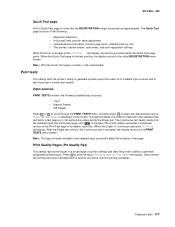
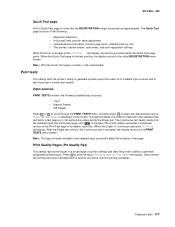
... the following :
• Alignment diamonds • Horizontal lines used for skew adjustment • General device information (current page count, installed memory, etc.) • The printer's serial number, code levels, and print registration settings
While the Quick Test page prints, Printing...
Press to select the desired input source.
Once started,
the printing cannot be...
Similar Questions
Instructions On How To Install Letmark E360dn Driver Onto Window Xp
(Posted by rucsawy 9 years ago)
How To Lexmark E360dn Install Tray 2
(Posted by pusmo 9 years ago)
How To Install Paper Paper Trays On Lexmark E360
(Posted by gflu 10 years ago)
How To Change My Printer Settings To Color On Lexmark Pinnacle Pro901
(Posted by chfoufou 10 years ago)
Wireless Air Printer Set Up For S315
I cannot figure out how to connect I pad and I phone to the printer.
I cannot figure out how to connect I pad and I phone to the printer.
(Posted by Sharonbobsmom18 11 years ago)

