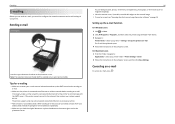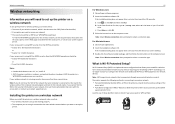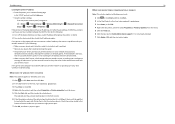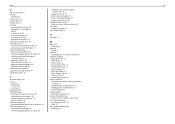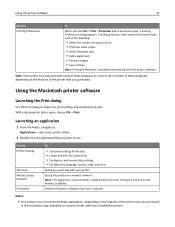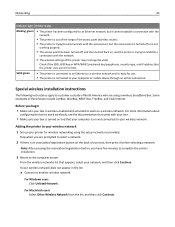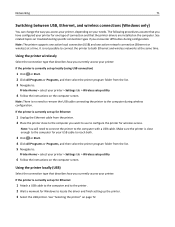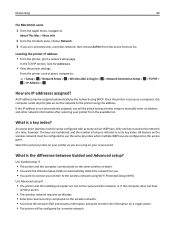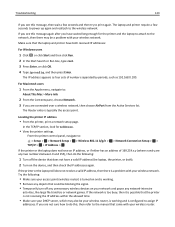Lexmark S315 Support Question
Find answers below for this question about Lexmark S315.Need a Lexmark S315 manual? We have 2 online manuals for this item!
Question posted by Sharonbobsmom18 on November 13th, 2012
Wireless Air Printer Set Up For S315
I cannot figure out how to connect I pad and I phone to the printer.
Current Answers
Answer #1: Posted by LexmarkListens on November 15th, 2012 3:22 PM
You need to update the firmware of your printer. Once the firmware of the printer has been updated, you should be able to print from you iPhone / iPad through AirPrint. To update your firmware, please click on this link: http://bit.ly/QJVrrZ.
Lexmark Listens
Phone:
USA: 1-800-539-6275
Canada: (877) 856-5540
UK: 0800 121 4726
South Africa: 0800 981 435
Related Lexmark S315 Manual Pages
Similar Questions
No Air Printers Found
So my lexmark prospect pro 205 is saying no air printers found how do i get it to connect to the pri...
So my lexmark prospect pro 205 is saying no air printers found how do i get it to connect to the pri...
(Posted by mas14240 10 months ago)
Can't Get Lexmark S315 To Connect To Computer Or Network
(Posted by Josetwood 9 years ago)
How To Print From My Ipad To My Lexmark Wireless S505 Printer
(Posted by Jhawa 9 years ago)
How To Program Wireless Printing On Lexmark S315 Printer
(Posted by krhtikRich 10 years ago)