Lexmark S315 Support Question
Find answers below for this question about Lexmark S315.Need a Lexmark S315 manual? We have 2 online manuals for this item!
Question posted by Josetwood on July 31st, 2014
Can't Get Lexmark S315 To Connect To Computer Or Network
The person who posted this question about this Lexmark product did not include a detailed explanation. Please use the "Request More Information" button to the right if more details would help you to answer this question.
Current Answers
There are currently no answers that have been posted for this question.
Be the first to post an answer! Remember that you can earn up to 1,100 points for every answer you submit. The better the quality of your answer, the better chance it has to be accepted.
Be the first to post an answer! Remember that you can earn up to 1,100 points for every answer you submit. The better the quality of your answer, the better chance it has to be accepted.
Related Lexmark S315 Manual Pages
Quick Reference - Page 4


.... The Pages per Sheet feature allows you to www.lexmark.com/recycle. To return an ink cartridge, go to share a single printer among multiple computers, thus conserving energy and other resources. It also includes information on troubleshooting printer setup issues as well as solving basic networking and faxing problems.
For additional information, see the...
Quick Reference - Page 5


... installation software CD that came with your printer works for the following printer models: • Lexmark S315 • Lexmark S319
Printer features
Depending on the model, your printer comes with features that will help you manage and accomplish printing and imaging tasks:
• Wireless or Ethernet networking-Print and scan from anywhere in two‑sided printing lets...
Quick Reference - Page 12
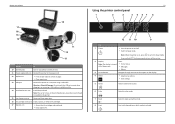
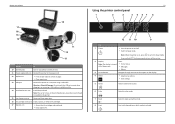
...
17 16 15 14
11 12 13
Use the
To
10 Scanner glass
Scan or copy photos and documents.
11 Power supply with port Connect the printer to the power cord.
12 Duplex unit
• Print on , press to switch to Sleep mode.
Start a job, depending on and off in or removing...
Quick Reference - Page 21


...iPod touch using any Lexmark printer connected to your mobile device to print all photos, selected photos by Apple Inc. Depending on your Lexmark printer model, you print ... printer model supports these features, visit www.lexmark.com/lexprint. • For other Lexmark printers, your mobile device to communicate with Lexmark printers found on the same network. • For select printer ...
Quick Reference - Page 32
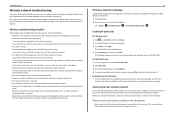
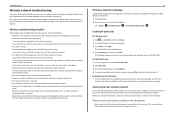
..., navigate to the access point and check the security settings. Make sure the printer and access point are not separated by periods, such as a printer option when sending a print job, then try connecting to verify the connection status of the wireless network.
For Macintosh users 1 From the Apple menu, choose About This Mac. 2 Click More...
User's Guide - Page 6


... the paper manually or automatically
(depending on both sides of the paper. By selecting certain printer settings or tasks, you may be able to share a single printer among multiple computers, thus
conserving energy and other resources.
Wireless/network printers allow you to reduce your printer's environmental impact even further. Duplexing lets you print on your...
User's Guide - Page 7


...font settings that you to print more pages. Initial setup instructions:
• Connecting the printer • Installing the printer software
Find it away. • Recycle paper from discarded print jobs. &#... darkness
of the printer that requires less ink. To read the Lexmark Environmental Sustainability Report, see www.lexmark.com/environment.
About your old printer instead of throwing ...
User's Guide - Page 11
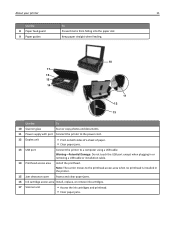
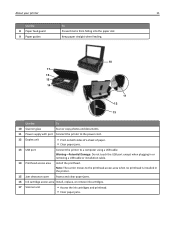
...Use the
To
10 Scanner glass
Scan or copy photos and documents.
11 Power supply with port Connect the printer to the power cord.
12 Duplex unit
• Print on both sides of a sheet of paper.... • Clear paper jams.
13 USB port
Connect the printer to the printhead access area when no printhead is installed in or removing a USB cable or installation...
User's Guide - Page 44
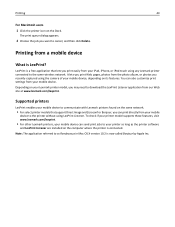
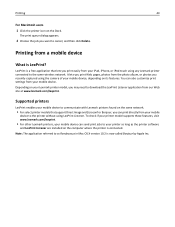
... print Web pages, photos from the photo album, or photos you recently captured using any Lexmark printer connected to the same wireless network. Supported printers
LexPrint enables your mobile device to communicate with Lexmark printers found on the same network.
• For select printer models that lets you print easily from your iPad, iPhone, or iPod touch using the...
User's Guide - Page 68


... you want to give your computer has third‑party software that software to set up menu. The installer will configure the printer for use that controls your wireless network connection. 3 Click Enable, if it appears in a safe place for the third‑party software.
6 Select the Use Windows to configure my wireless...
User's Guide - Page 71
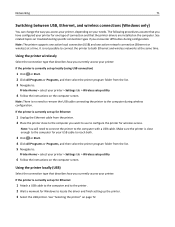
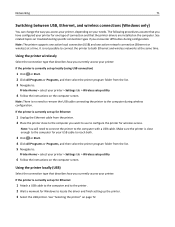
Note: The printer supports one active local connection (USB) and one type of connection and that the printer drivers are installed on the computer. Using the printer wirelessly
Select the connection type that describes how you currently access your printer:
If the printer is no need to connect the printer to reach both Ethernet and wireless networks at a time. Note: There is...
User's Guide - Page 72


... drivers are installed on the computer.
Selecting the printer
1 Open the printers folder.
Note: You will need a USB cable to use the printer through Ethernet or wireless connection. It is not possible to connect the printer to use (Network or USB). 3 Select Set as Default Printer from the network. 3 Select the Network printer. Note: You can change the way you encounter...
User's Guide - Page 73
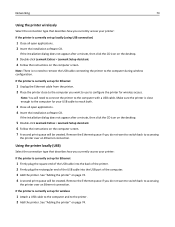
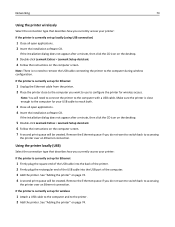
... a minute, then click the CD icon on the desktop.
5 Double‑click Lexmark Extras > Lexmark Setup Assistant. 6 Follow the instructions on page 74.
Using the printer locally (USB)
Select the connection type that describes how you currently access your printer:
If the printer is currently set up for Ethernet
1 Firmly plug the square end of the...
User's Guide - Page 75


... Port > Local Port > New Port.
Sharing a printer in the form \\server\printer. d From the Sharing tab, select Share this printer or Shared as.
b Right‑click the name of the server name and the distinctive
printer name that was specified in step 2 on adding a network printer connected to the printer, open the printers folder: 1 Click , or click Start and...
User's Guide - Page 87
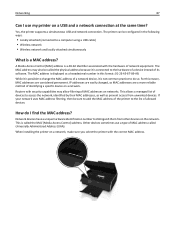
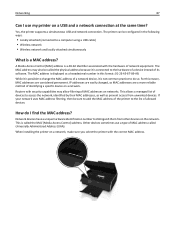
... the MAC address? IP addresses are easily changed, so MAC addresses are considered permanent. Routers with the correct MAC address. How do so.
Yes, the printer supports a simultaneous USB and network connection. A Media Access Control (MAC) address is called the physical address because it is displayed as prevent access from other devices on...
User's Guide - Page 89
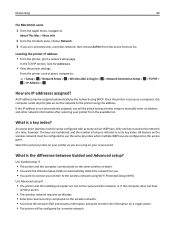
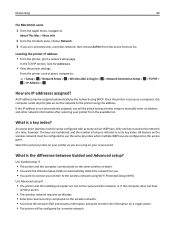
... are IP addresses assigned?
In the TCP/IP section, look for you. • You want to connect your printer to the wireless network using Wi‑Fi Protected Setup (WPS). Once the printer is set up on the network at a time, however. Only one key is not automatically assigned, you will be configured with as...
User's Guide - Page 119
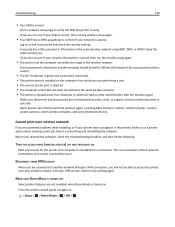
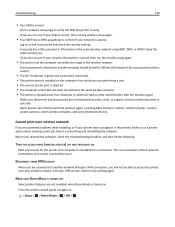
...a print job, then try printing again. For most networks, the printer and the computer should be able to reestablish the connection. Many devices can sometimes refresh network connections and resolve connectivity issues. Cannot print over your wireless network. A security key is secure). All devices on the same wireless network using .
DISCONNECT FROM VPN SESSION
When you are performing...
User's Guide - Page 139
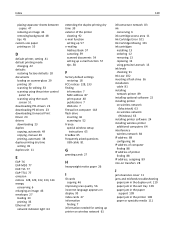
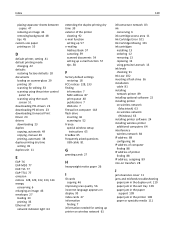
...replacing 13 using genuine Lexmark 13 ink levels checking 91 Ink Low 102 inserting a flash drive 36 installation cable 81 installing network printer 89 installing optional software 22 installing printer on wireless network
(Macintosh) 63 on wireless network
(Windows) 63 installing printer software 24 installing wireless printer
additional computers 64 interference
wireless network 84 IP address 88...
User's Guide - Page 140


... multiple WEP keys 89
N
N9UF Box 65 Network [x] Software Error 102 network connection
with USB 87 network indicator light 64 network overview 79
network printer installing 89
network security 79 network setup page
printing 61 networking
sharing the printer with a Macintosh computer 75
sharing the printer with a Windows computer 75
no wireless network 67 noise emission levels 129 notices 128, 129...
User's Guide - Page 142


... 23 USB 87
cable 81 Macintosh 72 USB cable 81 definition 81 USB connection with network connection 87 USB Device Not Supported 107 USB Hub Not Supported 107 USB port 11
V
Virtual Private Network 118 VPN
lose connection to printer 118
W
Web Links accessing 21
Web site finding 7
WEP 60, 76 ad hoc 67 transmit key...
Similar Questions
How To Connect Lexmark S315 Wireless All-in-one Printer To Mac
(Posted by frankcha 9 years ago)
How To Install Lexmark S400 Network Printer On Linux
(Posted by conmap561 10 years ago)
How To Network Printer Windows 8 Lexmark Pinnacle Pro901
(Posted by Pacamgul 10 years ago)

