Lexmark Pinnacle Pro901 Support Question
Find answers below for this question about Lexmark Pinnacle Pro901.Need a Lexmark Pinnacle Pro901 manual? We have 5 online manuals for this item!
Question posted by Pacamgul on December 3rd, 2013
How To Network Printer Windows 8 Lexmark Pinnacle Pro901
The person who posted this question about this Lexmark product did not include a detailed explanation. Please use the "Request More Information" button to the right if more details would help you to answer this question.
Current Answers
There are currently no answers that have been posted for this question.
Be the first to post an answer! Remember that you can earn up to 1,100 points for every answer you submit. The better the quality of your answer, the better chance it has to be accepted.
Be the first to post an answer! Remember that you can earn up to 1,100 points for every answer you submit. The better the quality of your answer, the better chance it has to be accepted.
Related Lexmark Pinnacle Pro901 Manual Pages
Network Guide - Page 8


You can choose to use on the network. Installing the printer on an Ethernet network
Before you install the printer on an Ethernet network, make it easier for you to remember.
For Windows users
1 Close all open software programs. 2 Insert the installation software CD. b In the Start Search or Run box, type D:\setup.exe, where D is the...
Network Guide - Page 13


...cordless phones, baby monitors, and security system cameras. For Windows users 1 Obtain the SSID of IP addresses, then you must add the printer
MAC address to the list of addresses allowed to connect... print wirelessly. MAKE SURE THAT YOUR COMPUTER AND PRINTER ARE CONNECTED TO THE SAME WIRELESS
NETWORK
If the printer is not on the same wireless network as the computer, then you will not be added...
Network Guide - Page 19


... is also known as a wireless access point
An industry term that can connect different networks together
An address assigned to a network printer or print server by the manufacturer.
To find the UAA, print a network setup page and look for the UAA listing. Networking glossary
19 A security setting that helps prevent unauthorized access to support this.
User's Guide - Page 7


...both sides of our knowledgeable support representatives will meet your printer's environmental impact even further. Use the preview features found in Windows and Mac OS X 10.6 or later.
•... to low and sets the printer to change to share a single printer among multiple computers,
thus conserving energy and other resources. Wireless/network printers allow you to reduce their ...
User's Guide - Page 24


... support. Finding and installing optional software
For Windows users
1 Click or Start. 2 Click All Programs or Programs, and then select the printer program folder from the list. 3 Select Printer Home. 4 Choose your printer from a memory device to the computer
over a network.
Use the
To
Lexmark Network Card Reader (referred to as Network Card Reader)
• View the contents...
User's Guide - Page 105
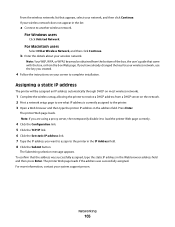
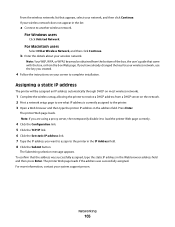
.... To confirm that the address was successfully assigned. For Windows users
Click Unlisted Network. Note: Your WEP, WPA, or WPA2 key may be assigned an IP address automatically through DHCP on most wireless networks.
1 Complete the wireless setup, allowing the printer to complete installation.
The printer Web page loads.
If you have already changed the...
User's Guide - Page 108
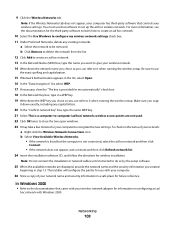
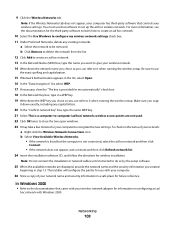
... you can refer to set up the ad hoc wireless network. The installer will configure the printer for the third-party software to learn how to create an ad hoc network.
10 Select the Use Windows to configure my wireless network settings check box. 11 Under Preferred Networks, delete any capital letters.
20 In the "Confirm...
User's Guide - Page 111


... a moment for Windows to become active and acquire an IP address from the printer. 2 Place the printer close enough to the computer for your printer:
If the printer is currently set up for wireless 1 Plug an Ethernet cable into the printer and into an available port on page 112).
Using the printer over an Ethernet network
Select the...
User's Guide - Page 112


... click the CD icon on the desktop.
3 Double-click the Lexmark Extras folder. 4 Double-click Lexmark Setup Assistant. 5 Follow the instructions on the computer screen for configuring a printer on an Ethernet network. 4 Select the Network printer (see "Selecting the printer" on page 112). Make sure the printer is not possible to the computer with a USB cable.
Selecting the...
User's Guide - Page 115


... the new port is listed with Mac OS X users.
The name should see the Windows documentation for the printer to set up the printer on the computer screen. or To let Windows computers on adding a network printer connected to your Macintosh computer, double-click Sharing your printer with the printer name.
The new port is selected on the...
User's Guide - Page 116
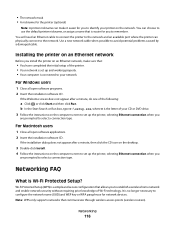
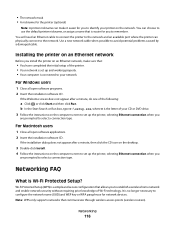
... CD.
You will need an Ethernet cable to connect the printer to the network and an available port where the printer can physically connect to avoid potential problems caused by a damaged cable. Networking FAQ
What is no longer necessary to identify your printer on the network.
For Windows users
1 Close all open software programs. 2 Insert the installation...
User's Guide - Page 124


... match the SSID of the computer, if the computer is displayed in the Network Name pop-up the printer on the same wireless network as the computer, you will be able to the wireless network. The SSID will not be displayed.
The Command Prompt window opens.
4 Type ipconfig, and then press Enter. Check the Wireless...
User's Guide - Page 162


...
from your computer.
b Type the user name and password of the printer. e Write down the SSID.
For Windows users
1 Obtain the SSID of the network that came with the wireless router, or contact the person who set up the printer on your wireless network, then check to see if you can be added.
If the...
User's Guide - Page 170


... Wireless Setup Assistant again. Notes:
• If you change network settings, change the
settings on all the network devices before you must change them on all the other network settings; Note: You may need to the network.
If you must run the printer wireless setup again. For Windows users
1 Click or Start. 2 Click All Programs or...
User's Guide - Page 194


...14 using genuine Lexmark 13 ink levels checking 132 inserting a memory card or flash drive 43 installation cable 120, 121 installing network printer 128 installing optional software 24 installing printer on wired network
(Macintosh) 116 on wired network (Windows) 116 on wireless network
(Macintosh) 103 on wireless network
(Windows) 103 installing printer on wired network (Macintosh) 116 installing...
User's Guide - Page 195
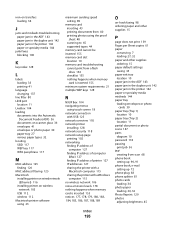
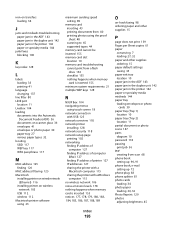
...
with USB 125 network overview 118 network printer
installing 128 network security 118 network setup page
printing 102 networking
finding IP address of computer 127
finding IP address of computer (Mac) 127
finding IP address of printer 127 IP addresses 127 sharing the printer with a
Macintosh computer 115 sharing the printer with a Windows
computer 115 no wireless network 106 noise emission...
User's Guide - Page 198


... 8
WEP 101 ad hoc 106
WEP key key index 128 locating 117
Windows installing printer on wired network (Ethernet) 116 installing printer on wireless network 103
Windows software Abbyy Sprint OCR 21 Fast Pics 21
Fax Setup Utility 21 Fax Solutions software 21 Printer Home 21 Printing Preferences 21 Service Center 21 Toolbar 21 Tools for Office...
Quick Reference - Page 4


...sets the screen brightness to low and sets the printer to change to Power Saver mode after the printer has been idle for ? Wireless/network printers allow you looking for a set amount of ...Lexmark Cartridge Collection Program.
You can be able to www.lexmark.com/recycle. Use the preview features found in Windows and Mac OS X 10.6 or later.
• Print more pages with the printer ...
Quick Reference - Page 14


...printer utility. • Troubleshoot. • Order ink or supplies. • Contact Lexmark. • Check the printer software version installed on the features of the printer that you want to the computer over a network. Printer...to access the Print dialog. Register your printer.
• Visit the SmartSolutions Web site. • Choose your printer folder > Web Links 2 Double-click ...
SmartSolutions User's Guide - Page 6
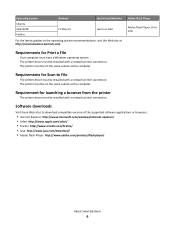
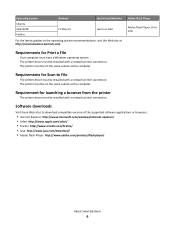
... the same subnet as the computer. Requirement for Print a File
Your computer must be installed with a network printer connection.
Software downloads
Visit these Web sites to the operating system recommendations, visit the Web site at http://smartsolutions.lexmark.com.
Operating System
Browser
Java Virtual Machine
Ubuntu
OpenSUSE
Firefox 3.5
Java 5 or later
Fedora
For...
Similar Questions
How To Setup Lexmark Pinnacle Pro901 Network Printer
(Posted by mpandgpsa 9 years ago)
How To Clean Printer Heads Lexmark Pinnacle Pro901
(Posted by alipkcnaz 9 years ago)
How To Clean Printer Head Cartridge Lexmark Pinnacle Pro901
(Posted by alesundi 10 years ago)
How To Install Lexmark S400 Network Printer On Linux
(Posted by conmap561 10 years ago)
How To I Connect My Lexmark Pinnacle Pro901 Printer To My Network?
(Posted by kibepet 10 years ago)

