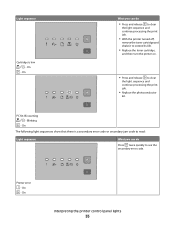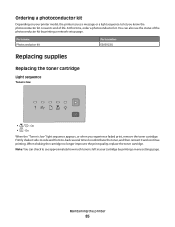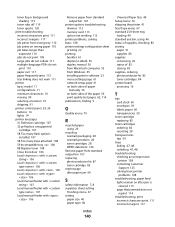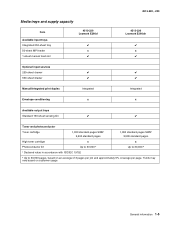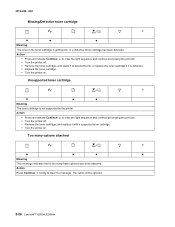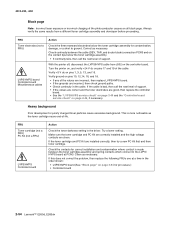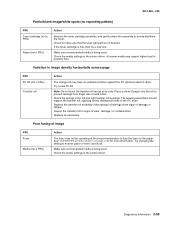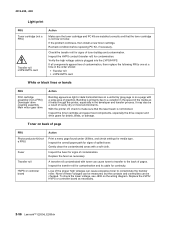Lexmark E260dn Support Question
Find answers below for this question about Lexmark E260dn.Need a Lexmark E260dn manual? We have 5 online manuals for this item!
Question posted by whjs256 on May 28th, 2014
How Replace Pc Kit Lexmark E260dn
Current Answers
Answer #1: Posted by online24h on May 28th, 2014 12:52 PM
See link below
http://support.lexmark.com/index?page=content&id=HO3434&locale=EN&userlocale=EN_US
Hope this will be helpful "PLEASE ACCEPT"
Related Lexmark E260dn Manual Pages
Similar Questions
just moved this printer to new location. it works fine, but there is an error message stating repla...
What is this, how much does it cost to replace - what happens if it is not replaced?