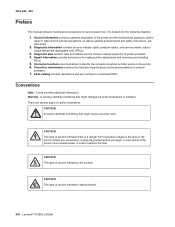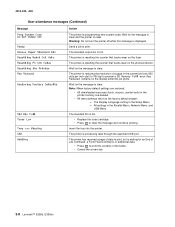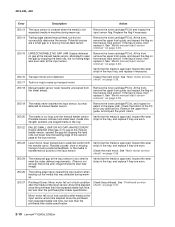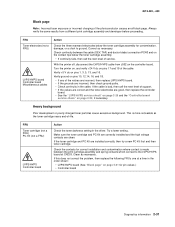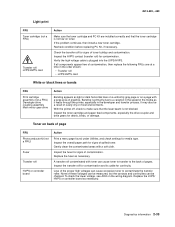Lexmark E360d Support Question
Find answers below for this question about Lexmark E360d.Need a Lexmark E360d manual? We have 5 online manuals for this item!
Question posted by kmaltd on November 28th, 2012
Lexmark E360d Replacement 'pc Kit'
What is this, how much does it cost to replace - what happens if it is not replaced?
Current Answers
Answer #1: Posted by LexmarkListens on November 28th, 2012 9:17 AM
The PhotoConductor (PC) is needed for the printer to project the image needed for printing. Please refer to this article: http://bit.ly/V2RF8W for futher details.
Lexmark Listens
Phone:
USA: 1-800-539-6275
Canada: (877) 856-5540
UK: 0800 121 4726
South Africa: 0800 981 435
Related Lexmark E360d Manual Pages
Similar Questions
Where Do I Find The Pc Kit. Have Message Error To Replace Pc Kit?
just moved this printer to new location. it works fine, but there is an error message stating repla...
just moved this printer to new location. it works fine, but there is an error message stating repla...
(Posted by degrofd 11 years ago)
Lexmark E120 Cartridge Or Pc Kit Needed ?
How do Idetermine if I need a toner cartridge or a PC kit ? On the Lexmark E120, it is the same butt...
How do Idetermine if I need a toner cartridge or a PC kit ? On the Lexmark E120, it is the same butt...
(Posted by jsevans00 11 years ago)