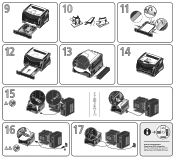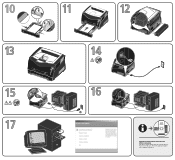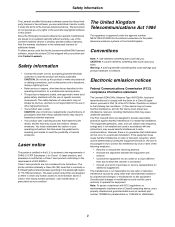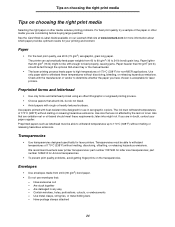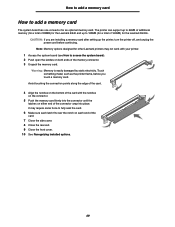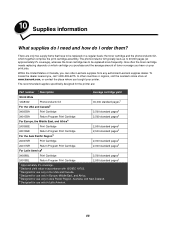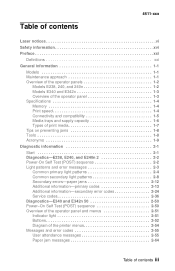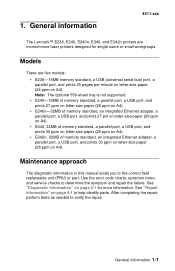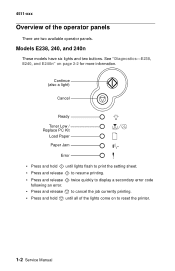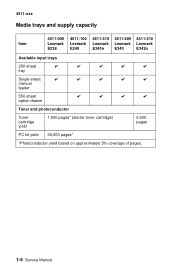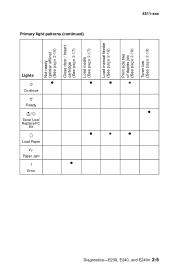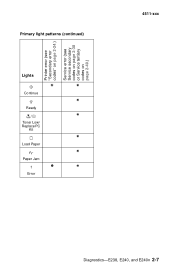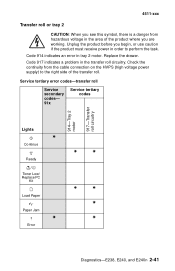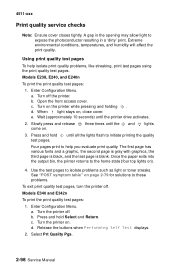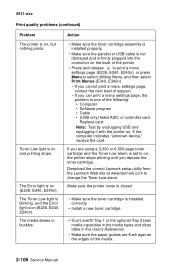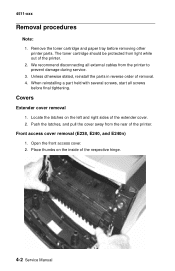Lexmark E240 Support Question
Find answers below for this question about Lexmark E240.Need a Lexmark E240 manual? We have 5 online manuals for this item!
Question posted by nyafambasarah on February 27th, 2013
Supplies
Where can I buy Lexmark toner for 240N printer in East Africa?
Current Answers
Answer #1: Posted by LexmarkListens on February 27th, 2013 10:58 AM
You can check for an Authorized Dealer here: http://www1.lexmark.com/en_ZA/products/dealer-locator.shtml
Or contact our sales team: General Information & Sales 086 059 6275 or via email at [email protected].
Lexmark Listens
Phone:
USA: 1-800-539-6275
Canada: (877) 856-5540
UK: 0800 121 4726
South Africa: 0800 981 435
Related Lexmark E240 Manual Pages
Similar Questions
Lexmark Ms711 Laser Printer Weight
what does the ms711 laser printer weigh without additional trays?
what does the ms711 laser printer weigh without additional trays?
(Posted by cathyrose2 10 years ago)
My Lexmark C534dn Color Laser Printer Has Red And Yellow Smudge Down Each Side
My Lexmark C534dn color laser printer has red and yellow smudge down each side of the page. On the l...
My Lexmark C534dn color laser printer has red and yellow smudge down each side of the page. On the l...
(Posted by amjohau 12 years ago)