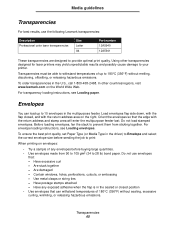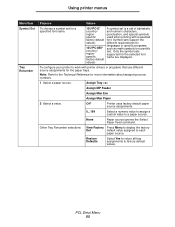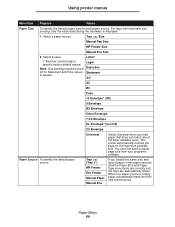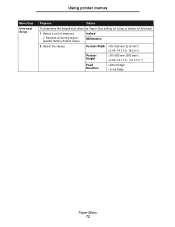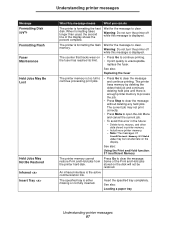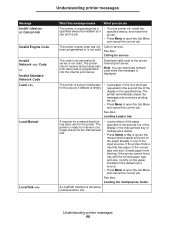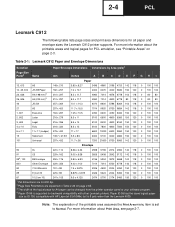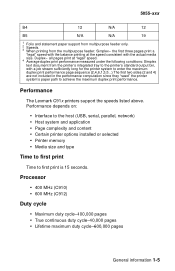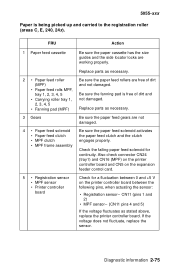Lexmark C912 Support Question
Find answers below for this question about Lexmark C912.Need a Lexmark C912 manual? We have 5 online manuals for this item!
Question posted by sperkins on August 28th, 2014
Manuel Feed Not Working
i have the paper size set to manual pap size lette the paper type set to card stock and the paper weight set to card stock weight normal. Why is it continuing to print to tray 1? suzanne
Current Answers
Related Lexmark C912 Manual Pages
Similar Questions
Error 84 Lexmark C912
Hallo, wie kann ich error 84 Löschen? Vielen Dank
Hallo, wie kann ich error 84 Löschen? Vielen Dank
(Posted by Khalid942 10 years ago)
Lexmark Ms711 Laser Printer Weight
what does the ms711 laser printer weigh without additional trays?
what does the ms711 laser printer weigh without additional trays?
(Posted by cathyrose2 10 years ago)
My Lexmark C534dn Color Laser Printer Has Red And Yellow Smudge Down Each Side
My Lexmark C534dn color laser printer has red and yellow smudge down each side of the page. On the l...
My Lexmark C534dn color laser printer has red and yellow smudge down each side of the page. On the l...
(Posted by amjohau 12 years ago)
Auto Change Paper Tray For Continuous Printing
Tray 1 and Tray 2 both have 8 1/2 x 11 paper. How can I configure the printer to automatically conti...
Tray 1 and Tray 2 both have 8 1/2 x 11 paper. How can I configure the printer to automatically conti...
(Posted by brianvandermolen 12 years ago)