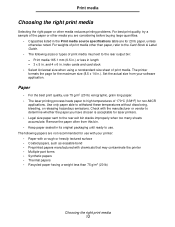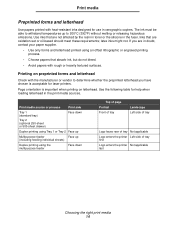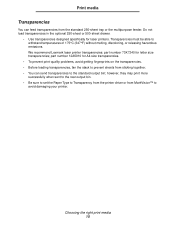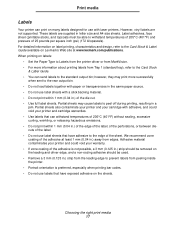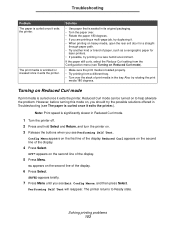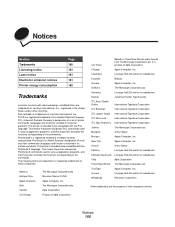Lexmark 26H0200 Support Question
Find answers below for this question about Lexmark 26H0200 - T 430dn B/W Laser Printer.Need a Lexmark 26H0200 manual? We have 1 online manual for this item!
Question posted by anonimandvo on December 8th, 2011
Lexmark 430dn Help
Current Answers
Answer #1: Posted by BusterDoogen on December 8th, 2011 11:54 AM
You will have to choose the best driver for your operating system, good luck.
Answer #2: Posted by LexmarkListens on December 15th, 2011 8:24 AM
For further assistance, please call Lexmark Technical Support
Lexmark Listens
Phone:
USA: 1-800-539-6275
Canada: (877) 856-5540
UK: 0800 121 4726
South Africa: 0800 981 435
Related Lexmark 26H0200 Manual Pages
Similar Questions
I keep getting a paper jam. The printer is not pulling the paper up. What can I do to fix it?
legal
My conductor unit has a scratch on it and the image is coming off on the printed document. I replace...