Lexmark 26H0200 - T 430dn B/W Laser Printer Support and Manuals
Get Help and Manuals for this Lexmark item
This item is in your list!

View All Support Options Below
Free Lexmark 26H0200 manuals!
Problems with Lexmark 26H0200?
Ask a Question
Free Lexmark 26H0200 manuals!
Problems with Lexmark 26H0200?
Ask a Question
Most Recent Lexmark 26H0200 Questions
Lexmark 430dn Help
Hi, I installed the lexmark 430dn model but nothing happens if i try to print my documents. I instal...
Hi, I installed the lexmark 430dn model but nothing happens if i try to print my documents. I instal...
(Posted by anonimandvo 12 years ago)
Popular Lexmark 26H0200 Manual Pages
User's Guide - Page 15
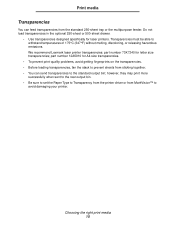
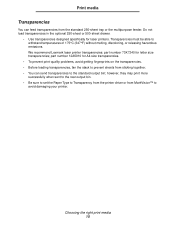
... or 500-sheet drawer.
• Use transparencies designed specifically for A4 size transparencies.
• To prevent print quality problems, avoid getting fingerprints on the transparencies. • Before... to set the Paper Type to Transparency from the printer driver or from the standard 250-sheet tray or the multipurpose feeder. We recommend Lexmark laser printer transparencies: part number ...
User's Guide - Page 16


..., and position the short edge nearest the return address to enter the printer first. • Adjust the right paper guide to 10 envelopes in the multipurpose feeder. • Use envelopes made ...may seal the envelopes. • Set the Paper Source to MP Feeder or Manual Env, set the paper type to Envelope, and select the correct envelope size from the printer driver or from MarkVision. • ...
User's Guide - Page 17
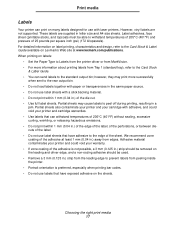
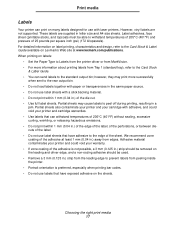
...Guide available on Lexmark's Web site at least 1 mm (0.04 in a
jam. When printing on the sheets. Partial sheets may print more information about printing labels from edges. Partial sheets also contaminate your printer and your cartridge with laser printers... codes. • Do not use labels that have exposed adhesive on labels:
• Set the Paper Type to Labels from the printer driver ...
User's Guide - Page 57
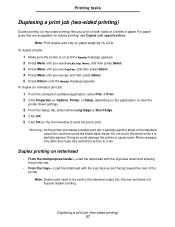
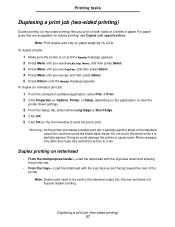
...specifications.
the rear exit does not support duplex printing. To duplex an individual print job:
1 From the computer's software application, select File Æ Print. 2 Click Properties (or Options, Printer, or Setup, depending on the application) to print.
Warning: As the printer...send the job to view the
printer driver settings.
3 From the Setup tab, select either Long Edge or Short Edge. ...
User's Guide - Page 79
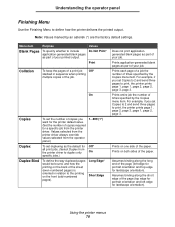
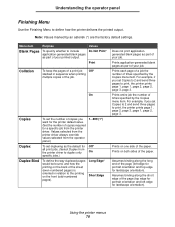
... output. For example, if you set the number of copies you set duplexing as part of your job. Assumes binding along the short edge of the page (top edge for portrait orientation and left edge for portrait orientation and top edge for a specific job from
the printer driver to print, the printer prints page 1, page 1, page 2, page...
User's Guide - Page 114


...printer driver. If there are problems, see Solving
print quality problems. To exit these menus, turn on . Printing PDF documents
The Lexmark T430 can send a PDF file to download this utility, visit the Lexmark Web site at www.lexmark...The pages include: • An information page containing printer information, cartridge information, current margin
settings, and a graphic to use to evaluate the ...
User's Guide - Page 149


... is completed, Ready is blank.
Solving display problems 149 Action
• Turn the printer off and contact the Lexmark Customer Support Center at 1-859-232-3000 or http://support.lexmark.com. Menu settings changed from the operator panel. Settings in the software application, the printer driver, or the printer utilities are overriding the settings made from the operator panel.
•...
User's Guide - Page 150


...setting. If you use the parallel port, we recommend the cable with Lexmark part number 12A2405 (2 m).
• If the printer is connected through a switch box, try a direct connection.
• Verify that the correct print media size is selected in the printer driver.... Solving printing problems 150
Troubleshooting
Solving printing problems
Problem
Solution
The printer prints slowly when...
User's Guide - Page 151


... levels in Print media sources and specifications.
• Make sure the guides are using a USB-capable operating system supported by
port, but nothing prints.
• Make sure the print cartridge is installed.
• Make sure the parallel, USB, or Ethernet cable is empty.
panel. The printer has missing or damaged parts. The print media skews or buckles...
User's Guide - Page 154


... quality.
Use the following table to find solutions to a value greater than the page size of its setup cycle. If the problem continues, contact the Lexmark Customer Support Center at www.lexmark.com for detailed specifications.
• The printer detects a print cartridge error. See Determining the status of the page.
• Make sure the print media is straight and...
User's Guide - Page 157


... Using Hex Trace mode.
- Troubleshooting
Problem Pages are using the correct printer driver.
• Turn the printer off and back on. • Make sure the packaging material is installed correctly.
Toner fog or background shading appears on the page.
• Check the print cartridge to determine what the problem is installed correctly. For more details. Part or all of...
User's Guide - Page 159


... Adobe Acrobat file with your printer model type and serial number.
For service, contact the Lexmark support site for more information. Solving network printing problems 159
Note: Refer to describe the problem you are the printer escape codes listed?
Where are experiencing or the error message on the menu settings page you call for updated printer drivers. The serial number is...
User's Guide - Page 161


... on a circuit different
from that may cause undesired operation.
Notices 161 To obtain source code files for the Lexmark modified GNU licensed software, launch the drivers CD that the Lexmark modifications are not considered to be directed to:
Director of Lexmark Technology & Services Lexmark International, Inc. 740 West New Circle Road Lexington, KY 40550 (859) 232-3000...
User's Guide - Page 171


... printing 159 option problems does not operate after installation 158 quits working 158 other problems obtaining updated drivers and utilities 159 printer escape codes 159 print quality problems background shading 157 blank pages 157 blurred characters 154 faint images 156 incorrect left and top margins 156 jagged characters 156 light characters 154 light printing, but Toner Low message is...
User's Guide - Page 173


...Renumber (PCL Emul Menu) 92, 95 troubleshooting clearing operator panel error messages 69 display problems 149 network problems
incorrect characters printing 159 job not printing 159 option problems does not operate after installation 158 quits working 158 other problems obtaining updated drivers and utilities 159 printer escape codes 159 print quality problems 155, 157 jagged characters 156 print...
Lexmark 26H0200 Reviews
Do you have an experience with the Lexmark 26H0200 that you would like to share?
Earn 750 points for your review!
We have not received any reviews for Lexmark yet.
Earn 750 points for your review!
