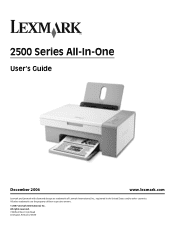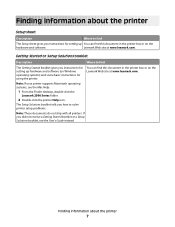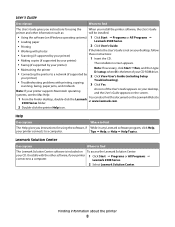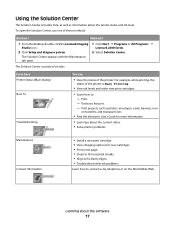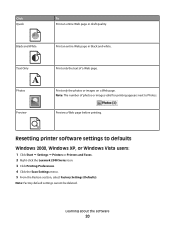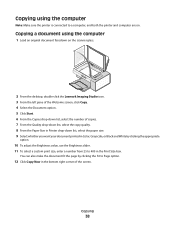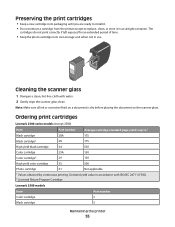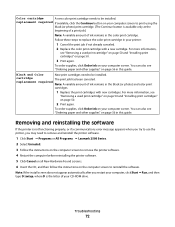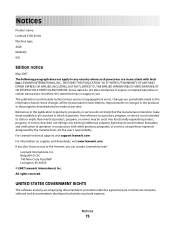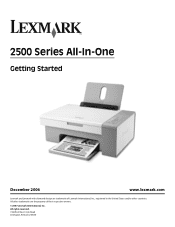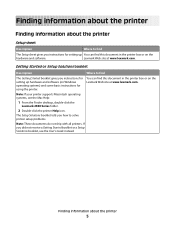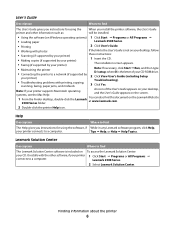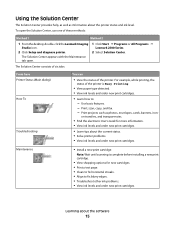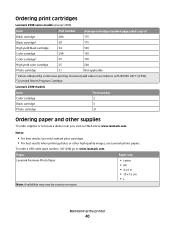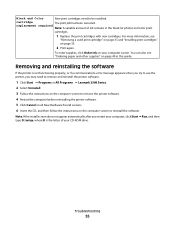Lexmark 2500 Support Question
Find answers below for this question about Lexmark 2500 - X Color Inkjet.Need a Lexmark 2500 manual? We have 2 online manuals for this item!
Question posted by steelman0211 on June 23rd, 2010
Fire
Want to know if anyone elses Lexmark Printer has caught fire or melted due to the plug in in the back of the printer. If there has been any recalls for the 2500 series.
Current Answers
Related Lexmark 2500 Manual Pages
Similar Questions
I Have An Scanner Feilure 844.02. How To Solve This?
My lexmark X264dn show me that messege, and have no idea what to do
My lexmark X264dn show me that messege, and have no idea what to do
(Posted by haizpuruab 11 years ago)
How To Get A Lexmark 2500 Series Black Cartridges
Ineed a lexmark 2500 series black cartrige
Ineed a lexmark 2500 series black cartrige
(Posted by saadatalikhan 12 years ago)
Colored Ink Not Registering
Hello. I have replaced my colored ink cartridge with brand new cartridges twice now, thinking that m...
Hello. I have replaced my colored ink cartridge with brand new cartridges twice now, thinking that m...
(Posted by BlondieLJ 12 years ago)
Iam Looking For Manual For Lexmark X8350
(Posted by tabongenterprisesinc 12 years ago)
Looking For Colored Ink Replacement
where can I buy colored ink replacements?
where can I buy colored ink replacements?
(Posted by colleenmatthews 12 years ago)