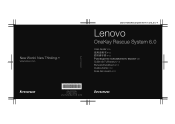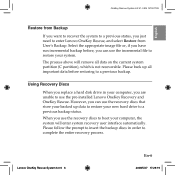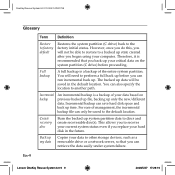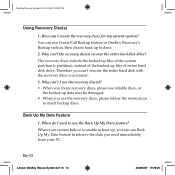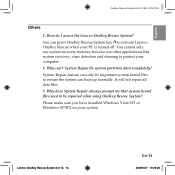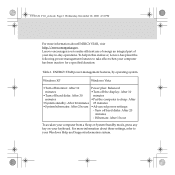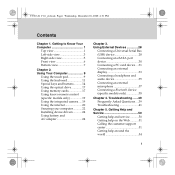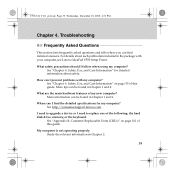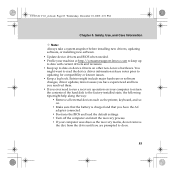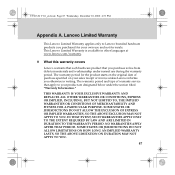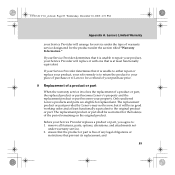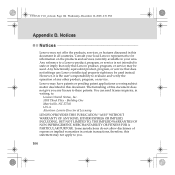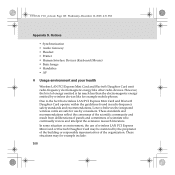Lenovo Y550 Support Question
Find answers below for this question about Lenovo Y550 - IdeaPad 4186 - Core 2 Duo GHz.Need a Lenovo Y550 manual? We have 4 online manuals for this item!
Question posted by janetjtaylor on September 17th, 2012
I Have A Brand New Lenovo Pc With Wireless Mouse And Keyboard. Unable To Use
Wireless mouse and keyboard will not pick up a signal and so I can't get into computer
Current Answers
Related Lenovo Y550 Manual Pages
Similar Questions
Installing Windows 8 Oem 64bit
i am sending you this message because i am about to install ''windows 8 pro'' on me Lenovo v560 note...
i am sending you this message because i am about to install ''windows 8 pro'' on me Lenovo v560 note...
(Posted by ubn 10 years ago)
Brand New Unit Powers On, But Won't Go Past The Language And Time Zone Screen
New unit . Can't get past the language and time zone screen. Did I get a dud??
New unit . Can't get past the language and time zone screen. Did I get a dud??
(Posted by olfart65 11 years ago)
How Can I Make My Own Recovery Cd For Windows 8
i have a new computer with windows 8 OS, before i install other sw to my computer i want to create m...
i have a new computer with windows 8 OS, before i install other sw to my computer i want to create m...
(Posted by johnelnar 11 years ago)
Camera Not Working
My Y550 is about 3 years old and about 2 years ago the camera stopped working and isn't even recogni...
My Y550 is about 3 years old and about 2 years ago the camera stopped working and isn't even recogni...
(Posted by revlovett 11 years ago)