Lenovo IdeaTab A2109A Support Question
Find answers below for this question about Lenovo IdeaTab A2109A.Need a Lenovo IdeaTab A2109A manual? We have 2 online manuals for this item!
Question posted by olfart65 on January 23rd, 2013
Brand New Unit Powers On, But Won't Go Past The Language And Time Zone Screen
New unit . Can't get past the language and time zone screen. Did I get a dud??
Current Answers
There are currently no answers that have been posted for this question.
Be the first to post an answer! Remember that you can earn up to 1,100 points for every answer you submit. The better the quality of your answer, the better chance it has to be accepted.
Be the first to post an answer! Remember that you can earn up to 1,100 points for every answer you submit. The better the quality of your answer, the better chance it has to be accepted.
Related Lenovo IdeaTab A2109A Manual Pages
IdeaTab A2109A-F Regulatory Notice V1.0 (English) - Page 5


Building One Morrisville, NC 27560 Telephone: 1-919-294-5900
Trademarks
Lenovo, IdeaTab, the Lenovo logo are trademarks of the FCC Rules. Operation is subject to the following two conditions: (1) this device..., product, or service names may cause undesired operation. This device complies with Part 15 of Lenovo in the United States, other countries, or both. Responsible Party: Lenovo...
IdeaTab A2109A-F Regulatory Notice V1.0 (English) - Page 6


©Lenovo China 2012
New World. TM
www.lenovo.com New Thinking.
IdeaTab A2109A-F Hardware Maintenance Manual (English) - Page 3


... checkout 21
Checking the AC adapter 21 Checking the battery pack 22
Related service information 23 Locking the screen 23 Power management 23
Sleep (standby) mode 23
Lenovo IdeaTab A2109A-F 24 Specifications 24 FRU replacement notices 25
Screw notices 25 Removing and replacing an FRU 26
1010 Rear cover 27 1020 Battery pack 30...
IdeaTab A2109A-F Hardware Maintenance Manual (English) - Page 7


... may prevent a current from electrical shock.
•• Find the room emergency power-off the power, if necessary. -
Important: Use only approved tools and test equipments. Attention: ...that does not insulate you .
Performing a mechanical inspection - Removing or installing main units
•• Before you work on electrical equipment; Observe the special safety precautions ...
IdeaTab A2109A-F Hardware Maintenance Manual (English) - Page 8
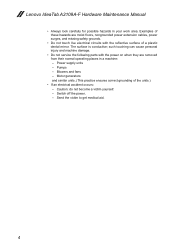
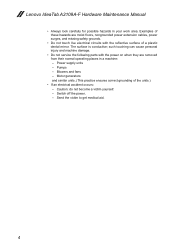
... their normal operating places in your work area. Send the victim to get medical aid.
4 Examples of the units.)
•• If an electrical accident occurs: - Pumps - Blowers and fans - Lenovo IdeaTab A2109A-F Hardware Maintenance Manual
•• Always look carefully for possible hazards in a machine: - Power supply units - Caution: do not become a victim yourself. -
IdeaTab A2109A-F Hardware Maintenance Manual (English) - Page 9
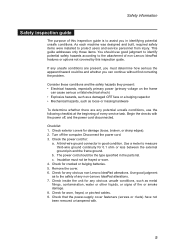
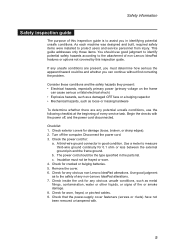
...the type specified in good condition. Begin the checks with .
5 Turn off , and the power cord disconnected. A third-wire ground connector in the parts list. c. Insulation must determine how... inside the unit for any obvious non-Lenovo IdeaPad alterations. Consider these conditions and the safety hazards they present: •• Electrical hazards, especially primary power (primary voltage...
IdeaTab A2109A-F Hardware Maintenance Manual (English) - Page 20


...: http://consumersupport.lenovo.com/. Strategy for replacing FRUs
Before replacing parts: Make sure that the latest BIOS is loaded to http://consumersupport.lenovo.com/. 2. Lenovo IdeaTab A2109A-F Hardware Maintenance Manual
Important service information
This chapter presents the following important service information: •• "Strategy for replacing FRUs" on the...
IdeaTab A2109A-F Hardware Maintenance Manual (English) - Page 22
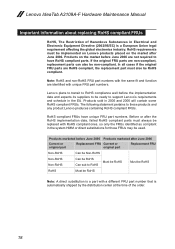
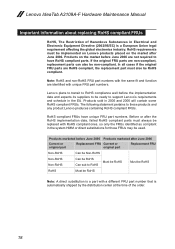
... are not required to support Lenovo's requirements and schedule in the EU. RoHS requirements must also be ready to have unique FRU part numbers. Lenovo IdeaTab A2109A-F Hardware Maintenance Manual
Important information about replacing RoHS compliant FRUs
RoHS, The Restriction of Hazardous Substances in Electrical and Electronic Equipment Directive (2002/95/EC...
IdeaTab A2109A-F Hardware Maintenance Manual (English) - Page 23
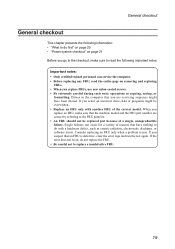
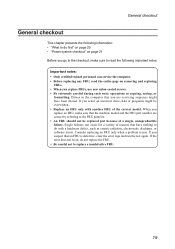
...might be replaced just because of a single, unreproducible failure. If you replace FRUs, use new nylon-coated screws. • Be extremely careful during such write operations as cosmic radiation, ...the following information: •• "What to do first" on page 20 •• "Power system checkout" on removing and replacing
FRUs. • When you select an incorrect drive, data ...
IdeaTab A2109A-F Hardware Maintenance Manual (English) - Page 25


...2
1
Note: Output voltage for correct continuity and installation. If the voltage is acceptable, do the following power supply checkouts: •• "Checking the AC adapter " on page 21 •• "Checking the ... system board. •• If the problem continues, go to "Lenovo IdeaTab A2109A-F" on , check the power cord of the AC adapter cable. Note: Noise from the tablet. 2. To check...
IdeaTab A2109A-F Hardware Maintenance Manual (English) - Page 26
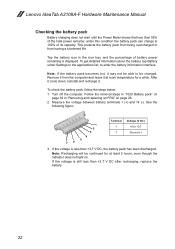
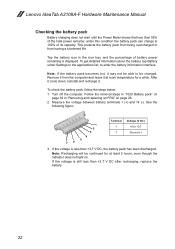
...in "1020 Battery pack" on
page 30 in the icon tray, and the percentage of battery power remaining is still less than +3.7 V DC after recharging, replace the battery.
22 Note: Recharging ...in "Removing and replacing an FRU" on . Lenovo IdeaTab A2109A-F Hardware Maintenance Manual
Checking the battery pack
Battery charging does not start until the Power Meter shows that less than +3.7 V DC, the ...
IdeaTab A2109A-F Hardware Maintenance Manual (English) - Page 27


... (standby) mode
To put your device in one of the four ways: Slide lock, Pattern lock, PIN lock and Password lock. Power management
To reduce power consumption, the IdeaTab has a Sleep (standby) mode. You can also deactivate the screen lock here as well. Related service information
Related service information
This chapter presents the following : 1.
IdeaTab A2109A-F Hardware Maintenance Manual (English) - Page 28
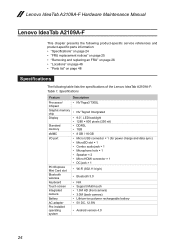
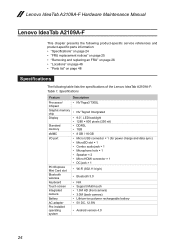
... slot Bluetooth wireless Keyboard Touch screen Integrated camera Battery AC adapter ...1GB • 8 GB / 16 GB • Micro USB connector × 1 (for power charge and data sync) • MicroSD slot × 1 • Combo audio jack ...5W
• Android version 4.0
24 Lenovo IdeaTab A2109A-F Hardware Maintenance Manual
Lenovo IdeaTab A2109A-F
This chapter presents the following product-specific ...
IdeaTab A2109A-F Hardware Maintenance Manual (English) - Page 29
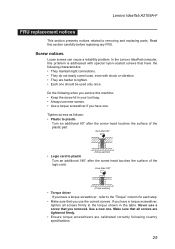
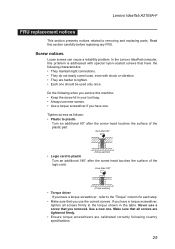
...screwdrivers are harder to the torque shown in your tool bag. •• Always use new screws. •• Use a torque screwdriver if you have the following characteristics: &#... this section carefully before replacing any FRU. Never use a screw that you removed. Lenovo IdeaTab A2109A-F
FRU replacement notices
This section presents notices related to the "Torque" column for each step...
IdeaTab A2109A-F Hardware Maintenance Manual (English) - Page 30
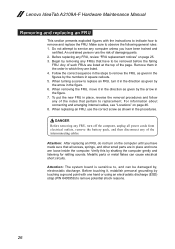
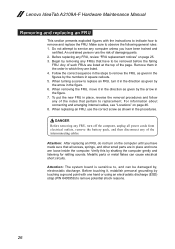
...the computer. Begin by shaking the computer gently and listening for rattling sounds. Lenovo IdeaTab A2109A-F Hardware Maintenance Manual
Removing and replacing an FRU
This section presents exploded figures with ... the page. To put the new FRU in the steps to observe the following general rules: 1.
Verify this by removing any FRUs that all power cords from electrical outlets, remove ...
IdeaTab A2109A-F Hardware Maintenance Manual (English) - Page 48
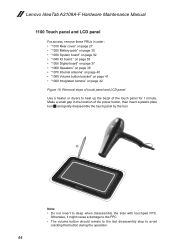
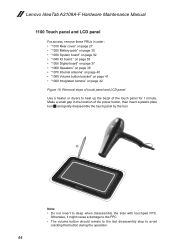
... remain to the last disassembly step to deep when disassemble the side with touchpad FPC. Lenovo IdeaTab A2109A-F Hardware Maintenance Manual
1100 Touch panel and LCD panel
For access, remove these FRUs in the location of the power button, then insert a plastic plate
tool 1 and gently disassemble the touch panel by the tool...
IdeaTab A2109A-F Hardware Maintenance Manual (English) - Page 49


Removal steps of LCD panel (continued)
Remove the touch screen panel in the direction shown by the arrow 2.
2
Remove the LCD panel in the direction shown by arrow 3.
3
45 Lenovo IdeaTab A2109A-F
Figure 10.
IdeaTab A2109A-F Hardware Maintenance Manual (English) - Page 55
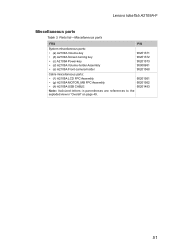
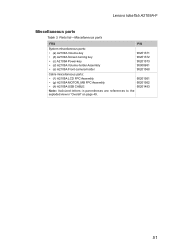
Lenovo IdeaTab A2109A-F
Miscellaneous parts
Table 3. Parts list-Miscellaneous parts
FRU
P/N
System miscellaneous parts: • (a) A2109A Volume-key • (b) A2109A Screen turning key • (c) A2109A Power-key • (d) A2109A Volume-holder Assembly • (e) A2109A Front-camera-holder
90201571 90201572 90201573 90000681 90201568
Cable miscellaneous parts:
• (f ) A2109A ...
IdeaTab A2109A-F Hardware Maintenance Manual (English) - Page 56


Lenovo IdeaTab A2109A-F Hardware Maintenance Manual
Notices
Lenovo may not offer the products, services, or features discussed in this publication at any time without incurring any obligation to you.... right may not apply to you any license to these changes will be incorporated in new editions of express or implied warranties in implantation or other operating environments may be used...
IdeaTab A2109A-F Hardware Maintenance Manual (English) - Page 57


... logo® IdeaPad® Microsoft and Windows are trademarks of Microsoft Corporation in a controlled environment. Notices
Any performance data contained herein was determined in the United States, other operating environments may vary. Actual results may vary significantly. Some measurements may have been made on generally available systems. Furthermore, some measurements may...
Similar Questions
Power On Button
I Have A Ideatab A2109a-f Put It On Charge Last Night And Cannot Use It - When I Press Power On Butt...
I Have A Ideatab A2109a-f Put It On Charge Last Night And Cannot Use It - When I Press Power On Butt...
(Posted by HEATHERHIGGINS 10 years ago)
Charging The Unit
brand new from xmass, I've been charging the unit for 42 hrs. from the wall charger, started at 5% c...
brand new from xmass, I've been charging the unit for 42 hrs. from the wall charger, started at 5% c...
(Posted by trophybuck007 11 years ago)
How To Change Input Language
how to change input language for "searching"
how to change input language for "searching"
(Posted by wcchen 11 years ago)

