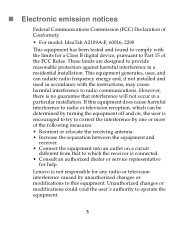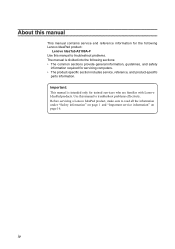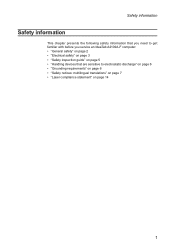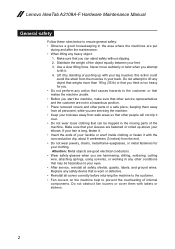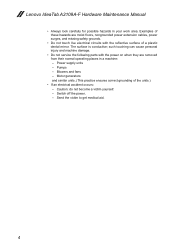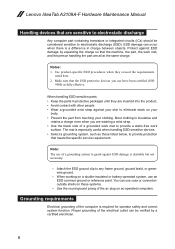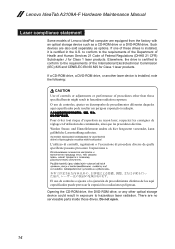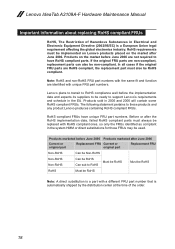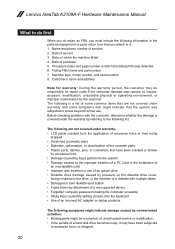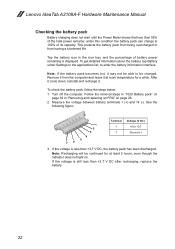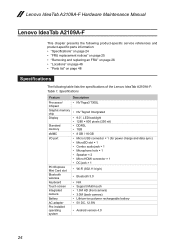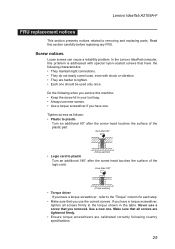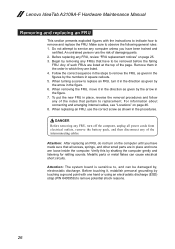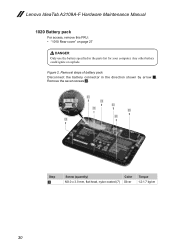Lenovo IdeaTab A2109A Support Question
Find answers below for this question about Lenovo IdeaTab A2109A.Need a Lenovo IdeaTab A2109A manual? We have 2 online manuals for this item!
Question posted by trophybuck007 on January 8th, 2013
Charging The Unit
Current Answers
Answer #1: Posted by tintinb on January 9th, 2013 5:50 PM
1. Empty the battery charge of your laptop until it reaches into 0%
2. Remove and place the battery again
3. Charge the battery using its ORIGINAL charger or power adapter
4. Do not use the laptop while the battery is charging
5. Charge the batter up to 100% before you use it.
If you have more questions, please don't hesitate to ask here at HelpOwl. Experts here are always willing to answer your questions to the best of our knowledge and expertise.
Regards,
Tintin
Related Lenovo IdeaTab A2109A Manual Pages
Similar Questions
only had it for a few months any ideas so i can save money trying to fibû
New unit . Can't get past the language and time zone screen. Did I get a dud??