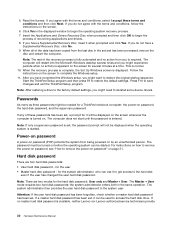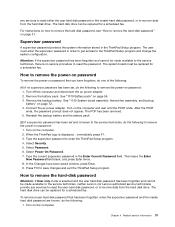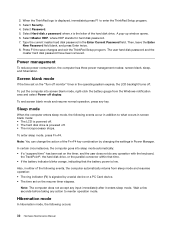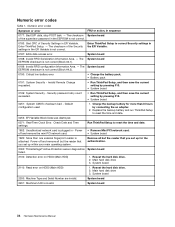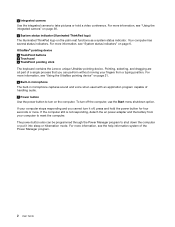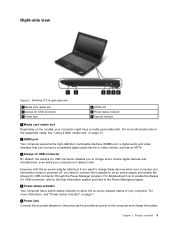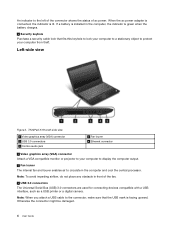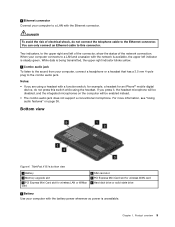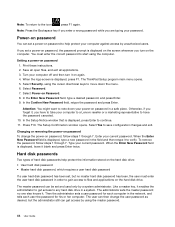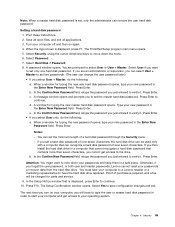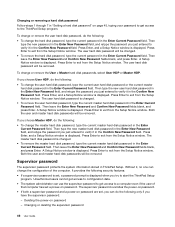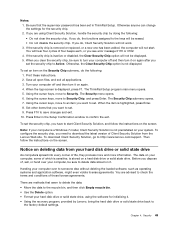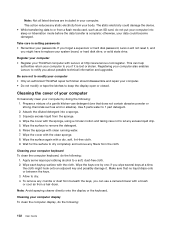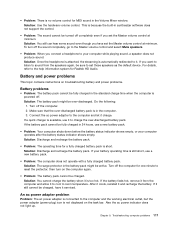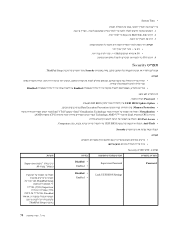Lenovo ThinkPad X131e Support Question
Find answers below for this question about Lenovo ThinkPad X131e.Need a Lenovo ThinkPad X131e manual? We have 33 online manuals for this item!
Question posted by mikebenji9 on October 3rd, 2013
How Do You Wipe One Of These Chrome Books ? As In A Master Reset
A way to master reset the chromebook to its factory settings
Current Answers
Answer #1: Posted by TommyKervz on October 3rd, 2013 8:28 AM
Greetings. Go to
https://sites.google.com/site/laptopfactoryreset/lenovo
and click on its OS version under Restore
Related Lenovo ThinkPad X131e Manual Pages
Similar Questions
How Do I Reset It To Factory Settings Before Giving It To Another Person?
(Posted by penguinbobbi 8 years ago)
Lenovo Chromebook Thinkpad X131e Usb Ports
how do you enable the usb ports if they are locked
how do you enable the usb ports if they are locked
(Posted by drakewick 10 years ago)
Is There A Way To Reset To Factory Settings?
i have a virus but cant find and or remove it. it has multiplied itself and now hides everywere i wa...
i have a virus but cant find and or remove it. it has multiplied itself and now hides everywere i wa...
(Posted by ryanrougeau 11 years ago)
X131e Laptop
X131e 3371-A76 Does this model support Windows XP? I have tried, but I keep getting the BSOD on ...
X131e 3371-A76 Does this model support Windows XP? I have tried, but I keep getting the BSOD on ...
(Posted by kreese 11 years ago)