Lenovo ThinkPad T430 Support Question
Find answers below for this question about Lenovo ThinkPad T430.Need a Lenovo ThinkPad T430 manual? We have 29 online manuals for this item!
Question posted by avinashkr111 on October 13th, 2014
Not Able To Boot From Hdd.
when i starts my System i am getting error0183: bad crc of security settings in efi variable. press f1 to enter the set up.
Current Answers
There are currently no answers that have been posted for this question.
Be the first to post an answer! Remember that you can earn up to 1,100 points for every answer you submit. The better the quality of your answer, the better chance it has to be accepted.
Be the first to post an answer! Remember that you can earn up to 1,100 points for every answer you submit. The better the quality of your answer, the better chance it has to be accepted.
Related Lenovo ThinkPad T430 Manual Pages
(English) Access Connections Profile Deployment guide - Page 30


... to new encryption and security settings, you will overinstall the older version without removing the location profiles and keeps all other existing settings. 3. Uninstall Access Connections... directory (default installed directory is C:\Program Files\ThinkPad\ConnectUtilities) of the existing client computer. 3. unattended import, enable the setting Allow silent import of this newly created .loa...
Hardware Maintenance Manual - ThinkPad T430, T430i - Page 38


... Web site.
32 ThinkPad T430 and T430i Hardware Maintenance... Diagnostics, and then follow the instructions on laptop products
The following procedures as possible. 2. The... ThinkPad notebook computer. Quick test programs
Lenovo Hard... to test only ThinkPad products. Checkout guide... It combines diagnostic tests, system information collection, security status, and support information, along with hints ...
Hardware Maintenance Manual - ThinkPad T430, T430i - Page 45
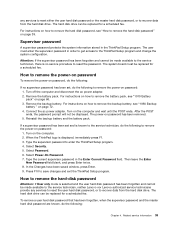
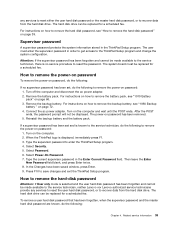
... instructions on page 72. 4.
Select Security. 5. Then leave the Enter
New Password field blank, and press Enter twice. 8.
The hard disk drive can be replaced for a scheduled fee.
The user must be made available to the service technician, there is no supervisor password has been set and is displayed, immediately press F1. 3. How to remove the power...
Hardware Maintenance Manual - ThinkPad T430, T430i - Page 46
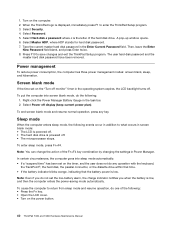
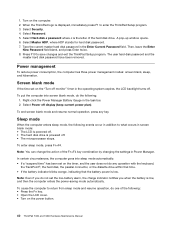
...Enter Current Password field.
Select Hard-disk x password where x is displayed, immediately press F1 to what occurs in Power Manager. To put the computer into sleep mode automatically: • If a "suspend time" has been set...screen blank, sleep, and hibernation. To enter sleep mode, press Fn+F4. Turn on the power button.
40 ThinkPad T430 and T430i Hardware Maintenance Manual The user ...
Hardware Maintenance Manual - ThinkPad T430, T430i - Page 48
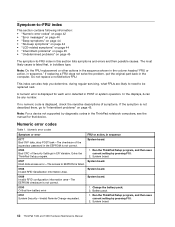
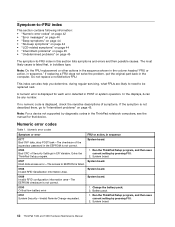
... in the column headed "FRU or action, in EFI Variable. Do not replace a nondefective FRU. This index can be replaced next.
FRU or action, in sequence System board.
0183 Bad CRC of Security Settings in sequence." Run the ThinkPad Setup program, and then save current setting by pressing F10.
2. System board. System board.
42 ThinkPad T430 and T430i Hardware Maintenance Manual...
Hardware Maintenance Manual - ThinkPad T430, T430i - Page 49
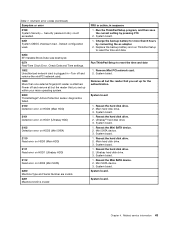
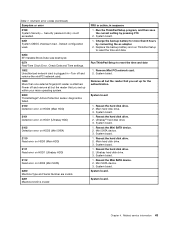
... the reader that you set up for more than one external fingerprint reader is plugged in sequence 1. System board. 1. Ultrabay hard disk drive. 3. Mini SATA device. 3. System board. Related service information 43 Run ThinkPad Setup to reset the time and date. Mini SATA device. 3.
Table 1. Default configuration used.
0253 EFI Variable Block Data was...
(Japanese) User Guide - Page 74
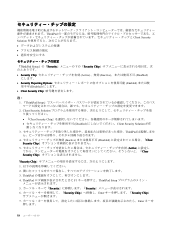
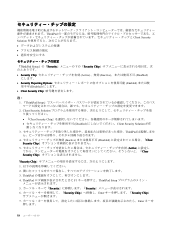
ThinkPad F1 ThinkPad Setup 5 Security Security 6 Security Chip Enter Security Chip 7 Enter
58 ThinkPad 4. ThinkPad Client Security Solution
ThinkPad Setup』の『Security Security Chip
• Security Chip Active)、無効 (Inactive Disabled
• Security Reporting Options Enabled Disabled
• Clear Security Chip
&#...
(Japanese) User Guide - Page 135
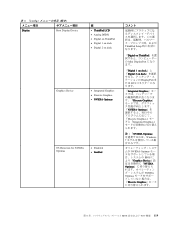
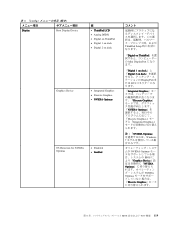
...
Boot Display Device
値 • ThinkPad LCD • Analog (VGA) • Digital on ThinkPad • Digital 1 on dock • Digital 2 on dock
Graphics Device
• Integrated Graphics • Discrete Graphics • NVIDIA Optimus
OS Detection for NVIDIA Optimus
• Disabled • Enabled
コメント
ThinkPad Setup
『Digital on ThinkPad...
(Japanese) User Guide - Page 145
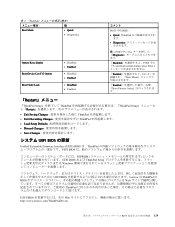
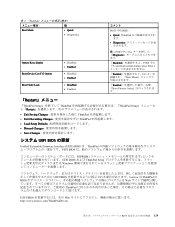
...
『Disabled POST 中に 『To interrupt normal startup, press Enter
『Enabled F12 Boot Menu
『Enabled Boot Priority Order
『Restart
『ThinkPad Setup ThinkPad ThinkPad Setup Restart
• Exit Saving Changes ThinkPad Exit Discarding Changes ThinkPad Load Setup Defaults Discard Changes Save Changes
UEFI BIOS の更...
(Japanese) User Guide - Page 157
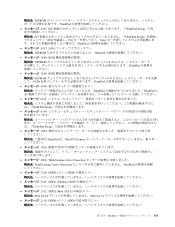
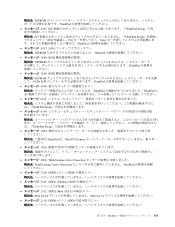
... 解決法: EEPROM ThinkPad 0183: EFI CRC ThinkPad Setup EFI ThinkPad Setup F10 Enter ThinkPad 0187: EAIA EEPROM ThinkPad 0188: RFID EEPROM 0 および 1 ThinkPad 0189: RFID EEPROM 4 および 5 UUID ThinkPad 0190 ThinkPad ThinkPad に AC 0191 ThinkPad Setup 0199 3 ThinkPad Setup 1802 ThinkPad は、Mini PCI...
(Japanese) User Guide - Page 172
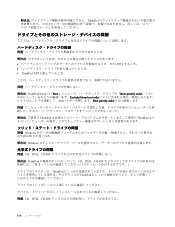
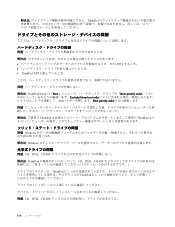
...解決法: ThinkPad Setup の『Boot Boot priority order Excluded from boot order Shift + 1 Boot priority order
ThinkPad ThinkPad
問題: Windows
解決法: Windows
問題: CD、DVD、CD-RW
解決法: ThinkPad CD、DVD、CD-RW
ThinkPad ThinkPad
問題: CD...
(Korean) User Guide - Page 139
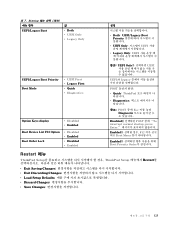
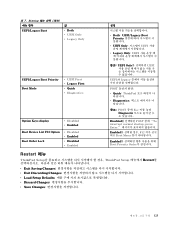
...
• Diagnostics
참고: POST 중에 Esc Diagnostic
Disabled POST 중에 "To interrupt normal startup, press Enter
Enabled F12 Boot Menu
Enabled Boot Priority Order
Restart 메뉴
ThinkPad Setup ThinkPad Setup Restart
• Exit Saving Changes Exit Discarding Changes Load Setup Defaults Discard Changes Save Changes
제...
(English) User Guide - Page 71
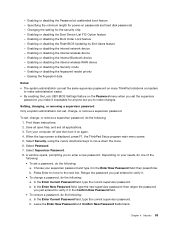
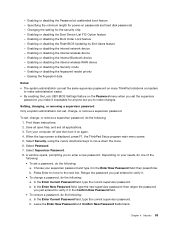
...or disabling the Boot Device List F12 Option feature - Enabling or disabling the internal network device - Enabling or disabling the internal Bluetooth device - Enabling or disabling the Security mode - Print these instructions. 2. When the logo screen is displayed, press F1. Depending on your supervisor password and type it in the Enter New Password field;
Setting, changing...
(English) User Guide - Page 72
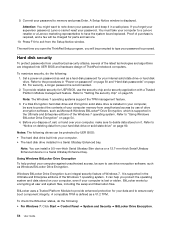
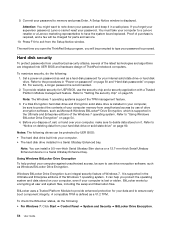
...boot component integrity. Note: You can help protect your data and to memory and press Enter. To check the BitLocker status, do the following : • For Windows 7: Click Start ➙ Control Panel ➙ System and Security... device in the Ultimate and Enterprise editions of ThinkPad notebook computers.
Refer to "Setting the security chip" on page 54. 4.
BitLocker works...
(English) User Guide - Page 137
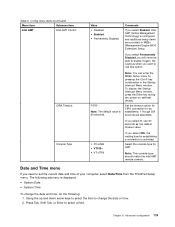
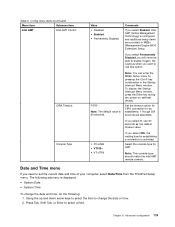
...; VT100+ • VT-UTF8
If you want to set the current date and time of your computer, select Date/Time from the ThinkPad Setup menu. Note: This console type should match the Intel AMT remote console. Chapter 8.
Advanced configuration 119
Press Tab, Shift Tab, or Enter to change the date and time, do the...
(English) User Guide - Page 138
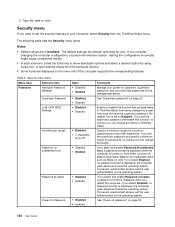
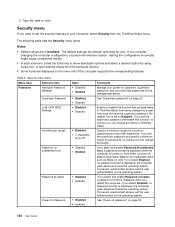
... user authentication on page 50.
120 User Guide Setting the configuration incorrectly might cause unexpected results.
• In each submenu, press the Enter key to Disabled. Enable or disable the function that protects items in ThinkPad Setup from the keyboard directly.
• Some items are in ThinkPad Setup.
By default, this function, no one but...
(English) User Guide - Page 142
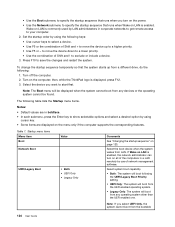
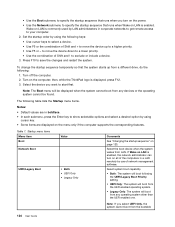
... start first. Wake on LAN is enabled. to save the changes and restart the system.
Select the device you select UEFI Only, the system cannot boot from the bootable
124 User Guide The following table lists the Startup menu items.
Notes: • Default values are in boldface. • In each submenu, press the Enter...
(English) User Guide - Page 145
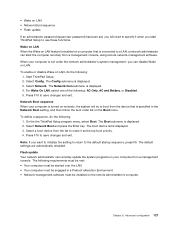
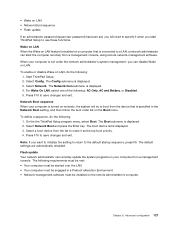
... computer is enabled on the remote administrator's computer. The Config submenu is displayed. 3. Press F10 to save changes and exit. To define a sequence, do the following:
1. The boot device list is displayed. 3. Advanced configuration 127 Start ThinkPad Setup. 2. The default settings are automatically reloaded. Wake on LAN When the Wake on LAN feature is turned...
(English) User Guide - Page 155
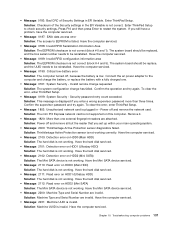
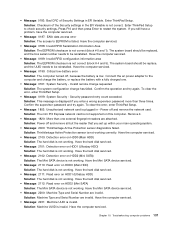
...enter ThinkPad Setup.
• Message: 0199: System Security - Have the hard disk serviced.
• Message: 2102: Detection error on HDD1 (Ultrabay HDD) Solution: The hard disk is not working . Enter ThinkPad.... Enter ThinkPad Setup to check security settings, Press F10 and then press Enter to...: 0183: Bad CRC of the Security settings in the EFI Variable is low. If you set up within ...
(English) User Guide - Page 169
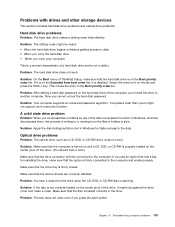
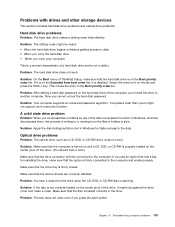
...rattling noise might not support such a security function. Solution: On the Boot menu of writing to data. •... then decompress them, the process of ThinkPad Setup, make sure that the drive tray...getting access to or reading from the drive when the CD, DVD, or CD-RW disc is firmly closed. Solution: If the disc is disabled. Problem: After setting a hard disk password on the list and press...
Similar Questions
I Need To Re Boot My Laptop, Do You Have A Program That Will Do That?
I'm getting n error that says: EFI Network 0 For IPv4 (K-83-41-02-8B-82Boot Failedon my Lenovo Flex
I'm getting n error that says: EFI Network 0 For IPv4 (K-83-41-02-8B-82Boot Failedon my Lenovo Flex
(Posted by shellibj 7 years ago)
Laptop Lenovo B560 Dosen;t Start
we have 3/3v on power switch but we don't have 3/3v and 5v always on selfs near the ic power
we have 3/3v on power switch but we don't have 3/3v and 5v always on selfs near the ic power
(Posted by pacopeniads 10 years ago)

