Lenovo ThinkPad T430 Support Question
Find answers below for this question about Lenovo ThinkPad T430.Need a Lenovo ThinkPad T430 manual? We have 29 online manuals for this item!
Question posted by thena on October 4th, 2013
Cannot Access Boot Menu Thinkpad T430
The person who posted this question about this Lenovo product did not include a detailed explanation. Please use the "Request More Information" button to the right if more details would help you to answer this question.
Current Answers
There are currently no answers that have been posted for this question.
Be the first to post an answer! Remember that you can earn up to 1,100 points for every answer you submit. The better the quality of your answer, the better chance it has to be accepted.
Be the first to post an answer! Remember that you can earn up to 1,100 points for every answer you submit. The better the quality of your answer, the better chance it has to be accepted.
Related Lenovo ThinkPad T430 Manual Pages
Hardware Maintenance Manual - ThinkPad T430, T430i - Page 39


...diagnostic program from the Lenovo Support Web site. If the computer cannot be tested. 5. When the ThinkPad logo is detected, information messages will be displayed. The options on the main screen are as follows...General checkout 33
If an error code is displayed, go to be performed. 7. When the Boot Menu window opens, release the F12 key.
3. Use the arrow keys to test computer memory and ...
Hardware Maintenance Manual - ThinkPad T430, T430i - Page 40


... the power cord of the ac power adapter for correct continuity and installation.
34 ThinkPad T430 and T430i Hardware Maintenance Manual If the computer cannot be turned on, go to ... Enter. When the ThinkPad logo is displayed, repeatedly press and release the F12 key. When the Boot Menu window opens, release the F12 key. 4. Restart the computer. 4. When the Boot Menu window opens, release ...
Hardware Maintenance Manual - ThinkPad T430, T430i - Page 44
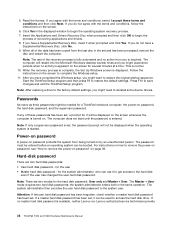
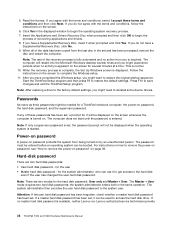
...access the hard disk drive. Note: If only a supervisor password is set , it can be displayed when the operating system is available, neither Lenovo nor Lenovo authorized service technicians provide
38 ThinkPad T430...hard disk passwords; The computer will be booted.
The password must be entered before an operating system can use it to get access to the factory default settings, you ...
Hardware Maintenance Manual - ThinkPad T430, T430i - Page 45
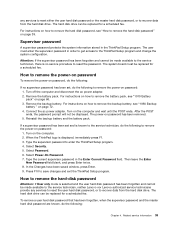
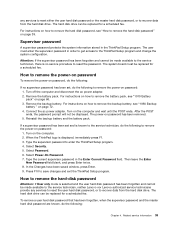
... reset the password. The system board must enter the supervisor password in order to get access to remove the backup battery, see "1010 Battery pack" on password: 1. Remove the battery pack. For instructions on how to the ThinkPad Setup program and change the system configuration. Select Power-On Password. 7. To remove a user...
(Japanese) User Guide - Page 53


...12399; 802.16 ADSL
WiMAX Access Connections
Access Connections Access Connections
Access Connections ゲージ
Windows 7 Access Connections
Access Connections Access Connections
• Access Connections LAN
-
- ThinkPad 37 ThinkPad
ださい。
-
-
• Access Connections WAN
-
第 2 章...
(Japanese) User Guide - Page 54


-
1
-
2
-
3
Access Connections Access Connections
Access Connections Access Connections Access Connections
LAN
ThinkPad WAN
- WAN 1 2 3
ThinkPad
• Fn + F5 LAN および Bluetooth
• Windows Access Connections
38
(Japanese) User Guide - Page 82


Recovery Media USB 2 F12 Boot Menu F12 3 Enter 4
注: 1 69 2. 一部の ThinkPad には、Microsoft Office Microsoft Office または Microsoft Works Microsoft Office CD または Microsoft Works CD Microsoft Office また&#...
(Japanese) User Guide - Page 85


C:¥SWTOOLS 3. ThinkPad 2. APPS
4 5. 『Setup
第 5 69 OK
1 2 F12 Boot Menu F12 3. 『Boot Menu Enter
• USB 1. USB USB 1 2 F12 Boot Menu F12 3. 『Boot Menu USB Enter
99 Serial Ultrabay Enhanced
Rescue and Recovery Rescue and Recovery
ThinkPad
ThinkPad
1. 4 USB
5.
(Japanese) User Guide - Page 86
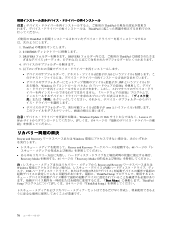
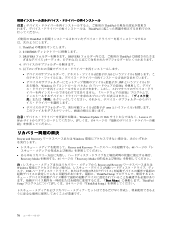
ThinkPad ThinkPad
ThinkPad
1. ThinkPad 2. C:¥SWTOOLS 3. DRIVERS DRIVERS ThinkPad
4 5
txt
INF Windows
exe
Windows Update の Web Lenovo の Web 134
Rescue and Recovery Windows
Rescue and Recovery 68
Recovery Media 65 Recovery Media
Rescue and Recovery Windows USB ThinkPad Setup Boot Menu ThinkPad Setup 114 ThinkPad ...
(Japanese) User Guide - Page 145
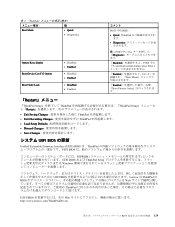
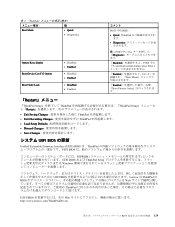
... POST 中に 『To interrupt normal startup, press Enter
『Enabled F12 Boot Menu
『Enabled Boot Priority Order
『Restart
『ThinkPad Setup ThinkPad ThinkPad Setup Restart
• Exit Saving Changes ThinkPad Exit Discarding Changes ThinkPad Load Setup Defaults Discard Changes Save Changes
UEFI BIOS の更新
Unified...
(Korean) User Guide - Page 82


Rescue and Recovery Windows Rescue and Recovery
64
61 USB Rescue and Recovery Windows ThinkPad Setup Boot Menu ThinkPad Setup ThinkPad Setup" 110
66
(Korean) User Guide - Page 139
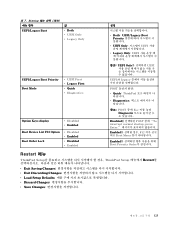
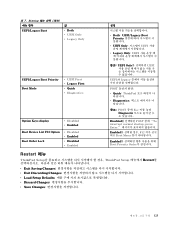
...
참고: POST 중에 Esc Diagnostic
Disabled POST 중에 "To interrupt normal startup, press Enter
Enabled F12 Boot Menu
Enabled Boot Priority Order
Restart 메뉴
ThinkPad Setup ThinkPad Setup Restart
• Exit Saving Changes Exit Discarding Changes Load Setup Defaults Discard Changes Save Changes
제 8 123 표...
(English) User Guide - Page 69
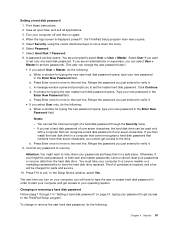
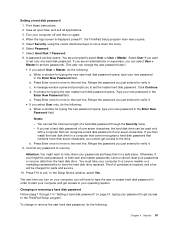
...have the hard disk drive replaced. c. A message window opens and prompts you cannot get access to set only one hard disk password. A window for typing the new password opens, .... Changing or removing a hard disk password Follow steps 1 through the Security menu. - Security 51 the ThinkPad Setup program main menu opens. 5. Select Hard Disk 1 Password. 8. b. d. Type your new...
(English) User Guide - Page 86


For more information about the ThinkPad Setup program, see "Making sure device drivers are current" on page 112. Go to the Boot Menu to access the Rescue and Recovery workspace or the Windows environment from a rescue medium or recovery media, you might not have the rescue device (an internal hard ...
(English) User Guide - Page 142
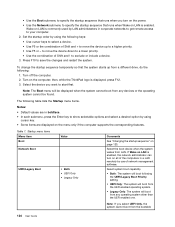
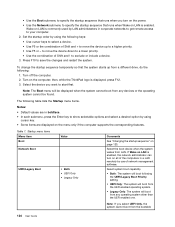
... computers in corporate networks to get remote access to your computer. 2.
Note: The Boot menu will boot from any operating system other than the UEFI enabled one. Table 7. Press F10 to show selectable options and select a desired option by use of network management software. then, while the ThinkPad logo is commonly used by LAN administrators...
(English) User Guide - Page 143
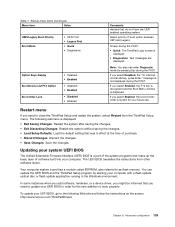
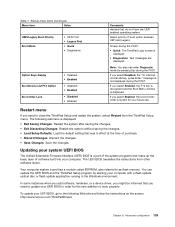
...BIOS translates the instructions from the ThinkPad Setup menu. You can enter Diagnostic mode ...ThinkPad Setup and restart the system, select Restart from other software layers.
In some instances when you add software, hardware, or a device driver, you might be informed that make up the basic layer of the system programs that you select Enabled, the F12 key is recognized and the Boot Menu...
(English) User Guide - Page 145
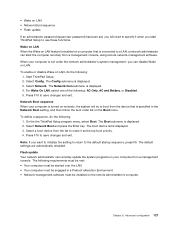
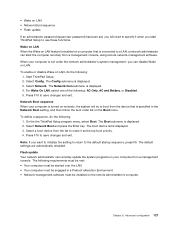
...; Flash update If an administrator password (supervisor password) has been set, you will try to use these functions. The Boot submenu is displayed. 3. Advanced configuration 127 On the the ThinkPad Setup program menu, select Boot. Start ThinkPad Setup. 2. Press F10 to the default startup sequence, press F9. Note: If you want to initialize the setting...
(English) User Guide - Page 169
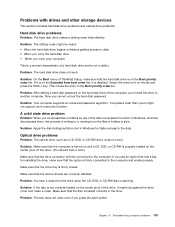
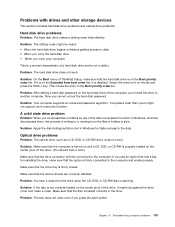
... drive connector is not correctly loaded on the center pivot of ThinkPad Setup, make sure that the disc is spinning.
Optical drive ... rattling noise intermittently. Solution: On the Boot menu of the drive, it on the Excluded from the files ...or CD-RW disc is loaded correctly in Windows for faster access to another computer. Troubleshooting computer problems 151 Solution: Apply the...
(Greek) User Guide - Page 95
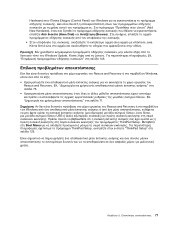
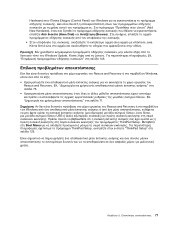
Rescue and Recovery Windows
Rescue and Recovery 75 71 Rescue and Recovery Windows USB ThinkPad Setup Boot Menu ThinkPad Setup ThinkPad Setup 125
5 77 Hardware Control Panel) των Windows Add New Hardware Have Disk Browse exe Windows Update Lenovo 146.
(Greek) User Guide - Page 159


... Changes Load Setup Defaults Discard Changes Save Changes
UEFI BIOS
Το UEFI (Unified Extensible Firmware Interface BIOS UEFI BIOS
EEPROM flash UEFI BIOS ThinkPad Setup flash flash Windows. Enabled F12 Boot Menu". Disabled To interrupt normal startup, press Enter POST.
UEFI BIOS
UEFI BIOS http://www.lenovo.com/ThinkPadDrivers
8 141

