Lenovo ThinkPad T430 Support Question
Find answers below for this question about Lenovo ThinkPad T430.Need a Lenovo ThinkPad T430 manual? We have 29 online manuals for this item!
Question posted by help1The on August 4th, 2014
How To Change Thinkpad T430 Boot Setting
The person who posted this question about this Lenovo product did not include a detailed explanation. Please use the "Request More Information" button to the right if more details would help you to answer this question.
Current Answers
There are currently no answers that have been posted for this question.
Be the first to post an answer! Remember that you can earn up to 1,100 points for every answer you submit. The better the quality of your answer, the better chance it has to be accepted.
Be the first to post an answer! Remember that you can earn up to 1,100 points for every answer you submit. The better the quality of your answer, the better chance it has to be accepted.
Related Lenovo ThinkPad T430 Manual Pages
Hardware Maintenance Manual - ThinkPad T430, T430i - Page 4


... 106 2020 LED board 106 2030 Integrated camera 107 2040 LCD panel and LCD cable 109 2050 LED and camera cable 110 2060 Wireless antenna set 111 2070 Hinges and LCD rear cover assembly . . . 113
Appendix A. Notices 115
Electronic emissions notices 116 Trademarks 116
ii ThinkPad T430 and T430i Hardware Maintenance Manual
Hardware Maintenance Manual - ThinkPad T430, T430i - Page 8
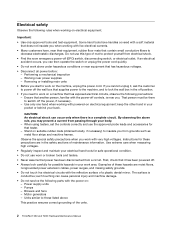
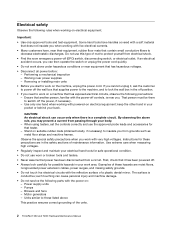
...equipment; By observing the above
This practice ensures correct grounding of the units.
2 ThinkPad T430 and T430i Hardware Maintenance Manual Instructions for these hazards are in your body. - ...in the off (EPO) switch, disconnecting switch, or electrical outlet. When using testers, set the controls correctly and use this type of maintenance information. Units similar to work area...
Hardware Maintenance Manual - ThinkPad T430, T430i - Page 34
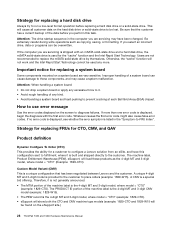
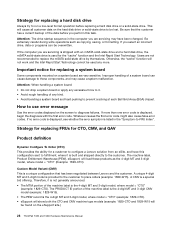
...). How to use error message
Use the error codes displayed on the eSupport site.)
28 ThinkPad T430 and T430i Hardware Maintenance Manual If more .
Strategy for replacing FRUs for CTO, CMV, ... (CTO) This provides the ability for a customer to configure a Lenovo solution from an eSite, and have been changed. A unique 4-digit MT and 3-digit model is the 4-digit MT and 3-digit model, where model = "...
Hardware Maintenance Manual - ThinkPad T430, T430i - Page 40


... the F12 key. When the Boot Menu window opens, release the F12 key. 4. Turn on the computer. Follow the instructions on the screen to the computer. 2. If you suspect a power problem, see the appropriate one of the ac power adapter for correct continuity and installation.
34 ThinkPad T430 and T430i Hardware Maintenance Manual...
Hardware Maintenance Manual - ThinkPad T430, T430i - Page 44
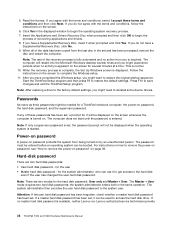
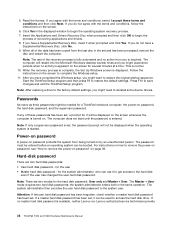
... the password is available, neither Lenovo nor Lenovo authorized service technicians provide
38 ThinkPad T430 and T430i Hardware Maintenance Manual for the system administrator, who can use it ...the last disc in the set , the password prompt will be booted. The system administrator then provides the user hard disk password to save changes and exit the ThinkPad Setup program. Attention: If ...
Hardware Maintenance Manual - ThinkPad T430, T430i - Page 46
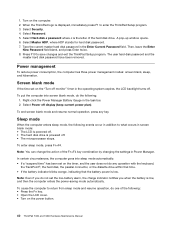
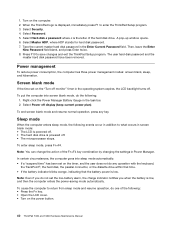
...the computer into sleep mode automatically: • If a "suspend time" has been set on the power button.
40 ThinkPad T430 and T430i Hardware Maintenance Manual Select Power off . To enter sleep mode, press Fn... Right-click the Power Manager Battery Gauge in the Enter Current Password field.
Note: You can change the action of the following: • Press the Fn key. • Open the LCD ...
Hardware Maintenance Manual - ThinkPad T430, T430i - Page 48
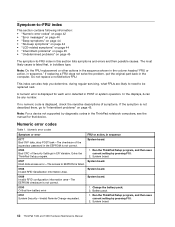
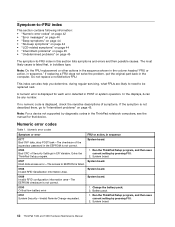
... Settings in POST or system operation. EAIA data access error-The access to "Intermittent problems" on page 45
The symptom-to-FRU index in the computer. System board.
42 ThinkPad T430 ... descriptions of the supervisor password in sequence."
Battery pack.
0191 System Security-Invalid Remote Change requested.
1. Note: Do the FRU replacement or other actions in the sequence shown in...
Hardware Maintenance Manual - ThinkPad T430, T430i - Page 50
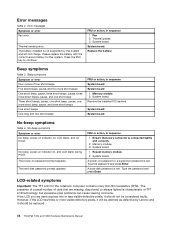
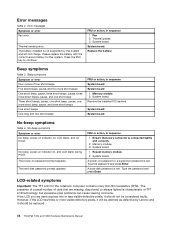
...power-on indicator on password or a supervisor password is set . The battery installed is characteristic of dots that every connector is set . FRU or action, in sequence
1.
Beep symptoms
Table...servicing has two or less visible defective pixels, it should not be replaced.
44 ThinkPad T430 and T430i Hardware Maintenance Manual System board.
1. System board System board
No-beep ...
Hardware Maintenance Manual - ThinkPad T430, T430i - Page 54
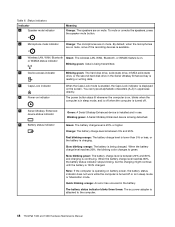
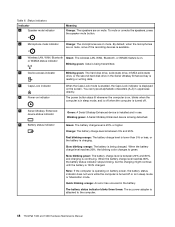
... charge level is lower than 5% or less, or the battery is displayed on the screen. When the battery charge level reaches 20%, the blinking color changes to the computer.
48 ThinkPad T430 and T430i Hardware Maintenance Manual
Table 6. When the Caps Lock mode is enabled, the Caps Lock indicator is charging.
Hardware Maintenance Manual - ThinkPad T430, T430i - Page 64
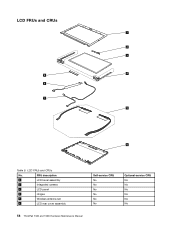
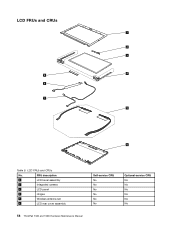
LCD FRUs and CRUs
1 2 3
4 9 8
7 5
6
Table 9. LCD FRUs and CRUs
No. FRU description
1
LCD bezel assembly
2
Integrated camera
3
LCD panel
4
Hinges
5
Wireless antenna set
6
LCD rear cover assembly
58 ThinkPad T430 and T430i Hardware Maintenance Manual
Self-service CRU No No No No No No
Optional-service CRU No No No No No No
Hardware Maintenance Manual - ThinkPad T430, T430i - Page 68
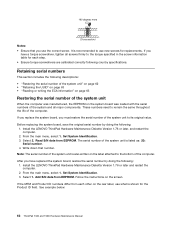
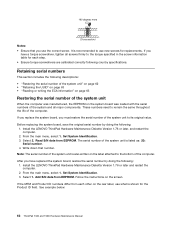
... field.
See example below:
62 ThinkPad T430 and T430i Hardware Maintenance Manual If you replace the system board, you
have replaced the system board, restore the serial number by doing the following country specifications. Install the LENOVO ThinkPad Hardware Maintenance Diskette Version 1.76 or later, and restart the computer. 2. Set System Identification. 3. Install the...
Hardware Maintenance Manual - ThinkPad T430, T430i - Page 118
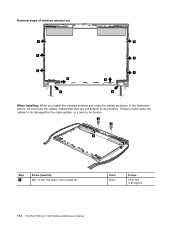
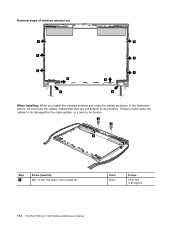
... they are not subject to be broken.
2 2
3
3
Step 2
Screw (quantity) M2 × 3 mm, flat-head, nylon-coated (2)
Color Black
Torque
0.181 Nm (1.85 kgfcm)
112 ThinkPad T430 and T430i Hardware Maintenance Manual Removal steps of wireless antenna set , route the cables as shown in the illustration above.
(Portuguese) User Guide - Page 191
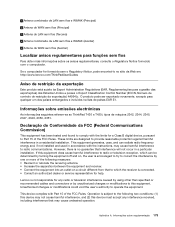
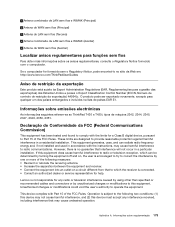
...equipment off and on, the user is encouraged to try to correct the interference by unauthorized changes or modifications to radio or television reception, which the receiver is no sítio da Web...231;ões sobre emissões electrónicas
As informações seguintes referem-se ao ThinkPad T430 e T430i, tipos de máquina 2342, 2344, 2345, 2347, 2349, 2350, 2351. Declara&#...
(Japanese) User Guide - Page 145
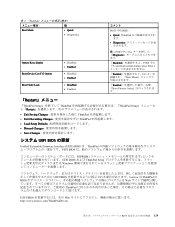
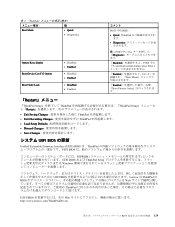
...;To interrupt normal startup, press Enter
『Enabled F12 Boot Menu
『Enabled Boot Priority Order
『Restart
『ThinkPad Setup ThinkPad ThinkPad Setup Restart
• Exit Saving Changes ThinkPad Exit Discarding Changes ThinkPad Load Setup Defaults Discard Changes Save Changes
UEFI BIOS の更新
Unified Extensible Firmware Interface...
(Japanese) User Guide - Page 181


... Consult an authorized dealer or service representative for help. Unauthorized changes or modifications could void the user's authority to provide reasonable protection...12424;び WiMAX
5 WAN
ThinkPad
ThinkPad に『ThinkPad Web http://www.lenovo.com/ThinkPadUserGuides
EAR ECCN) は 4A994.b EAR E1
ThinkPad T430 および T430i 2342...
(Slovenian) User Guide - Page 177
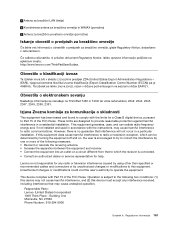
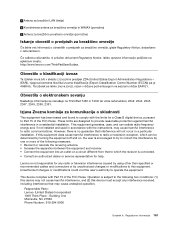
... on , the user is encouraged to try to correct the interference by unauthorized changes or modifications to the following two conditions: (1) this device may not cause harmful... Obvestila o elektronskem sevanju
Naslednje informacije se nanašajo na ThinkPad T430 in a residential installation. Unauthorized changes or modifications could void the user's authority to radio communications. This...
(Brazillian Portuguese) User Guide - Page 183
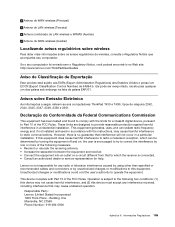
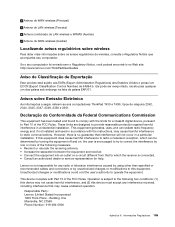
...Avisos sobre Emissão Eletrônica
As informações a seguir referem-se aos computadores ThinkPad T430 e T430i, tipos de máquina 2342, 2344, 2345, 2347, 2349, 2350 e 2351....an outlet on , the user is encouraged to try to correct the interference by unauthorized changes or modifications to this equipment does cause harmful interference to radio or television reception, which...
(English) User Guide - Page 127
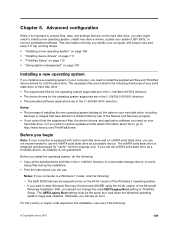
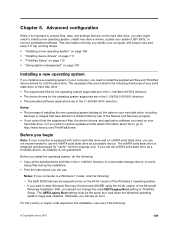
... new device drivers, update your computer is important to avoid
losing files during the installation. • Print the instructions you should not change the initial UEFI/Legacy Boot setting in ThinkPad Setup. The necessary files are located in the following directories of your computer is equipped with proper care and keep it at the...
(English) User Guide - Page 141
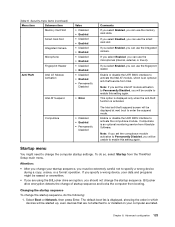
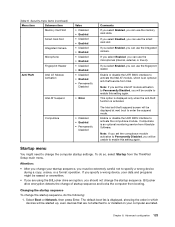
... Startup menu
You might be displayed at next boot to change the computer startup settings.
Select Boot or Network, then press Enter.
Note: If you set the Intel AT module activation to Permanently Disabled,... slot. Note: If you set the computrace module activation to Permanently Disabled, you change of startup sequence and locks the computer from the ThinkPad Setup main menu. If you...
(English) User Guide - Page 145
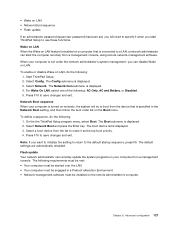
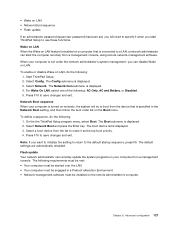
...to specify it as the top boot priority. 4. Start ThinkPad Setup. 2. For Wake On LAN, select one of the following : 1. The boot device list is displayed. 3. ...changes and exit. To define a sequence, do the following requirements must be met: • Your computer must be started over the LAN. • Your computer must be engaged in the Network Boot setting, and then follow the boot...
Similar Questions
I Need To Re Boot My Laptop, Do You Have A Program That Will Do That?
I'm getting n error that says: EFI Network 0 For IPv4 (K-83-41-02-8B-82Boot Failedon my Lenovo Flex
I'm getting n error that says: EFI Network 0 For IPv4 (K-83-41-02-8B-82Boot Failedon my Lenovo Flex
(Posted by shellibj 7 years ago)

