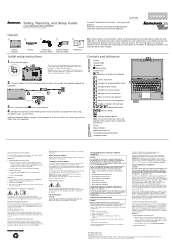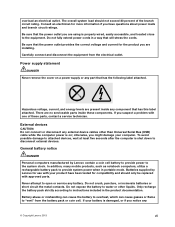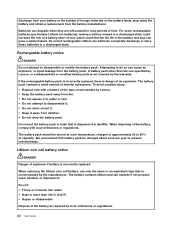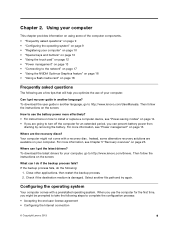Lenovo K4350 Laptop Support Question
Find answers below for this question about Lenovo K4350 Laptop.Need a Lenovo K4350 Laptop manual? We have 3 online manuals for this item!
Question posted by Anonymous-148840 on January 31st, 2015
How To Replace Usb Port For Lenovo Ideacentre K430
Current Answers
Answer #1: Posted by BusterDoogen on January 31st, 2015 7:44 PM
I hope this is helpful to you!
Please respond to my effort to provide you with the best possible solution by using the "Acceptable Solution" and/or the "Helpful" buttons when the answer has proven to be helpful. Please feel free to submit further info for your question, if a solution was not provided. I appreciate the opportunity to serve you!
Related Lenovo K4350 Laptop Manual Pages
Similar Questions
Water (containg about 20 % apple juice) spilled into USB port on the right side (only there, not ont...
how do you enable the usb ports if they are locked
Both of the USB ports are damaged by handling. Now I want to repalce the same. According to a servic...