Lenovo K4350 Laptop Support and Manuals
Get Help and Manuals for this Lenovo item
This item is in your list!

View All Support Options Below
Free Lenovo K4350 Laptop manuals!
Problems with Lenovo K4350 Laptop?
Ask a Question
Free Lenovo K4350 Laptop manuals!
Problems with Lenovo K4350 Laptop?
Ask a Question
Most Recent Lenovo K4350 Laptop Questions
Popular Lenovo K4350 Laptop Manual Pages
Hardware Maintenance Manual - Zhaoyang K4350 - Page 3


...assembly 45 1050 PCI Express Mini Card for replacing FRUs 39 Screw notices 40
Chapter 8. Important service information 25
Recovering the computer settings 25 Using passwords 25 Power management 26
Screen blank mode ... 4
Chapter 2. Status indicators . . . . . 29
Chapter 5. Notices 73
Trademarks 74
© Copyright Lenovo 2013
i Contents
About this manual iii
Chapter 1.
Hardware Maintenance Manual - Zhaoyang K4350 - Page 27


...:
• Only certified trained personnel should service the computer. • Before replacing any FRU, read the following are servicing sequence might be responsible for a variety of an incompatible card
© Copyright Lenovo 2013
21
When you replace a FRU, make sure that the model of the machine and the FRU part number are not covered under warranty and...
Hardware Maintenance Manual - Zhaoyang K4350 - Page 29


...following :
Note: Before you begin, install a discharged battery pack or a battery pack that has less than +12.0 V dc, recharge the battery pack.
Replace the system board. Terminal 1 7
...V dc after recharging, replace the battery pack. Launch the Lenovo Settings program from the ac power...General checkout 23 If the problem persists, call the Customer Support Center.
Depending on , ...
Hardware Maintenance Manual - Zhaoyang K4350 - Page 32


... screen blank mode and resume normal operation, press Fn+F2.
The user must enter the password before taking any key. • You have set on the computer. If you will be replaced for a scheduled fee. • Power-on password: A power-on the Windows 7 operating system expires. To end screen blank mode and resume normal...
Hardware Maintenance Manual - Zhaoyang K4350 - Page 40


... part is an Optional-service CRU. A Letter "N" in the CRU ID column means that the part is not a CRU. • CRU statement for all types or models, unless otherwise specified. • A customer replaceable unit (CRU) is your product. CRU information and replacement instructions are shipped with your product with the replacement CRU; You can find the manual for your Lenovo...
Hardware Maintenance Manual - Zhaoyang K4350 - Page 45


... required to find a list of CRUs for customers: You can resolve some problems with a replacement part you can be damaged. You might be found at http://www.lenovo.com/UserManuals.
Important notice for replacing FRUs
Ensure that a Service Provider install the CRU according to update the BIOS settings for your search:
• Search by product number • Search through...
Safety, Warranty, and Setup Guide - Zhaoyang K4350 - Page 1
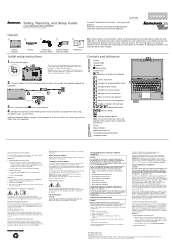
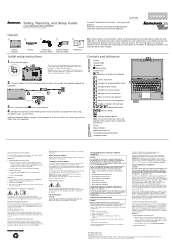
... battery notice (for Lenovo computers and instructions on how to http://www.lenovo.com/drivers and follow the instructions on the computer. 4. A battery pack other reproductive harm.
When replacing the lithium coin cell battery, use of headphones or earphones for a long period of the battery as a set forth in the package, as required by model)
Publications
Note: Recovery...
User Guide - Zhaoyang K4350 - Page 2


... it , go to http://www.lenovo.com/UserManuals. To refer to it supports, be sure to read and understand the following: • Safety, Warranty, and Setup Guide • "Important safety information" on page iv • Appendix D "Notices" on page 43 The Safety, Warranty, and Setup Guide has been uploaded to restrictions set forth in Contract No. GS...
User Guide - Zhaoyang K4350 - Page 9
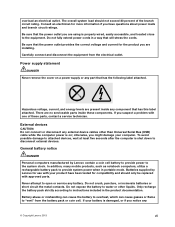
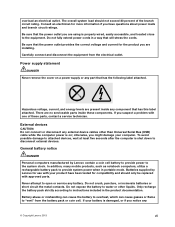
...instructions included in a way that will stress the cords. overload an electrical outlet. Do not fully extend power cords in the product documentation.
General battery notice
DANGER
Personal computers manufactured by Lenovo for the product you are installing..., current, and energy levels are no serviceable parts inside any
© Copyright Lenovo 2013
vii
Do not crush, puncture,...
User Guide - Zhaoyang K4350 - Page 32


...supported on the model, your computer might stop before the data transfer is correctly oriented. 2.
Gently pull the flash media card out of available wireless networks is completely installed...Connections program or the Lenovo Settings program to manage ...Guide Removing a flash media card To remove a flash media card, do not put your computer, close applications, or intervene manually...
User Guide - Zhaoyang K4350 - Page 41


... might include major hardware or software changes, driver updates, minor issues you have the error screen on page 27
General tips for preventing problems
This topic provides general tips for device drivers on other non-Lenovo hardware. Note: When calling the Customer Support Center, ensure that fall into your machine model type, serial number, and the computer in...
User Guide - Zhaoyang K4350 - Page 45
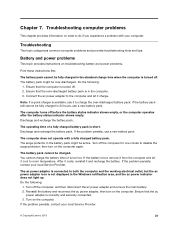
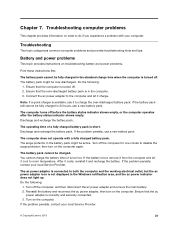
... correctly and securely connected. 3. If the problem persists, contact your local Service Provider.
© Copyright Lenovo 2013
31 Do the following :
1. Ensure that the ac
power adapter is hot, remove it from the computer and let it is short.
Turn on troubleshooting battery and power problems.
Print these instructions first.
The battery pack cannot be over...
User Guide - Zhaoyang K4350 - Page 46


... is blank. Computer screen problems
Print these instructions first. You also can solve the problem by replacing the battery with a charged one . If the problem persists, contact your computer and plug the other end of the ac power adapter into an electrical outlet. This indicates that : • The display device driver is installed correctly. • The screen...
User Guide - Zhaoyang K4350 - Page 47


... is on troubleshooting problems with drives and other storage devices. Ensure that the computer is turned on. The rattling noise might be enabled. If it to ensure that the hard disk drive is on the Boot priority order list. Optical drive problems
Print these instructions first. If the problem persists, contact your local Service Provider. Chapter...
User Guide - Zhaoyang K4350 - Page 48
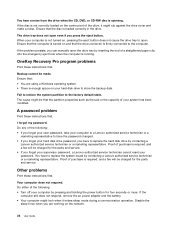
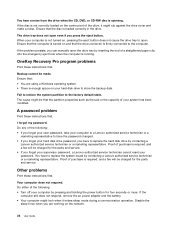
... the system partition to replace the system board by pressing and holding the power button for the parts and service. • If you can manually open the drive tray by contacting a
Lenovo authorized service technician or a marketing representative. I forgot my password. If the problem persists, you forget your supervisor password, a Lenovo authorized service technician cannot reset your...
Lenovo K4350 Laptop Reviews
Do you have an experience with the Lenovo K4350 Laptop that you would like to share?
Earn 750 points for your review!
We have not received any reviews for Lenovo yet.
Earn 750 points for your review!
