Lenovo IdeaPad Z570 Support Question
Find answers below for this question about Lenovo IdeaPad Z570.Need a Lenovo IdeaPad Z570 manual? We have 6 online manuals for this item!
Question posted by ka3easa on January 10th, 2014
How To Clean Keyboard Ideapad Z570 Laptop
The person who posted this question about this Lenovo product did not include a detailed explanation. Please use the "Request More Information" button to the right if more details would help you to answer this question.
Current Answers
There are currently no answers that have been posted for this question.
Be the first to post an answer! Remember that you can earn up to 1,100 points for every answer you submit. The better the quality of your answer, the better chance it has to be accepted.
Be the first to post an answer! Remember that you can earn up to 1,100 points for every answer you submit. The better the quality of your answer, the better chance it has to be accepted.
Related Lenovo IdeaPad Z570 Manual Pages
Lenovo IdeaPad Z370Z470Z570 Product specific Notices - Page 2


...• Turn off the display:
After 10 minutes • Put the computer to Part 15 of the following information refers to Lenovo IdeaPad Z370/Z470/Z570, machine type 20099, 1025 / 20094, 1022 / 20095, 1024.
„ Federal Communications Commission (FCC) Statement
This equipment has been...by turning the equipment off hard disks: After 20 minutes
- These limits are designed to your keyboard.
Lenovo IdeaPad Z370Z470Z570 Product specific Notices - Page 6


...right to improve and/or change specifications at any time without notice. Z370
Z470
Z570
Form Factor
Dimensions Weight
LCD size Platform
Appr. 328 mm ×
Appr....combo
Display resolution (LCD)
1,366 × 768 pixels
6 Specifications
Model Name: IdeaPad Z370/Z470/Z570 Machine Type: 20099, 1025 / 20094, 1022 / 20095, 1024
Note: The following specifications may contain technical inaccuracies ...
Lenovo Z370/Z470/Z570 Hardware Maintenance Manual V1.0 - Page 3


...management 26 Screen blank mode 26 Sleep (standby) mode 26 Hibernation mode 27
Lenovo Z370/Z470/Z570 28 Specifications 28 Status indicators 30 Fn key combinations 32 FRU replacement notices 33
Screw notices 33... 41 1060 DIMM 42 1070 PCI Express Mini Card for wireless LAN/WAN 43 1080 Keyboard 45 1090 Keyboard bezel 48 1100 System board 58 1110 LCD unit 62 1120 Fan assembly and Heat ...
Lenovo Z370/Z470/Z570 Hardware Maintenance Manual V1.0 - Page 4


... information" on page 1 and "Important service information" on page 16. About this manual
This manual contains service and reference information for the following Lenovo product:
IdeaPad Z370/Z470/Z570 Use this manual to troubleshoot problems effectively.
Lenovo Z370/Z470/Z570 Hardware Maintenance Manual V1.0 - Page 24


...caused by pressure on laptop products
The following are not covered under the warranty by referring to excessive force, or dropped.
20 Lenovo Z370/Z470/Z570 Hardware Maintenance Manual
What..., unsuitable physical or operating environment, or improper maintenance by spilling a liquid onto the keyboard • Use of service 3. The following is covered under warranty and some symptoms ...
Lenovo Z370/Z470/Z570 Hardware Maintenance Manual V1.0 - Page 30


Lenovo Z370/Z470/Z570 Hardware Maintenance Manual
Hibernation mode
In hibernation mode, the following occurs: • The system status, RAM, VRAM, and setup data are satisfied ...that time. • If the timer conditions are stored on the timer, and if the user does not do any operation with the keyboard, the hard disk drive, the parallel connector, or the diskette drive within that action: -
Lenovo Z370/Z470/Z570 Hardware Maintenance Manual V1.0 - Page 32


...port
MODEM slot Audio
Video Ethernet (on the system board) PCI Express Mini Card slot WLAN
WWAN Bluetooth wireless Keyboard Touch pad Integrated camera Battery AC adapter Pre-installed operating system
Description • External monitor connector • Stereo ... • Win 7 (Home Basic/Premium/Professional /Ultimate
X86/X64; Lenovo Z370/Z470/Z570 Hardware Maintenance Manual
Table 1.
Lenovo Z370/Z470/Z570 Hardware Maintenance Manual V1.0 - Page 34


...alphabetic characters (A-Z) in sleep mode. b Num lock
White: The separate numeric keypad on the keyboard is on battery power with the remaining power between 20% and 80% of its capacity.... off and the radio of its capacity, or the computer is enabled.
Lenovo Z370/Z470/Z570 Hardware Maintenance Manual
Table 2. When this indicator is being transmitted.
Blinking amber: (100ms off...
Lenovo Z370/Z470/Z570 Hardware Maintenance Manual V1.0 - Page 48
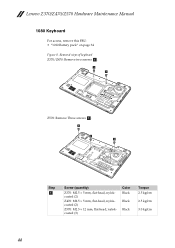
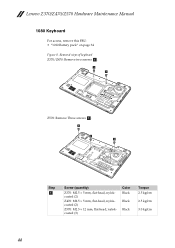
...)
Z370: M2.5 × 5 mm, flat-head, nylokcoated (2)
Z470: M2.5 × 5 mm, flat-head, nylokcoated (2)
Z570: M2.5 × 12 mm, flat-head, nylokcoated (3)
Color Black
Black
Black
Torque 2.5 kgfcm
2.5 kgfcm
3.0 kgfcm
44 Lenovo Z370/Z470/Z570 Hardware Maintenance Manual
1080 Keyboard
For access, remove this FRU: • "1010 Battery pack" on page 34 Figure 8.
Lenovo Z370/Z470/Z570 Hardware Maintenance Manual V1.0 - Page 49
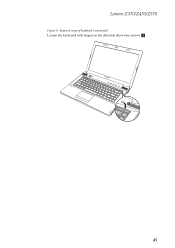
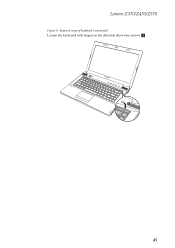
Lenovo Z370/Z470/Z570
Figure 8. Removal steps of keyboard (continued)
Loosen the keyboard with fingers in the direction shown by arrows b.
2
45
Lenovo Z370/Z470/Z570 Hardware Maintenance Manual V1.0 - Page 50
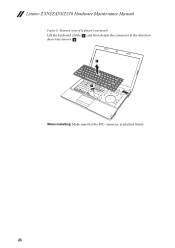
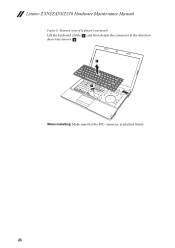
Lenovo Z370/Z470/Z570 Hardware Maintenance Manual
Figure 8. Removal steps of keyboard (continued)
Lift the keyboard a little c, and then detach the connector in the direction shown by arrows d .
3 4
When installing: Make sure that the FPC connector is attached firmly.
46
Lenovo Z370/Z470/Z570 Hardware Maintenance Manual V1.0 - Page 51
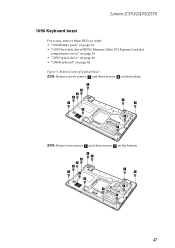
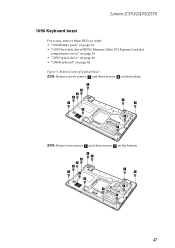
Lenovo Z370/Z470/Z570
1090 Keyboard bezel
For access, remove these FRUs in order: • "1010 Battery pack" on page 34 • "1030 Hard disk drive(HDD)/Memory/Mini PCI Express Card slot
compartment cover" on page 36 • "1050 Optical drive" on page 40 • "1080 Keyboard" on the bottom.
2 2 2
1 1
1 1
1
1 1
1 1
1
47 Removal steps...
Lenovo Z370/Z470/Z570 Hardware Maintenance Manual V1.0 - Page 53
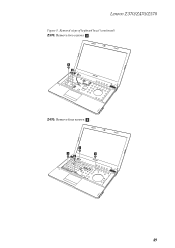
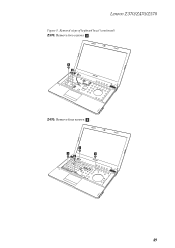
Removal steps of keyboard bezel (continued)
Z370: Remove two screws c .
3 3
Z470: Remove four screws c .
3
3
3
3
49 Lenovo Z370/Z470/Z570
Figure 9.
Lenovo Z370/Z470/Z570 Hardware Maintenance Manual V1.0 - Page 55
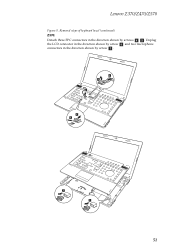
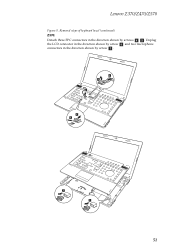
Unplug the LCD connector in the direction shown by arrow f and two microphone connectors in the direction shown by arrow g .
5 4 6
4 5
7 7
51 Lenovo Z370/Z470/Z570
Figure 9. Removal steps of keyboard bezel (continued) Z370:
Detach three FPC connectors in the direction shown by arrows d e.
Lenovo Z370/Z470/Z570 Hardware Maintenance Manual V1.0 - Page 58
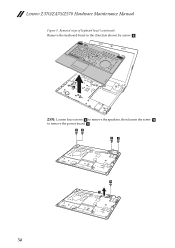
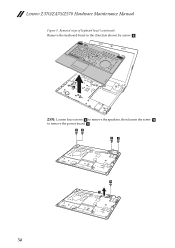
Removal steps of keyboard bezel (continued)
Remove the keyboard bezel in the direction shown by arrow h.
8
Z370: Loosen four screws i to remove the speakers, then loosen the screw j to remove the power board k.
99
9
9
10 11
54 Lenovo Z370/Z470/Z570 Hardware Maintenance Manual
Figure 9.
Lenovo Z370/Z470/Z570 Hardware Maintenance Manual V1.0 - Page 61


... that has a hard
surface, such as an ESD mat or conductive corrugated material. Lenovo Z370/Z470/Z570
1100 System board
Important notices for wireless LAN/WAN" on page 42 • "1080 Keyboard" on page 44 • "1090 Keyboard bezel" on a padded
surface such as metal, wood, or composite. • Avoid rough handling of...
Lenovo Z370/Z470/Z570 Hardware Maintenance Manual V1.0 - Page 65
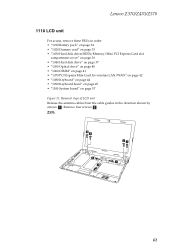
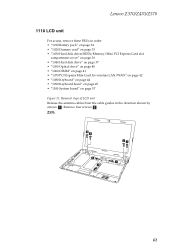
... • "1070 PCI Express Mini Card for wireless LAN/WAN" on page 42 • "1080 Keyboard" on page 44 • "1090 Keyboard bezel" on page 47 • "1100 System board" on page 57
Figure 11. Lenovo Z370/Z470/Z570
1110 LCD unit
For access, remove these FRUs in the direction shown by
arrows a.
Lenovo Z370/Z470/Z570 Hardware Maintenance Manual V1.0 - Page 120


... Lenovo in the United States and/or other countries:
Lenovo® Lenovo logo® IdeaPad® VeriFace® OneKey Rescue® (OneKey Recovery, OneKey Antivirus) APS® Power...available systems. Furthermore, some measurements may vary. Users of others.
116 Lenovo Z370/Z470/Z570 Hardware Maintenance Manual
Any performance data contained herein was determined in other countries, or both ...
Lenovo IdeaPad Z370/Z470/Z570 User Guide V1.0 - Page 1


IdeaPad Z370/Z470/ Z570
User Guide V1.0
Read the safety notices and important tips in the included manuals before using your computer.
Lenovo Regulatory Notice V1.1 - Page 2


...requires replacement or repair, Lenovo will repair it has been approved for the following Lenovo notebook computers: • Lenovo B470, Lenovo B570 • Ideapad V370, Ideapad V470, Ideapad V570 • Ideapad Z370, Ideapad Z470, Ideapad Z570 The following wireless adapters are not supported by Lenovo B470 and Lenovo B570: • AR5B97 • BCM943227HM4L
„ Read first -
Lenovo...
Similar Questions
How To Make Keyboard Led Light On Using Lenov Ideapad Z570
(Posted by juniBadc 9 years ago)
How To Restore Ideapad Z570 Laptop To Factory Settings
(Posted by rikaudriu 9 years ago)

