Lenovo IdeaPad Z570 Support Question
Find answers below for this question about Lenovo IdeaPad Z570.Need a Lenovo IdeaPad Z570 manual? We have 6 online manuals for this item!
Question posted by jrinf on March 6th, 2014
How To Replace Keyboard Lenovo Z570
The person who posted this question about this Lenovo product did not include a detailed explanation. Please use the "Request More Information" button to the right if more details would help you to answer this question.
Current Answers
There are currently no answers that have been posted for this question.
Be the first to post an answer! Remember that you can earn up to 1,100 points for every answer you submit. The better the quality of your answer, the better chance it has to be accepted.
Be the first to post an answer! Remember that you can earn up to 1,100 points for every answer you submit. The better the quality of your answer, the better chance it has to be accepted.
Related Lenovo IdeaPad Z570 Manual Pages
Lenovo IdeaPad Z370Z470Z570 Product specific Notices - Page 2


... limits are designed to Part 15 of the following information refers to Lenovo IdeaPad Z370/Z470/Z570, machine type 20099, 1025 / 20094, 1022 / 20095, 1024....
„ Federal Communications Commission (FCC) Statement
This equipment has been tested and found to comply with the instructions, may cause harmful interference to your keyboard...
Lenovo IdeaPad Z370Z470Z570 Product specific Notices - Page 6


Lenovo reserves the right to improve and/or change specifications at any time without notice.
Z370
Z470
Z570
Form Factor
Dimensions Weight
LCD size Platform
Appr. 328 ...combo
Display resolution (LCD)
1,366 × 768 pixels
6 Specifications
Model Name: IdeaPad Z370/Z470/Z570 Machine Type: 20099, 1025 / 20094, 1022 / 20095, 1024
Note: The following specifications may contain technical inaccuracies...
Lenovo Z370/Z470/Z570 Hardware Maintenance Manual V1.0 - Page 3


...mode 26 Hibernation mode 27
Lenovo Z370/Z470/Z570 28 Specifications 28 Status indicators 30 Fn key combinations 32 FRU replacement notices 33
Screw notices 33 Removing and replacing an FRU 34
1010 ...list 89 Overall 90 LCD FRUs 96 Keyboard 99 Keyboard 101 Keyboard 103 Keyboard 105 Keyboard 107 Keyboard 109 Miscellaneous parts 111 AC adapters 112 Power cords 113
Notices ...
Lenovo Z370/Z470/Z570 Hardware Maintenance Manual V1.0 - Page 4


About this manual
This manual contains service and reference information for the following Lenovo product:
IdeaPad Z370/Z470/Z570 Use this manual to troubleshoot problems effectively. Important: This manual is divided into the following sections: • The common sections provide general information, guidelines, and ...
Lenovo Z370/Z470/Z570 Hardware Maintenance Manual V1.0 - Page 6


Lenovo Z370/Z470/Z570 Hardware Maintenance Manual
General safety
Follow these rules below to lift it. 4. Use a slow lifting force. Make... when you are put during
and after the maintenance. • When lifting any other parts in any heavy object:
1. Replace any safety device that may be trapped in the moving parts of your necktie or scarf inside clothing or fasten it by standing...
Lenovo Z370/Z470/Z570 Hardware Maintenance Manual V1.0 - Page 20


..." on page 18 Important: BIOS and device driver fixes are customer-installable. "Important notice for replacing a hard disk drive" on page 16
- Go to the system board before replacing any FRUs listed in this manual. Lenovo Z370/Z470/Z570 Hardware Maintenance Manual
Important service information
This chapter presents the following important service information: •...
Lenovo Z370/Z470/Z570 Hardware Maintenance Manual V1.0 - Page 22
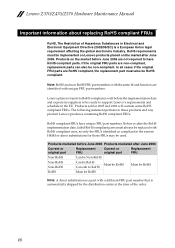
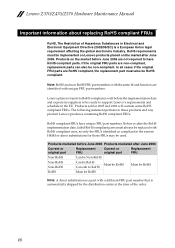
Lenovo Z370/Z470/Z570 Hardware Maintenance Manual
Important information about replacing RoHS compliant FRUs
RoHS, The Restriction of the order.
18 .... In all cases if the original FRU parts are non-compliant, replacement parts can also be RoHS compliant.
The following statement pertains to support Lenovo's requirements and schedule in 2005 and 2006 will contain some RoHS compliant...
Lenovo Z370/Z470/Z570 Hardware Maintenance Manual V1.0 - Page 24


... 2. Procedure index and page number in which the machine failed 4. Date on laptop products
The following symptoms might indicate damage caused by the improper insertion of a ... of an incorrect AC adapter on which the failing FRU was detected 6. Lenovo Z370/Z470/Z570 Hardware Maintenance Manual
What to do first
When you do return an FRU,...liquid onto the keyboard • Use of service 3.
Lenovo Z370/Z470/Z570 Hardware Maintenance Manual V1.0 - Page 25


... because the computer fails only when the AC adapter is not correct, replace the AC adapter. 4. Measure the output voltage at the plug of the following : • Replace the system board. • If the problem persists, go to "Lenovo Z370/Z470/Z570" on the computer. 5. If the voltage is supplied when you turn on...
Lenovo Z370/Z470/Z570 Hardware Maintenance Manual V1.0 - Page 26
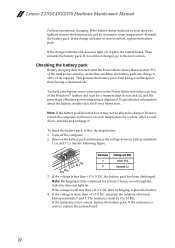
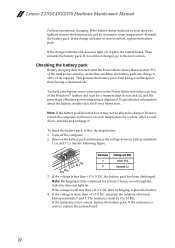
... indicator or icon does not light on , replace the system board.
If the resistance is displayed. Lenovo Z370/Z470/Z570 Hardware Maintenance Manual
Perform operational charging. Reinstall the...not be 4 to 100% of the Windows® taskbar and wait for a while. Turn off , replace the battery pack. Remove the battery pack and measure the voltage between battery terminals 5 and 7. See ...
Lenovo Z370/Z470/Z570 Hardware Maintenance Manual V1.0 - Page 28


...setup.
Hard-disk password
There are two hard-disk passwords (HDPs): + User HDP -
Lenovo Z370/Z470/Z570 Hardware Maintenance Manual
7. Follow the instructions on .
The user must enter the SVP in...remove the disc and restart the computer.
Passwords
As many as three passwords may be replaced for several times and you . The computer does not start until the password is turned...
Lenovo Z370/Z470/Z570 Hardware Maintenance Manual V1.0 - Page 30


... turned on, the computer returns from the hard disk drive.
26 Lenovo Z370/Z470/Z570 Hardware Maintenance Manual
Hibernation mode
In hibernation mode, the following conditions:... • If a "hibernation time" has been set on the timer, and if the user does not do any operation with the keyboard...
Lenovo Z370/Z470/Z570 Hardware Maintenance Manual V1.0 - Page 31


...; "Fn key combinations" on page 31 • "FRU replacement notices" on page 32 • "Removing and replacing an FRU" on page 33 • "Locations" on page 85 • "Parts list" on page 88
Specifications
The following table lists the specifications of the Lenovo Z370/Z470/Z570: Table 1. Specifications
Feature
Description
Processor Core Chipset Bus...
Lenovo Z370/Z470/Z570 Hardware Maintenance Manual V1.0 - Page 32


...MODEM slot Audio
Video Ethernet (on the system board) PCI Express Mini Card slot WLAN
WWAN Bluetooth wireless Keyboard Touch pad Integrated camera Battery AC adapter Pre-installed operating system
Description • External monitor connector • Stereo ...8226; 65W/90W • Win 7 (Home Basic/Premium/Professional /Ultimate
X86/X64; Lenovo Z370/Z470/Z570 Hardware Maintenance Manual
Table 1.
Lenovo Z370/Z470/Z570 Hardware Maintenance Manual V1.0 - Page 34


... computer into standby mode or
turn off /3.2s on) The battery is operating on the keyboard is enabled.
White: The wireless LAN radio is in sleep mode. Off: The wireless ... or disable Caps Lock mode, press the CapsLk key.
Blinking amber: (500ms off .
30 Lenovo Z370/Z470/Z570 Hardware Maintenance Manual
Table 2. Status indicators
Indicator
Meaning
a Caps lock White: Caps Lock mode is...
Lenovo Z370/Z470/Z570 Hardware Maintenance Manual V1.0 - Page 36
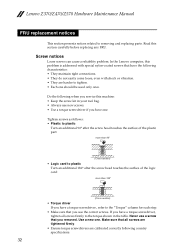
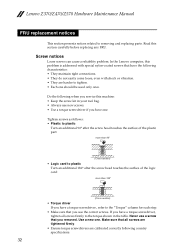
... Never use a screw that you use new screws. • Use a torque screwdriver if you have a torque screwdriver , refer to removing and replacing parts. Lenovo Z370/Z470/Z570 Hardware Maintenance Manual
FRU replacement notices
This section presents notices related to the "Torque" column for each step.
• Make sure that you removed. Tighten screws as...
Lenovo Z370/Z470/Z570 Hardware Maintenance Manual V1.0 - Page 37
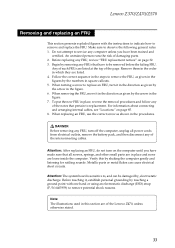
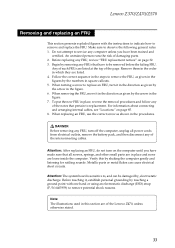
...in square callouts. 5. Verify this section are loose inside the computer. Before replacing any FRU, review "FRU replacement notices" on page 85. 8. DANGER Before removing any FRU, turn on ...that all screws, springs, and other small parts are in the figure. 6. Lenovo Z370/Z470/Z570
Removing and replacing an FRU
This section presents exploded figures with one hand or using an electrostatic...
Lenovo Z370/Z470/Z570 Hardware Maintenance Manual V1.0 - Page 48
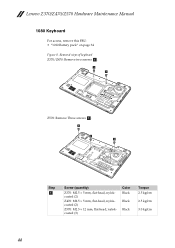
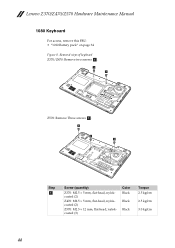
... (quantity)
Z370: M2.5 × 5 mm, flat-head, nylokcoated (2)
Z470: M2.5 × 5 mm, flat-head, nylokcoated (2)
Z570: M2.5 × 12 mm, flat-head, nylokcoated (3)
Color Black
Black
Black
Torque 2.5 kgfcm
2.5 kgfcm
3.0 kgfcm
44 Lenovo Z370/Z470/Z570 Hardware Maintenance Manual
1080 Keyboard
For access, remove this FRU: • "1010 Battery pack" on page 34 Figure 8.
Lenovo Z370/Z470/Z570 Hardware Maintenance Manual V1.0 - Page 120


... terms are either registered trademarks or trademarks of Lenovo in the United States and/or other countries:
Lenovo® Lenovo logo® IdeaPad® VeriFace® OneKey Rescue® (... Actual results may have been estimated through extrapolation. Users of others.
116 Lenovo Z370/Z470/Z570 Hardware Maintenance Manual
Any performance data contained herein was determined in a controlled ...
Lenovo Regulatory Notice V1.1 - Page 2


... before you to send your cards requires replacement or repair, Lenovo will repair it has been approved for the following Lenovo notebook computers: • Lenovo B470, Lenovo B570 • Ideapad V370, Ideapad V470, Ideapad V570 • Ideapad Z370, Ideapad Z470, Ideapad Z570 The following wireless adapters are prohibited to Lenovo so that Lenovo will request you use your computer, it...
Similar Questions
Looking For Replacement Keyboard For Lenovo G780, As Keys Not Working, & I Want
My Lenovo G780 keyboard has stopped working. I want a replacement plug in key board. Any advise appr...
My Lenovo G780 keyboard has stopped working. I want a replacement plug in key board. Any advise appr...
(Posted by helensheridan1 2 years ago)

