Lenovo IdeaPad Z570 Support Question
Find answers below for this question about Lenovo IdeaPad Z570.Need a Lenovo IdeaPad Z570 manual? We have 6 online manuals for this item!
Question posted by rikaudriu on July 5th, 2014
How To Restore Ideapad Z570 Laptop To Factory Settings
The person who posted this question about this Lenovo product did not include a detailed explanation. Please use the "Request More Information" button to the right if more details would help you to answer this question.
Current Answers
There are currently no answers that have been posted for this question.
Be the first to post an answer! Remember that you can earn up to 1,100 points for every answer you submit. The better the quality of your answer, the better chance it has to be accepted.
Be the first to post an answer! Remember that you can earn up to 1,100 points for every answer you submit. The better the quality of your answer, the better chance it has to be accepted.
Related Lenovo IdeaPad Z570 Manual Pages
Lenovo IdeaPad Z370Z470Z570 Product specific Notices - Page 2


...a Class B digital device, pursuant to sleep:
After 25 minutes • Advanced power settings:
- If this equipment does cause harmful interference to provide reasonable protection against harmful interference ...minutes • Put the computer to Part 15 of the following information refers to Lenovo IdeaPad Z370/Z470/Z570, machine type 20099, 1025 / 20094, 1022 / 20095, 1024.
„ Federal...
Lenovo IdeaPad Z370Z470Z570 Product specific Notices - Page 6


Specifications
Model Name: IdeaPad Z370/Z470/Z570 Machine Type: 20099, 1025 / 20094, 1022 / 20095, 1024
Note: The following specifications may contain technical inaccuracies or typographical errors. Z370
Z470
Z570
Form Factor
Dimensions Weight
LCD size Platform
Appr. 328 mm ×
Appr. 341 mm ×
Appr. 376mm x
222 mm × 20~30 mm 232 mm...
Lenovo IdeaPad Z370Z470Z570 Product specific Notices - Page 8
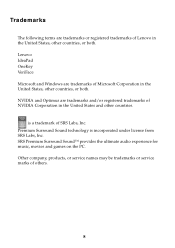
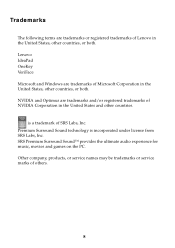
... States and other countries, or both . SRS Premium Surround Sound™ provides the ultimate audio experience for music, movies and games on the PC. Lenovo IdeaPad OneKey VeriFace Microsoft and Windows are trademarks of Microsoft Corporation in the United States, other countries. is incorporated under license from SRS Labs, Inc. Trademarks...
Lenovo Z370/Z470/Z570 Hardware Maintenance Manual V1.0 - Page 3


...operational charging 21 Checking the battery pack 22
Related service information 23 Restoring the factory contents by using Recovery Disc Set 23
Start Recovery Disc (one disc 23 Operating System Recovery Disc ... blank mode 26 Sleep (standby) mode 26 Hibernation mode 27
Lenovo Z370/Z470/Z570 28 Specifications 28 Status indicators 30 Fn key combinations 32 FRU replacement notices 33
...
Lenovo Z370/Z470/Z570 Hardware Maintenance Manual V1.0 - Page 4


Important: This manual is divided into the following Lenovo product:
IdeaPad Z370/Z470/Z570 Use this manual to troubleshoot problems. The manual is intended only for servicing computers. • The product-specific section includes service, reference, and product-specific
...
Lenovo Z370/Z470/Z570 Hardware Maintenance Manual V1.0 - Page 18


Lenovo Z370/Z470/Z570 Hardware Maintenance Manual
Laser compliance statement
Some models of these drives is installed, it is certified in the U.S. If one of Lenovo computer are equipped from the factory with an optical storage device such as options.
Opening the CD-ROM drive, the DVD-ROM drive, or any other than...
Lenovo Z370/Z470/Z570 Hardware Maintenance Manual V1.0 - Page 24


Date of servicer 2. Date on laptop products
The following symptoms might indicate damage caused by the improper insertion of a PC Card... a liquid onto the keyboard • Use of
an incompatible card • Improper disk insertion or use . Lenovo Z370/Z470/Z570 Hardware Maintenance Manual
What to do first
When you do return an FRU, you attach to it may be a symptom of unauthorized...
Lenovo Z370/Z470/Z570 Hardware Maintenance Manual V1.0 - Page 27
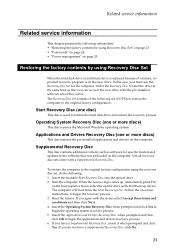
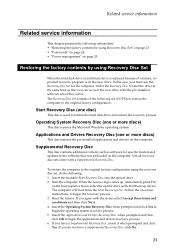
... logo comes up device. If you do the following information: • "Restoring the factory contents by using Recovery Disc Set" on page 23 • "Passwords" on page 24 • "Power management" on page 25
Restoring the factory contents by using the recovery disc set of a failure, no product recovery program is used to begin the recovery...
Lenovo Z370/Z470/Z570 Hardware Maintenance Manual V1.0 - Page 28


... is available, neither Lenovo nor Lenov authorized service technicians provide any of these passwords has been set, a prompt for several times and you . The password must be entered before an operating ... in order to get access to the Microsoft Windows screen is entered. Lenovo Z370/Z470/Z570 Hardware Maintenance Manual
7. Note: The remainder of the data has been copied from being powered...
Lenovo Z370/Z470/Z570 Hardware Maintenance Manual V1.0 - Page 30


... and have defined one of the following conditions: • If a "hibernation time" has been set on , the computer returns from the hard disk drive.
26 To cause the computer to go ... the diskette drive within that action: - The hibernation file in suspend mode. Lenovo Z370/Z470/Z570 Hardware Maintenance Manual
Hibernation mode
In hibernation mode, the following occurs: • The system status...
Lenovo Z370/Z470/Z570 Hardware Maintenance Manual V1.0 - Page 35
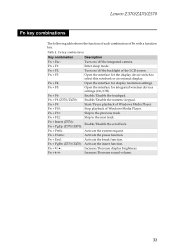
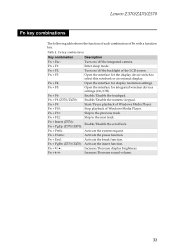
...Fn + / :
Increase/Decrease display brightness. Fn + F5:
Open the interface for display resolution settings. Enable/Disable the numeric keypad.
Fn + Home:
Activate the pause function. Fn + End:
Activate ...F9:
Start/Pause playback of Windows Media Player. Table 4.
Lenovo Z370/Z470/Z570
Fn key combinations
The following table shows the function of each combination of the...
Lenovo Z370/Z470/Z570 Hardware Maintenance Manual V1.0 - Page 120


...trademarks or trademarks of Lenovo in the United States and/or other countries:
Lenovo® Lenovo logo® IdeaPad® VeriFace® OneKey Rescue® (OneKey Recovery, OneKey Antivirus) APS® Power Express®...data for their specific environment. Lenovo Z370/Z470/Z570 Hardware Maintenance Manual
Any performance data contained herein was determined in a controlled environment.
Lenovo IdeaPad Z370/Z470/Z570 User Guide V1.0 - Page 1


IdeaPad Z370/Z470/ Z570
User Guide V1.0
Read the safety notices and important tips in the included manuals before using your computer.
Lenovo IdeaPad Z370/Z470/Z570 User Guide V1.0 - Page 2


...C.F.R. 2.101 with limited and restricted rights to use , reproduction, or disclosure is subject to restrictions set forth in Contract No.
Regulatory Notice • To refer to it, go to you. •... described in this user guide. • The illustrations used in this manual are for Lenovo IdeaPad Z370 unless otherwise stated. • The illustrations in this guide are common to most models....
Lenovo IdeaPad Z370/Z470/Z570 User Guide V1.0 - Page 23


... features of the LCD screen. Fn + F4:
Open the interface for the display device switch to select this notebook or an external display. Fn + Insert (Z570): Fn + PgUp (Z370/Z470):
Enable/Disable the scroll lock. Fn + PgDn (Z370/Z470): Activate the insert function. Chapter 2. Fn + F3:
Open the interface for display...
Lenovo IdeaPad Z370/Z470/Z570 User Guide V1.0 - Page 40
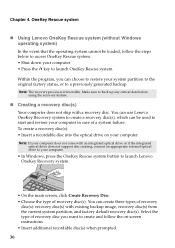
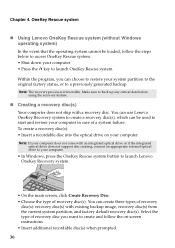
... Lenovo OneKey Rescue system (without Windows operating system) In the event that the operating system cannot be used to start and restore your system partition to the original factory status, or to restore your computer in case of recovery disc(s). To create a recovery disc(s): • Insert a recordable disc into the optical drive on...
Lenovo IdeaPad Z370/Z470/Z570 User Guide V1.0 - Page 43
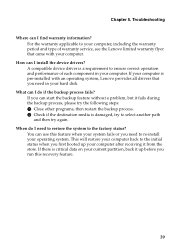
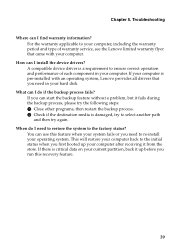
... before you need in your hard disk. When do if the backup process fails? For the warranty applicable to the factory status? This will restore your operating system. Chapter 5.
You can I need to restore the system to your computer, including the warranty period and type of each component in your computer. How can...
Lenovo IdeaPad Z370/Z470/Z570 User Guide V1.0 - Page 44


... is installed correctly.
• If these items are properly set, and the screen remains blank,
have the computer serviced. ...electrical outlet.
- The AC adapter is connected to the original factory contents using OneKey Rescue system. Touch the touchpad.
- Press..., see only the cursor on a blank screen.
• Restore backed-up files to your Windows environment or the entire contents...
Lenovo IdeaPad Z370/Z470/Z570 User Guide V1.0 - Page 47


..., see "Chapter 4.
The Mute function is off
with a fully charged battery. before the battery status indica-
then turn
on page 35.
Fail to restore system partition to factory default.
• You are selected as the partition size or the drive capacity of C, has been modified.
43 Troubleshooting
Sound problems
No sound can...
Lenovo Regulatory Notice V1.1 - Page 2


...; son utilisation sans fil est agréée. Federal Communications Commission (FCC)
I. Factory preinstalled Wireless LAN/WiMAX module
• FCC ID: QDS-BRCM1050I (Model: BCM94313HMG2L) ...computers: • Lenovo B470, Lenovo B570 • Ideapad V370, Ideapad V470, Ideapad V570 • Ideapad Z370, Ideapad Z470, Ideapad Z570 The following wireless adapters are not supported by Lenovo B470...
Similar Questions
How To Perform A Full System Restore Windows 7 To Factory Settings In Lenovo
laptop b575
laptop b575
(Posted by lisastep 9 years ago)
How To Restore Lenovo Ideapad Z570 To Factory Settings
(Posted by accrh3 10 years ago)
How To Restore Lenovo Z570 To Factory Settings
(Posted by cmhJimsafir 10 years ago)

