Lenovo IdeaPad Z570 Support Question
Find answers below for this question about Lenovo IdeaPad Z570.Need a Lenovo IdeaPad Z570 manual? We have 6 online manuals for this item!
Question posted by cmhJimsafir on October 11th, 2013
How To Restore Lenovo Z570 To Factory Settings
The person who posted this question about this Lenovo product did not include a detailed explanation. Please use the "Request More Information" button to the right if more details would help you to answer this question.
Current Answers
There are currently no answers that have been posted for this question.
Be the first to post an answer! Remember that you can earn up to 1,100 points for every answer you submit. The better the quality of your answer, the better chance it has to be accepted.
Be the first to post an answer! Remember that you can earn up to 1,100 points for every answer you submit. The better the quality of your answer, the better chance it has to be accepted.
Related Lenovo IdeaPad Z570 Manual Pages
Lenovo IdeaPad Z370Z470Z570 Product specific Notices - Page 2


.... This equipment generates, uses, and can be determined by one or more information about these settings, refer to Part 15 of the following information refers to Lenovo IdeaPad Z370/Z470/Z570, machine type 20099, 1025 / 20094, 1022 / 20095, 1024.
„ Federal Communications... awaken your keyboard. These limits are designed to sleep:
After 25 minutes • Advanced power settings:
-
Lenovo IdeaPad Z370Z470Z570 Product specific Notices - Page 6


Z370
Z470
Z570
Form Factor
Dimensions Weight
LCD size Platform
Appr. 328 mm ×
Appr. 341 mm ×
Appr.... or Blueray combo
Display resolution (LCD)
1,366 × 768 pixels
6 Lenovo reserves the right to improve and/or change specifications at any time without notice.
Specifications
Model Name: IdeaPad Z370/Z470/Z570 Machine Type: 20099, 1025 / 20094, 1022 / 20095, 1024
Note: The...
Lenovo Z370/Z470/Z570 Hardware Maintenance Manual V1.0 - Page 3


...operational charging 21 Checking the battery pack 22
Related service information 23 Restoring the factory contents by using Recovery Disc Set 23
Start Recovery Disc (one disc 23 Operating System Recovery Disc... 26 Screen blank mode 26 Sleep (standby) mode 26 Hibernation mode 27
Lenovo Z370/Z470/Z570 28 Specifications 28 Status indicators 30 Fn key combinations 32 FRU replacement notices...
Lenovo Z370/Z470/Z570 Hardware Maintenance Manual V1.0 - Page 4


iv Important: This manual is divided into the following Lenovo product:
IdeaPad Z370/Z470/Z570 Use this manual to troubleshoot problems effectively.
Use this manual to ...section includes service, reference, and product-specific
parts information. Before servicing a Lenovo product, make sure to troubleshoot problems. The manual is intended only for trained servicers who are familiar with...
Lenovo Z370/Z470/Z570 Hardware Maintenance Manual V1.0 - Page 6


Lenovo Z370/Z470/Z570 Hardware Maintenance Manual
General safety
Follow these rules below to lift it. 4. Distribute the weight of the machine. Never move suddenly or twist when you ...
Lenovo Z370/Z470/Z570 Hardware Maintenance Manual V1.0 - Page 10


... desirable but not necessary.
- Protect against ESD damage by a certified electrician.
6
Notes: 1. Grounding requirements
Electrical grounding of the ac plug on ac-operated computers. Lenovo Z370/Z470/Z570 Hardware Maintenance Manual
Handling devices that are inserted into the product. • Avoid contact with other people. • Wear a grounded wrist strap against your...
Lenovo Z370/Z470/Z570 Hardware Maintenance Manual V1.0 - Page 18


...provocar la exposición a radiaciones peligrosas. Lenovo Z370/Z470/Z570 Hardware Maintenance Manual
Laser compliance statement
Some models of Lenovo computer are no serviceable parts inside those ...di procedure diverse da quelle specificate possono provocare l'esposizione a. There are equipped from the factory with an optical storage device such as options. Do not open.
14
If a CD...
Lenovo Z370/Z470/Z570 Hardware Maintenance Manual V1.0 - Page 24


...and phone number of purchase 5. Machine type, model number, and serial number 8. Date on laptop products
The following is covered under the warranty by referring to the following list:
The following ... of service 3. Procedure index and page number in which the machine failed 4. Lenovo Z370/Z470/Z570 Hardware Maintenance Manual
What to do first
When you do return an FRU, you attach to ...
Lenovo Z370/Z470/Z570 Hardware Maintenance Manual V1.0 - Page 25


... page 22
Checking the AC adapter
You are servicing. 3. See the
following : • Replace the system board. • If the problem persists, go to "Lenovo Z370/Z470/Z570" on , check the power cord of the AC adapter cable. Unplug the AC adapter cable from the AC adapter does not always indicate a defect...
Lenovo Z370/Z470/Z570 Hardware Maintenance Manual V1.0 - Page 26
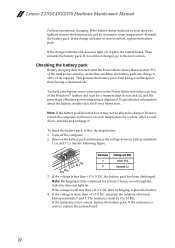
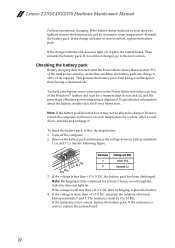
..., move your cursor to be continued for a moment (but do not click it at least 3 hours, even though the indicator does not light on. Lenovo Z370/Z470/Z570 Hardware Maintenance Manual
Perform operational charging. If the battery status indicator or icon does not light on , replace the system board. If the charge...
Lenovo Z370/Z470/Z570 Hardware Maintenance Manual V1.0 - Page 27
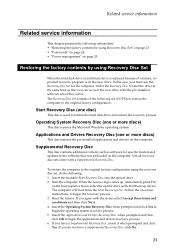
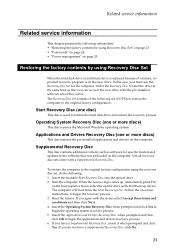
... Drivers Recovery Disc (one or more discs)
This disc restores the Microsoft Windows operating system. When the Lenovo logo comes up device. The computer will boot from the...Restoring the factory contents by using Recovery Disc Set" on page 23 • "Passwords" on page 24 • "Power management" on page 25
Restoring the factory contents by using the recovery disc set of DVDs to restore...
Lenovo Z370/Z470/Z570 Hardware Maintenance Manual V1.0 - Page 28


... computer is required by an unauthorized person. Supervisor password
A supervisor password (SVP) protects the system information stored in the set . Attention: If the SVP has been forgotten and cannot be booted. Lenovo Z370/Z470/Z570 Hardware Maintenance Manual
7. The computer does not start until the password is normal.
8. Hard-disk password
There are...
Lenovo Z370/Z470/Z570 Hardware Maintenance Manual V1.0 - Page 30


...computer returns from the hard disk drive.
26 Pressing the power button. Lenovo Z370/Z470/Z570 Hardware Maintenance Manual
Hibernation mode
In hibernation mode, the following actions as... either of the following conditions: • If a "hibernation time" has been set on the timer, and if the user does not do any operation with the ... is restored from hibernation mode and resumes operation.
Lenovo Z370/Z470/Z570 Hardware Maintenance Manual V1.0 - Page 31


...; 2.5" SATA 250GB/320GB/500GB/750GB/1TB (7200rpm) • RAMBO/Blu-ray combo/Blu-ray Rambo
27 Lenovo Z370/Z470/Z570
Lenovo Z370/Z470/Z570
This chapter presents the following product-specific service references and product-specific parts information: • "Specifications" on ...list" on page 88
Specifications
The following table lists the specifications of the Lenovo Z370/Z470/Z570: Table 1.
Lenovo Z370/Z470/Z570 Hardware Maintenance Manual V1.0 - Page 35
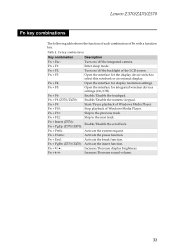
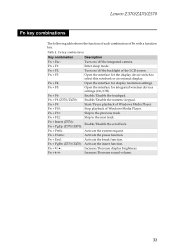
... + PrtSc:
Activate the system request.
Open the interface for integrated wireless devices settings (On/Off). Enable/Disable the numeric keypad. Fn + F9:
Start/Pause playback of Fn with a function key.
Fn + / : Fn + / :
Increase/Decrease display brightness. Lenovo Z370/Z470/Z570
Fn key combinations
The following table shows the function of each combination of...
Lenovo Z370/Z470/Z570 Hardware Maintenance Manual V1.0 - Page 120


... terms are either registered trademarks or trademarks of Lenovo in the United States and/or other countries:
Lenovo® Lenovo logo® IdeaPad® VeriFace® OneKey Rescue® (OneKey... these measurements will be the trademarks or service marks of others.
116 Lenovo Z370/Z470/Z570 Hardware Maintenance Manual
Any performance data contained herein was determined in other countries...
Lenovo IdeaPad Z370/Z470/Z570 User Guide V1.0 - Page 40
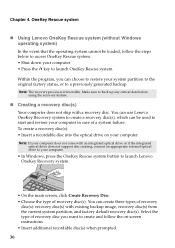
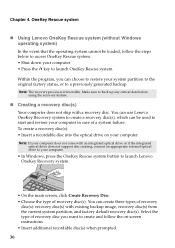
... system partition to the original factory status, or to launch Lenovo OneKey Recovery system.
•... On the main screen, click Create Recovery Disc. • Choose the type of recovery
disc(s): recovery disc(s) with existing backup image, recovery disc(s) from the current system partition, and factory default recovery disc(s). You can choose to restore...
Lenovo IdeaPad Z370/Z470/Z570 User Guide V1.0 - Page 43
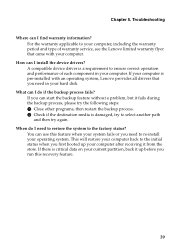
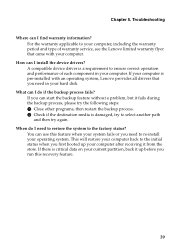
... warranty period and type of each component in your computer.
This will restore your computer. Chapter 5. What can start the backup feature without a ... when you first booted up before you need to the factory status?
A compatible device driver is critical data on your... the Lenovo limited warranty flyer that came with an operating system, Lenovo provides all drivers that you run...
Lenovo IdeaPad Z370/Z470/Z570 User Guide V1.0 - Page 44


...on a blank screen.
• Restore backed-up files to the computer and...Press the power button.
- The battery is installed correctly.
• If these items are properly set, and the screen remains blank,
have the computer serviced.
Chapter 5. When I turn on the ...saver or to the original factory contents using OneKey Rescue system. Display problems
When I turn on the keyboard.
-
...
Lenovo Regulatory Notice V1.1 - Page 2


...Lenovo notebook computers: • Lenovo B470, Lenovo B570 • Ideapad V370, Ideapad V470, Ideapad V570 • Ideapad Z370, Ideapad Z470, Ideapad Z570 The following wireless adapters are not supported by Lenovo B470 and Lenovo... extended channels (12ch, 13ch).
1 Lenovo computer complies with the instructions as described hereafter. Factory preinstalled Wireless LAN/WiMAX module
•...
Similar Questions
How To Restore To Factory Settings Lenovo Ideapad P580
(Posted by snofaith5 9 years ago)
How To Restore Ideapad Z570 Laptop To Factory Settings
(Posted by rikaudriu 9 years ago)
How To Restore To Factory Settings Lenovo Ideapad N586
(Posted by dagodz 10 years ago)
How To Restore Lenovo Ideapad Z570 To Factory Settings
(Posted by accrh3 10 years ago)

