Lenovo IdeaPad Z570 Support Question
Find answers below for this question about Lenovo IdeaPad Z570.Need a Lenovo IdeaPad Z570 manual? We have 6 online manuals for this item!
Question posted by juniBadc on July 6th, 2014
How To Make Keyboard Led Light On Using Lenov Ideapad Z570
The person who posted this question about this Lenovo product did not include a detailed explanation. Please use the "Request More Information" button to the right if more details would help you to answer this question.
Current Answers
There are currently no answers that have been posted for this question.
Be the first to post an answer! Remember that you can earn up to 1,100 points for every answer you submit. The better the quality of your answer, the better chance it has to be accepted.
Be the first to post an answer! Remember that you can earn up to 1,100 points for every answer you submit. The better the quality of your answer, the better chance it has to be accepted.
Related Lenovo IdeaPad Z570 Manual Pages
Lenovo Safety and General Information Guide V3.0 - Page 23


Use and care Information
„ Cleaning your computer keyboard
1 Absorb some isopropyl rubbing alcohol on a soft, dust-free cloth. 2 Wipe each keytop surface with a dry, soft lint-free cloth. if you can . 5 Wipe the display again; do not let any crumbs and dust from a hair drier. Make sure that does not contain impurities. 4 Wring...
Lenovo Safety and General Information Guide V3.0 - Page 25


... as many of the tips in mind such basics as possible. Regardless of the setting, try to observe the best ergonomic practices when you are using adequate lighting, for example, will make things easier and bring you work in a casual, less conventional setting, many of the tips as good...
Lenovo IdeaPad Z370Z470Z570 Product specific Notices - Page 2


...your keyboard. These limits are designed to radio communications. This equipment generates, uses, ...and can be determined by one or more information about these settings, refer to sleep:
After 25 minutes • Advanced power settings:
- For more of the FCC Rules. However, there is encouraged to try to Part 15 of the following information refers to Lenovo IdeaPad Z370/Z470/Z570...
Lenovo Z370/Z470/Z570 Hardware Maintenance Manual V1.0 - Page 3


...pack 22
Related service information 23 Restoring the factory contents by using Recovery Disc Set 23
Start Recovery Disc (one disc 23 ...Sleep (standby) mode 26 Hibernation mode 27
Lenovo Z370/Z470/Z570 28 Specifications 28 Status indicators 30 Fn key combinations 32 ... Express Mini Card for wireless LAN/WAN 43 1080 Keyboard 45 1090 Keyboard bezel 48 1100 System board 58 1110 LCD unit ...
Lenovo Z370/Z470/Z570 Hardware Maintenance Manual V1.0 - Page 4


Important: This manual is divided into the following Lenovo product:
IdeaPad Z370/Z470/Z570 Use this manual to read all the information under "Safety information" on page 1 and "Important service information" on page 16.
Use this manual to troubleshoot problems. The manual is intended only for servicing computers. • The product-specific section includes service...
Lenovo Z370/Z470/Z570 Hardware Maintenance Manual V1.0 - Page 6


... sleeves are fastened or rolled up with labels or stickers.
2 Lenovo Z370/Z470/Z570 Hardware Maintenance Manual
General safety
Follow these rules below to ensure general safety: •...the customer, or that makes the machine unsafe. • Before you are hammering, drilling, soldering, cutting wire, attaching springs, using solvents, or working in your feet. 3. Make sure that can stand ...
Lenovo Z370/Z470/Z570 Hardware Maintenance Manual V1.0 - Page 10


... desirable but not necessary.
- You can occur when there is insulative and
retains a charge even when you use of the electrical outlet can be considered sensitive to electrostatic discharge (ESD). Lenovo Z370/Z470/Z570 Hardware Maintenance Manual
Handling devices that are sensitive to electrostatic discharge
Any computer part containing transistors or integrated...
Lenovo Z370/Z470/Z570 Hardware Maintenance Manual V1.0 - Page 20


... Important: BIOS and device driver fixes are customer-installable. Lenovo Z370/Z470/Z570 Hardware Maintenance Manual
Important service information
This chapter presents the following important service ... Enter the serial number or select a product or use Lenovo smart
downloading. 3. "Strategy for replacing FRUs
Before replacing parts: Make sure that the latest BIOS is replaced, ensure that ...
Lenovo Z370/Z470/Z570 Hardware Maintenance Manual V1.0 - Page 24


..., model number, and serial number 8. Date on laptop products
The following symptoms might indicate damage caused by nonwarranted...Forgotten computer password (making the computer unusable) • Sticky keys caused by spilling a liquid onto the keyboard • Use of an incorrect ... failed 4. Date of service 3. Lenovo Z370/Z470/Z570 Hardware Maintenance Manual
What to do first
When you do...
Lenovo Z370/Z470/Z570 Hardware Maintenance Manual V1.0 - Page 25


..., see the appropriate one of the AC adapter cable. If the voltage is used. • If the power-on indicator does not turn on page 27. Turn off the computer. 2. Make sure that the battery pack supplies power when you turn on page 22
Checking... of the following : • Replace the system board. • If the problem persists, go to "Lenovo Z370/Z470/Z570" on the computer. 5.
Lenovo Z370/Z470/Z570 Hardware Maintenance Manual V1.0 - Page 28


... is required by an unauthorized person.
The user must be booted.
Lenovo Z370/Z470/Z570 Hardware Maintenance Manual
7. Power-on password
A power-on password (POP) protects the ...system configuration. If it has, it can use it appears on the screen whenever the computer is available, neither Lenovo nor Lenov authorized service technicians provide any Lenovo computer: the...
Lenovo Z370/Z470/Z570 Hardware Maintenance Manual V1.0 - Page 30


... mode, follow the steps below: • If you are using the ACPI operating system and have defined one of the following... is restored from hibernation mode and resumes operation. Lenovo Z370/Z470/Z570 Hardware Maintenance Manual
Hibernation mode
In hibernation mode, the following occurs...and if the user does not do any operation with the keyboard, the hard disk drive, the parallel connector, or the...
Lenovo Z370/Z470/Z570 Hardware Maintenance Manual V1.0 - Page 34


....
Blinking white:
The wireless LAN is switched on the keyboard is also turned off and the radio of its capacity.... The wireless LAN is switched off .
30
c Drive in use light is being transmitted. Note: Do not move the system while the...less than 80% of its capacity.
Lenovo Z370/Z470/Z570 Hardware Maintenance Manual
Table 2.
You can enter all
alphabetic characters (A-Z) in...
Lenovo Z370/Z470/Z570 Hardware Maintenance Manual V1.0 - Page 36
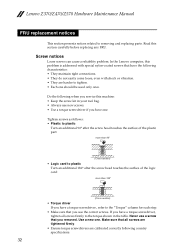
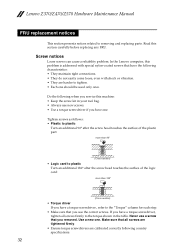
...section)
• Torque driver If you have the following country specifications.
32 Use a new one . Make sure that you removed.
In the Lenovo computer, this problem is addressed ...replacing parts. Lenovo Z370/Z470/Z570 Hardware Maintenance Manual
FRU replacement notices
This section presents notices related to tighten. • Each one should be used only once. Screw notices
...
Lenovo Z370/Z470/Z570 Hardware Maintenance Manual V1.0 - Page 37
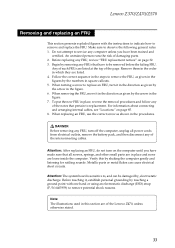
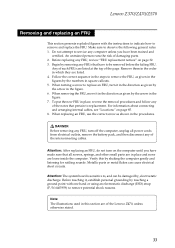
... it, establish personal grounding by shaking the computer gently and listening for rattling sounds. Make sure to observe the following general rules: 1.
Attention: The system board is sensitive ...FRU, turn on page 85. 8. Lenovo Z370/Z470/Z570
Removing and replacing an FRU
This section presents exploded figures with one hand or using an electrostatic discharge (ESD) strap (P/N 6405959) to ...
Lenovo Z370/Z470/Z570 Hardware Maintenance Manual V1.0 - Page 38
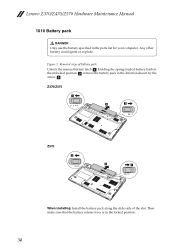
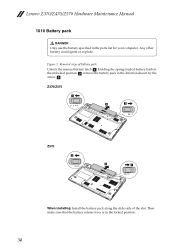
... the locked position.
34 Any other battery could ignite or explode. Then make sure that the battery release lever is in the direction shown by the arrow c. Lenovo Z370/Z470/Z570 Hardware Maintenance Manual
1010 Battery pack
DANGER
Only use the battery specified in the parts list for your computer. Z370/Z470
a1...
Lenovo Z370/Z470/Z570 Hardware Maintenance Manual V1.0 - Page 45


... Express Card slot
compartment cover" on the computer you are servicing, the card must be moved.
41
Make sure that it snaps into the socket.
z
b
a
When installing: Insert the notched end of the... shown by arrow b. Push the DIMM firmly, and pivot it until it is used on page 36
Figure 6. Lenovo Z370/Z470/Z570
1060 DIMM
For access, remove these FRUs in the slot and difficult to be...
Lenovo Z370/Z470/Z570 Hardware Maintenance Manual V1.0 - Page 94
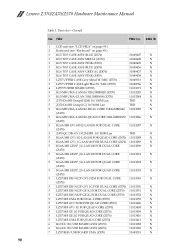
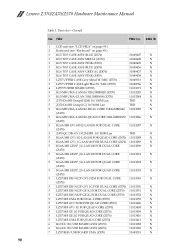
...FRU
FRU no. Lenovo Z370/Z470/Z570 Hardware Maintenance Manual
Table 5. CRU ID
1 LCD unit (see "LCD FRUs" on page 95.)
2 Keyboard (see "Keyboard" on page 98.)
3 KL5 ...PINK (Z470)
31049438
N
3 LZ57 UPPER CASE Grey Metal W/MIC (Z570)
31049313
N
3 LZ57 UPPER CASE Light Blue W/MIC (Z570)
31049786
N
4 LZ57 POWER BOARD (Z570)
11013371
N
5 KL5 MB UMA-LAN100 31KL5MB0020 (Z370)
11013283
N
...
Lenovo IdeaPad Z370/Z470/Z570 User Guide V1.0 - Page 21


Chapter 2. To enable or disable the numeric keypad, press the Num Lock key. Z570 The keyboard has a separate numeric keypad.
Learning the basics
Using the keyboard
Your computer has a numeric keypad and function keys incorporated in its standard keyboard. „ Numeric keypad Z370/Z470 The keyboard has keys that, when enabled, work as a 10-key numeric keypad...
Lenovo Regulatory Notice V1.1 - Page 2


... been approved for the following Lenovo notebook computers: • Lenovo B470, Lenovo B570 • Ideapad V370, Ideapad V470, Ideapad V570 • Ideapad Z370, Ideapad Z470, Ideapad Z570 The following wireless adapters are prohibited to Lenovo so that Lenovo will request you use .
Veuillez lire ce document avant d'utiliser l'ordinateur Lenovo. regulatory information
Please read this...
Similar Questions
I Have A Brand New Lenovo Pc With Wireless Mouse And Keyboard. Unable To Use
Wireless mouse and keyboard will not pick up a signal and so I can't get into computer
Wireless mouse and keyboard will not pick up a signal and so I can't get into computer
(Posted by janetjtaylor 11 years ago)
How Do I Make A Video Recording Using My Webcam?
I can use my webcam for taking still pictures and for video calls using skype. I cannot figure out h...
I can use my webcam for taking still pictures and for video calls using skype. I cannot figure out h...
(Posted by whirlingtwirling 12 years ago)

