Lenovo G460 Support Question
Find answers below for this question about Lenovo G460.Need a Lenovo G460 manual? We have 1 online manual for this item!
Question posted by Rogevlaso on September 8th, 2013
How To Unlock Keyboard On Lenovo Laptop
The person who posted this question about this Lenovo product did not include a detailed explanation. Please use the "Request More Information" button to the right if more details would help you to answer this question.
Current Answers
There are currently no answers that have been posted for this question.
Be the first to post an answer! Remember that you can earn up to 1,100 points for every answer you submit. The better the quality of your answer, the better chance it has to be accepted.
Be the first to post an answer! Remember that you can earn up to 1,100 points for every answer you submit. The better the quality of your answer, the better chance it has to be accepted.
Related Lenovo G460 Manual Pages
Lenovo G460/G560 User Guide V1.0 - Page 1


Lenovo G460/G560
User Guide V1.0
Read the safety notices and important tips in the included manuals before using your computer.
Lenovo G460/G560 User Guide V1.0 - Page 2


... in this user guide. • The illustrations used in this manual show the Lenovo G560 with limited and restricted rights to restrictions set forth in Contract No. Please ... in this manual may be slightly different. First Edition (January 2010) © Copyright Lenovo 2010. LENOVO products, data, computer software, and services have been developed exclusively at private expense and are...
Lenovo G460/G560 User Guide V1.0 - Page 3


We are pleased that you have chosen Lenovo for purchasing your new Lenovo notebook computer! However, due to the short length of your computer should not substantially affect your ... will find . In this product, make sure to improve the performance and reliability of its products.
Lenovo is accurate and reliable. We have prepared this user guide. For this user guide carefully.
Lenovo G460/G560 User Guide V1.0 - Page 4


... in hard disk installation nor any other problem, but a normal phenomenon for the system files. II. The size of the reserved space for specific purposes
Lenovo computers may find that of the hard disk manufacturers.
A portion of the hard disk space is used by the operating system will appear as a "hidden...
Lenovo G460/G560 User Guide V1.0 - Page 5


... deleting data from your computer 42 Accessibility and comfort 45 Maintenance 46
Appendix C. Lenovo limited warranty ..... 48 Warranty information 52
Appendix D. Learning the basics 9 First use ...9 Using AC adapter and battery 11 Using the touchpad 12 Using the keyboard 13 Special keys and buttons 15 System status indicators 16 Securing your computer 1
Top view ...
Lenovo G460/G560 User Guide V1.0 - Page 9


... this manual may be
careful NOT to the actual product.
When closing the display panel, be damaged.
1 Getting to know your computer
Top view
„ Lenovo G460 a
b
c
l
d
e
k
f
j
h
9-A
9-B
Note: The illustrations in between the display panel and the keyboard. Chapter 1.
Lenovo G460/G560 User Guide V1.0 - Page 15


....
7 c Battery latch spring loaded
The spring-loaded battery latch keeps the battery pack secured in place. Chapter 1. Getting to know your computer
Bottom view
„ Lenovo G460
a
b
c
d
ef
a Battery latch manual
The manual battery latch is used to keep the battery pack secured in place.
b Battery pack
For details, see "Using Mobile...
Lenovo G460/G560 User Guide V1.0 - Page 21


... a separate numeric keypad. Chapter 2.
To enable or disable the numeric keypad, press Fn+F8. Learning the basics
Using the keyboard
„ Numeric keypad G460
The keyboard has keys that, when enabled, work as a 10-key numeric keypad. To enable or disable the numeric keypad, press the Num Lock key. Num Lock
...
Lenovo G460/G560 User Guide V1.0 - Page 22


... sound volume.
14 then press one of Windows Media Player. Fn + F6:
Enable/Disable the touchpad.
Fn + F11:
Skip to the next track.
Fn + PgDn (G460): Activate the insert function.
Fn + F9:
Start/Pause playback of the function keys b.
Fn + Home:
Activate the pause function.
Chapter 2. Learning the basics
„ Function...
Lenovo G460/G560 User Guide V1.0 - Page 24


G460
G560
ab b
a
CapsLK
cd ef
a Caps lock indicator G460: G560:
b Num lock indicator G460: G560:
c Power status indicator d Battery status indicator e Wireless communication indicator f Hard disk indicator
cd ef
16 Chapter 2. Learning the basics
System status indicators
These indicators inform you of the computer status.
Lenovo G460/G560 User Guide V1.0 - Page 27


... transmission barriers. Notes: • Before removing the ExpressCard/34 device, unable it clicks into place. Gently pull the dummy card out of your computer as laptop computers, PDAs and cell phones. Retain the dummy card for preventing dust and small particles from entering the inside of the
ExpressCard slot.
2 Slide the...
Lenovo G460/G560 User Guide V1.0 - Page 34


... 39 of the following: the hard disk drive, memory, or the keyboard. See "Appendix B. More tips can I need in Chapter 1 and 2. What are the recovery discs? I need to replace one of this guide. How can be found in your computer, see Lenovo G460/G560 Setup Poster. Chapter 5. Your computer did not come with...
Lenovo G460/G560 User Guide V1.0 - Page 36


...Lenovo authorized servicer or a marketing representative to have the password changed.
• If you must take your password or recover data from sleep or hibernation mode: - Press the power button. -
a letter (G460... the computer, nothing appears on the screen.
• If the screen is on the keyboard. - The memory is required, and a fee will be enabled. To disable it, ...
Lenovo G460/G560 User Guide V1.0 - Page 40


...Lenovo. To replace the battery
1 Turn off the computer.
2 Close the computer display, and turn the computer over again. Disconnect the AC adapter and all cables
from the computer. Note: If you are the same for the G460 and G560. Holding the spring-loaded battery latch in the
unlocked...over . 3 Unlock the manual battery latch a. If
this chapter are of the Lenovo G560, unless otherwise...
Lenovo G460/G560 User Guide V1.0 - Page 60
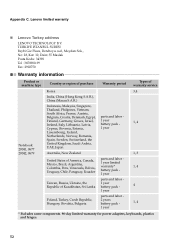
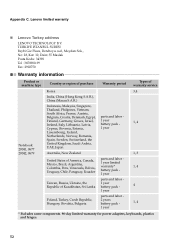
... 1 year battery pack 1 year parts and labor 2 years battery pack 1 year
Types of warranty service 3,4
1, 4
1, 3 1, 4 4 1, 4
* Excludes some components. 90-day limited warranty for power adapters, keyboards, plastics and hinges.
52 Appendix C. Lenovo limited warranty
„ Lenovo Turkey address
LENOVO TECHNOLOGY B.V.
Lenovo G460/G560 User Guide V1.0 - Page 63
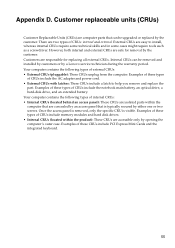
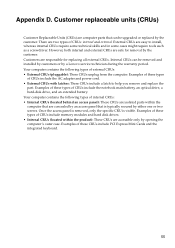
...all external CRUs. However, both internal and external CRUs are responsible for removal by a Lenovo service technician during the warranty period. Your computer contains the following types of CRUs include memory...Examples of these types of these CRUs include PCI Express Mini Cards and the integrated keyboard.
55 Appendix D. External CRUs are concealed by an access panel that can be...
Lenovo G460/G560 User Guide V1.0 - Page 66


... information system.
58 Department of your computer, you to -day operations.
Lenovo computers of the following power-management features to take effect when your day-to make.... Turn off the display: After 10 minutes • Put the computer to your keyboard. Reduced electrical consumption contributes to offer our customers products with an ENERGY STAR compliant designation...
Lenovo G460/G560 User Guide V1.0 - Page 69


... to operate the equipment. Notices
Electronic emissions notices
The following information refers to Lenovo G460/G560, machine type 20041, 0677, 20042, 0679.
„ Federal Communications Commission...Rules. These limits are available from that may cause undesired operation. Responsible party: Lenovo (United States) Incorporated 1009 Think Place - Telephone: (919) 294-5900
61 ...
Lenovo G460/G560 User Guide V1.0 - Page 123


...G460
G560
Appr. 340 mm × 231.8 mm × 17.2~34.4 mm
Appr. 2.2 kg with 6 cell battery
Appr. 376.8 mm × 249.8 mm × 17.3~34.9 mm
Appr. 2.6 kg with 6 cell battery
Intel processor DDR3, 2 × SODIMM 14" W-LED HD 2.5 SATA HDD 6-row Lenovo Keyboard... DDR3, 2 × SODIMM 15.6" W-LED HD 2.5 SATA HDD 6-row Lenovo Keyboard
0.3 or 1.3 mega pixel camera
48Wh, 6 cells Li-ion battery 20 ...
Lenovo G460/G560 User Guide V1.0 - Page 125
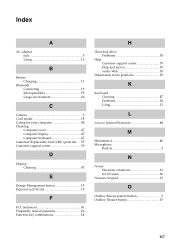
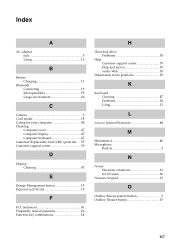
... Card reader 18 Caring for your computer 42 Cleaning
Computer cover 47 Computer display 47 Computer keyboard 47 Customer Replaceable Unit (CRU) parts list ..... 55 Customer support center 39
D
Display...Help and service 39 on the Web 39
Hibernation mode problems 29
K
Keyboard Cleaning 47 Problems 28 Using 13
L
Lenovo Limited Warranty 48
M
Maintenance 46 Microphone
Built-in 3
N
Notice ...
Similar Questions
My Lenevo Laptop G460 Keyboard Is Locked How To Unlock..?
my lenevo laptop G460 keyboard is locked how to unlock..?
my lenevo laptop G460 keyboard is locked how to unlock..?
(Posted by kunwarsher 12 years ago)
How To Lock The Trackpad In Lenovo G460??
To Lock the mouse pad while using Keyboard in Lenovo G460
To Lock the mouse pad while using Keyboard in Lenovo G460
(Posted by harshitat9 13 years ago)

