Lenovo IdeaPad Z470 Support Question
Find answers below for this question about Lenovo IdeaPad Z470.Need a Lenovo IdeaPad Z470 manual? We have 5 online manuals for this item!
Question posted by johnjessws on March 7th, 2014
Free Download How To Install Drivers For Lenovo Z470
The person who posted this question about this Lenovo product did not include a detailed explanation. Please use the "Request More Information" button to the right if more details would help you to answer this question.
Current Answers
There are currently no answers that have been posted for this question.
Be the first to post an answer! Remember that you can earn up to 1,100 points for every answer you submit. The better the quality of your answer, the better chance it has to be accepted.
Be the first to post an answer! Remember that you can earn up to 1,100 points for every answer you submit. The better the quality of your answer, the better chance it has to be accepted.
Related Lenovo IdeaPad Z470 Manual Pages
Lenovo IdeaPad Z370Z470Z570 Product specific Notices - Page 2


... your computer from a Sleep mode, press any key on , the user is no guarantee the interference will not occur in a residential installation. Electronic emissions notices
The following information refers to Lenovo IdeaPad Z370/Z470/Z570, machine type 20099, 1025 / 20094, 1022 / 20095, 1024.
„ Federal Communications Commission (FCC) Statement
This equipment has been tested...
Lenovo IdeaPad Z370Z470Z475Z570Z575 Limited Warranty - Page 2


...assistance. Your Service Provider may direct you agree to download and install designated software updates.
If your property. Only unaltered Lenovo products and parts are eligible for the balance of...your problem cannot be resolved with one that is at least functionally equivalent to install.
Lenovo limited warranty
Warranty service may not be available in good working order and at...
Lenovo IdeaPad Z370Z470Z475Z570Z575 Limited Warranty - Page 3
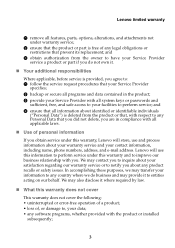
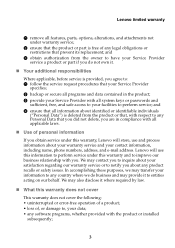
...warranty service or to notify you about identified or identifiable individuals
("Personal Data") is free of any legal obligations or restrictions that prevent its replacement; Lenovo limited warranty
1 remove all features, parts, options, alterations, and attachments not under ... follow the service request procedures that your Service Provider with the product or installed
subsequently;
3
Lenovo Z370/Z470/Z570 Hardware Maintenance Manual V1.0 - Page 3


...Disc (one disc 23 Operating System Recovery Disc (one or more discs 23 Applications and Drivers Recovery Disc (one or more discs 23 Supplemental Recovery Disc 23 Passwords 25 Power-on ... Power management 26 Screen blank mode 26 Sleep (standby) mode 26 Hibernation mode 27
Lenovo Z370/Z470/Z570 28 Specifications 28 Status indicators 30 Fn key combinations 32 FRU replacement notices 33
...
Lenovo Z370/Z470/Z570 Hardware Maintenance Manual V1.0 - Page 10


...parts in charge between objects. Grounding requirements
Electrical grounding of a grounded work
surface. Lenovo Z370/Z470/Z570 Hardware Maintenance Manual
Handling devices that are inserted into the product. • ..., such as fully effective.
Proper grounding of a grounding system to provide a static-free work mat to guard against ESD damage by a certified electrician.
6 The mat is...
Lenovo Z370/Z470/Z570 Hardware Maintenance Manual V1.0 - Page 18


Lenovo Z370/Z470/Z570 Hardware Maintenance Manual
Laser compliance statement
Some models of the International Electrotechnical ... de los aquí especificados puede provocar la exposición a radiaciones peligrosas. If one of these drives is installed, it is installed, note the following:
CAUTION Use of controls or adjustments or performance of Federal Regulations (DHHS 21 CFR) Subchapter J...
Lenovo Z370/Z470/Z570 Hardware Maintenance Manual V1.0 - Page 20


... the necessary software.
16 The BIOS and device drivers are customer-installable. "Important notice for replacing FRUs
Before replacing parts: Make sure that the latest BIOS is loaded to http://consumersupport.lenovo.com/. 2. Enter the serial number or select a product or use Lenovo smart
downloading. 3. Lenovo Z370/Z470/Z570 Hardware Maintenance Manual
Important service information
This...
Lenovo Z370/Z470/Z570 Hardware Maintenance Manual V1.0 - Page 24


... by spilling a liquid onto the keyboard • Use of an incorrect AC adapter on laptop products
The following symptoms might indicate damage caused by nonwarranted activities: • Missing parts might... the improper insertion of a PC Card or the installation of
an incompatible card • Improper disk insertion or use . Lenovo Z370/Z470/Z570 Hardware Maintenance Manual
What to do first
When ...
Lenovo Z370/Z470/Z570 Hardware Maintenance Manual V1.0 - Page 25


...to "Checking
operational charging". Connect the AC adapter. 4. Disconnect the AC adapter and install the charged battery pack. 7.
Checking operational charging
To check whether the battery charges properly... : • Replace the system board. • If the problem persists, go to "Lenovo Z370/Z470/Z570" on the computer. 5. Make sure that the battery pack supplies power when you turn...
Lenovo Z370/Z470/Z570 Hardware Maintenance Manual V1.0 - Page 27
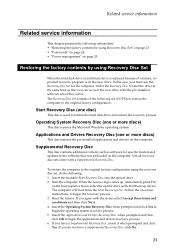
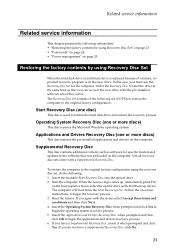
When the Lenovo logo comes up device. If you do the following: 1. Insert the Applications and Drivers Recovery Disc when prompted and then click OK to begin ...because of DVDs to restore the computer to begin the applications and drivers recovery process. 6. If you can recover the new drive with the pre-installed software when they arrive. Start Recovery Disc (one or more ...
Lenovo Z370/Z470/Z570 Hardware Maintenance Manual V1.0 - Page 28


... password must be entered before an operating system can be needed for a scheduled fee. Exception: If only an SVP is installed, the password prompt does not appear when the operating system is normal.
8. If no master HDP is no activity is... on password (POP) protects the system from the last disc in the BIOS Setup Utility. Lenovo Z370/Z470/Z570 Hardware Maintenance Manual
7.
Lenovo Z370/Z470/Z570 Hardware Maintenance Manual V1.0 - Page 32


... system board) PCI Express Mini Card slot WLAN
WWAN Bluetooth wireless Keyboard Touch pad Integrated camera Battery AC adapter Pre-installed operating system
Description • External monitor connector • Stereo headphone jack • Microphone jack • RJ45 x...; Win 7 (Home Basic/Premium/Professional /Ultimate
X86/X64; Lenovo Z370/Z470/Z570 Hardware Maintenance Manual
Table 1.
Lenovo Z370/Z470/Z570 Hardware Maintenance Manual V1.0 - Page 36
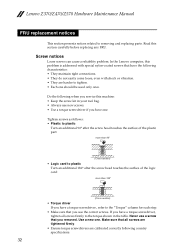
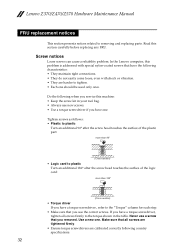
... the surface of the logic card:
more than 180°
(Cross-section)
• Torque driver If you have a torque screwdriver , refer to the "Torque" column for each step.
&#... firmly.
• Ensure torque screwdrivers are harder to removing and replacing parts. Lenovo Z370/Z470/Z570 Hardware Maintenance Manual
FRU replacement notices
This section presents notices related to tighten. •...
Lenovo Z370/Z470/Z570 Hardware Maintenance Manual V1.0 - Page 37
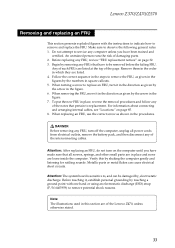
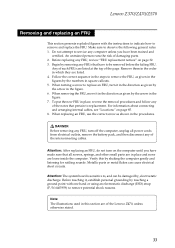
... how to replace an FRU, turn on page 85. 8.
Before replacing any of the Lenovo Z470, unless otherwise stated.
33 Follow the correct sequence in the steps to remove the FRU,...6. Attention: The system board is sensitive to, and can cause electrical short circuits. Lenovo Z370/Z470/Z570
Removing and replacing an FRU
This section presents exploded figures with one hand or using...
Lenovo Z370/Z470/Z570 Hardware Maintenance Manual V1.0 - Page 38
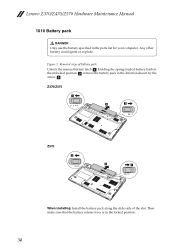
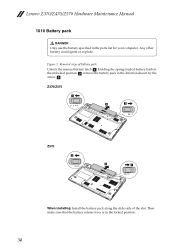
... in the unlocked position b, remove the battery pack in the locked position.
34
Z370/Z470
a1
c
b
Z570
b
c
a1
When installing: Install the battery pack along the slide rails of battery pack
Unlock the manual battery latch a. Figure 1. Lenovo Z370/Z470/Z570 Hardware Maintenance Manual
1010 Battery pack
DANGER
Only use the battery specified in the...
Lenovo Z370/Z470/Z570 Hardware Maintenance Manual V1.0 - Page 43
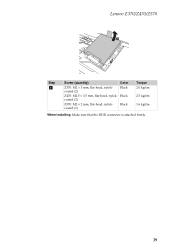
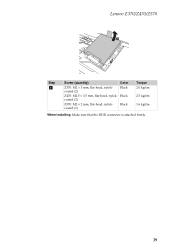
Black coated (2)
Z570: M2 × 2 mm, flat-head, nylokcoated (1)
Black
Torque 2.0 kgfcm
2.5 kgfcm
1.6 kgfcm
When installing: Make sure that the HDD connector is attached firmly.
39 Lenovo Z370/Z470/Z570
b
Step
a
Screw (quantity)
Color
Z370: M2 × 3 mm, flat-head, nylokcoated (2)
Black
Z470: M2.5 × 3.5 mm, flat-head, nylok-
Lenovo Z370/Z470/Z570 Hardware Maintenance Manual V1.0 - Page 47
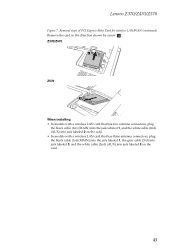
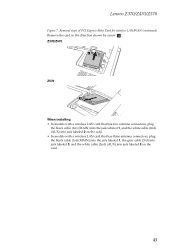
Z370/Z470
3
Z570
3
When installing: • In models with a wireless LAN card that has two antenna connectors, plug
the black cable (1st) (MAIN) into the jack labeled 1, and the white ... 2 on the card.
43 Removal steps of PCI Express Mini Card for wireless LAN/WAN (continued)
Remove the card in the direction shown by arrow c . Lenovo Z370/Z470/Z570
Figure 7.
Lenovo Z370/Z470/Z570 Hardware Maintenance Manual V1.0 - Page 50
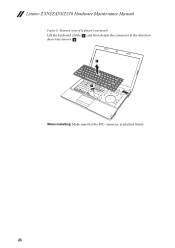
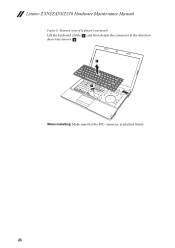
Removal steps of keyboard (continued)
Lift the keyboard a little c, and then detach the connector in the direction shown by arrows d .
3 4
When installing: Make sure that the FPC connector is attached firmly.
46 Lenovo Z370/Z470/Z570 Hardware Maintenance Manual
Figure 8.
Lenovo IdeaPad Z370/Z470/Z570 User Guide V1.0 - Page 42


... Guide.
38 Installation discs for certain preinstalled software in Chapter 1 and 2.
Getting help and service" of the alternative recovery methods offered by Lenovo, see "Chapter 4. CRU instructions" on page 35.
Troubleshooting
Frequently asked questions
This section lists frequently asked questions and tells where you can I find all preinstalled software downloads. I need to...
Lenovo Regulatory Notice V1.1 - Page 2


... and safety standards of your cards requires replacement or repair, Lenovo will repair it. You must install and use your computer, it has been approved for the following Lenovo notebook computers: • Lenovo B470, Lenovo B570 • Ideapad V370, Ideapad V470, Ideapad V570 • Ideapad Z370, Ideapad Z470, Ideapad Z570 The following wireless adapters are prohibited to replace or...
Similar Questions
How To Install Drivers Step By Step In Lenovo G 480 Window 8?
(Posted by blackgeodragonshadow 10 years ago)
Blue Screen For Lenovo Laptop Z470
Hi, I got a blank blue screen after the Lenovo logo comes out? Pls help how to fix this? thanks...
Hi, I got a blank blue screen after the Lenovo logo comes out? Pls help how to fix this? thanks...
(Posted by bobtan08 11 years ago)
I Was Deleted Os From My Z470,i Wanna Installed Again.but I Didn't Have A Disc.
accidentally i was deleted operation system from my notebook(lenovo Z470).i want to install legal op...
accidentally i was deleted operation system from my notebook(lenovo Z470).i want to install legal op...
(Posted by catwhitemyanmar 12 years ago)

