Lenovo IdeaPad Z470 Support Question
Find answers below for this question about Lenovo IdeaPad Z470.Need a Lenovo IdeaPad Z470 manual? We have 5 online manuals for this item!
Question posted by tiunkn0 on September 30th, 2014
Why I Cant Install Nvidia Optimus In Lenovo Z470
The person who posted this question about this Lenovo product did not include a detailed explanation. Please use the "Request More Information" button to the right if more details would help you to answer this question.
Current Answers
There are currently no answers that have been posted for this question.
Be the first to post an answer! Remember that you can earn up to 1,100 points for every answer you submit. The better the quality of your answer, the better chance it has to be accepted.
Be the first to post an answer! Remember that you can earn up to 1,100 points for every answer you submit. The better the quality of your answer, the better chance it has to be accepted.
Related Lenovo IdeaPad Z470 Manual Pages
Lenovo IdeaPad Z370Z470Z570 Product specific Notices - Page 2


... energy and, if not installed and used in accordance with the instructions, may cause harmful interference to Part 15 of the following information refers to Lenovo IdeaPad Z370/Z470/Z570, machine type 20099,... key on , the user is no guarantee the interference will not occur in a residential installation. ENERGY STAR power-management features
Windows® 7
Power plan: Energy Star • Turn...
Lenovo IdeaPad Z370Z470Z570 Product specific Notices - Page 6


Z370
Z470
Z570
Form Factor
Dimensions Weight
LCD size Platform
Appr. 328 mm ×
Appr. 341 mm ×
... Rambo or Blueray combo
Display resolution (LCD)
1,366 × 768 pixels
6 Lenovo reserves the right to improve and/or change specifications at any time without notice.
Specifications
Model Name: IdeaPad Z370/Z470/Z570 Machine Type: 20099, 1025 / 20094, 1022 / 20095, 1024
Note: ...
Lenovo IdeaPad Z370Z470Z570 Product specific Notices - Page 8
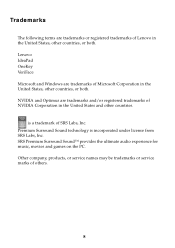
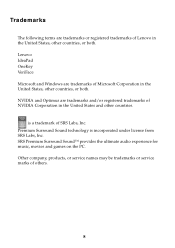
NVIDIA and Optimus are trademarks or registered trademarks of Lenovo in the United States, other countries, or both . is incorporated ... trademarks of NVIDIA Corporation in the United States and other countries. Other company, products, or service names may be trademarks or service marks of Microsoft Corporation in the United States, other countries, or both . Lenovo IdeaPad OneKey VeriFace...
Lenovo Z370/Z470/Z570 Hardware Maintenance Manual V1.0 - Page 4


... on page 1 and "Important service information" on page 16. Important: This manual is divided into the following Lenovo product:
IdeaPad Z370/Z470/Z570 Use this manual to troubleshoot problems effectively. iv
Use this manual to troubleshoot problems. The manual is intended..., guidelines, and safety
information required for trained servicers who are familiar with Lenovo products.
Lenovo Z370/Z470/Z570 Hardware Maintenance Manual V1.0 - Page 18


....
14 If a CD-ROM drive, a DVD-ROM drive, or another laser device is installed, note the following:
CAUTION Use of controls or adjustments or performance of procedures other optical storage...the DVD-ROM drive, or any other than those drives. Lenovo Z370/Z470/Z570 Hardware Maintenance Manual
Laser compliance statement
Some models of Lenovo computer are also sold separately as a CD-ROM drive or...
Lenovo Z370/Z470/Z570 Hardware Maintenance Manual V1.0 - Page 20


...BIOS is replaced, ensure that all software fixes, drivers, and BIOS downloads are installed before completing the service action. "Important notice for replacing FRUs" on page 16...- Go to the system board before replacing any FRUs listed in this manual. Lenovo Z370/Z470/Z570 Hardware Maintenance Manual
Important service information
This chapter presents the following important service ...
Lenovo Z370/Z470/Z570 Hardware Maintenance Manual V1.0 - Page 24


... computer damage was detected 6. Lenovo Z370/Z470/Z570 Hardware Maintenance Manual
What ...laptop products
The following symptoms might be responsible for warranty: During the warranty period, the customer may have been cracked or broken by
excessive force • Damage caused by liquid spilled into the system • Damage caused by the improper insertion of a PC Card or the installation...
Lenovo Z370/Z470/Z570 Hardware Maintenance Manual V1.0 - Page 25


.... 3. Turn off the computer. 2. Remove the battery pack. 3. Disconnect the AC adapter and install the charged battery pack. 7. If you suspect a power problem, see the appropriate one you are...of the following : • Replace the system board. • If the problem persists, go to "Lenovo Z370/Z470/Z570" on the
computer. Connect the AC adapter. 4. If the voltage is not correct, replace the ...
Lenovo Z370/Z470/Z570 Hardware Maintenance Manual V1.0 - Page 28


...does not start until the password is normal.
8. Exception: If only an SVP is installed, the password prompt does not appear when the operating system is fully automated and no service... servicer, there is no action is complete, the Welcome to complete the Windows setup.
Lenovo Z370/Z470/Z570 Hardware Maintenance Manual
7. When the recovery process is required by an unauthorized person....
Lenovo Z370/Z470/Z570 Hardware Maintenance Manual V1.0 - Page 32


... system board) PCI Express Mini Card slot WLAN
WWAN Bluetooth wireless Keyboard Touch pad Integrated camera Battery AC adapter Pre-installed operating system
Description • External monitor connector • Stereo headphone jack • Microphone jack • RJ45 x...8226; Win 7 (Home Basic/Premium/Professional /Ultimate
X86/X64; Lenovo Z370/Z470/Z570 Hardware Maintenance Manual
Table 1.
Lenovo Z370/Z470/Z570 Hardware Maintenance Manual V1.0 - Page 37
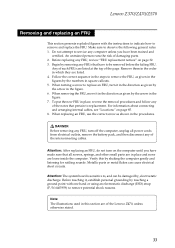
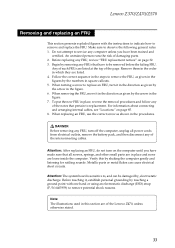
... computer, unplug all screws, springs, and other small parts are in the figure. 6. Lenovo Z370/Z470/Z570
Removing and replacing an FRU
This section presents exploded figures with one hand or using an... turn it , establish personal grounding by the arrow in place and none are of the Lenovo Z470, unless otherwise stated.
33 Do not attempt to service any of the interconnecting cables. For...
Lenovo Z370/Z470/Z570 Hardware Maintenance Manual V1.0 - Page 38
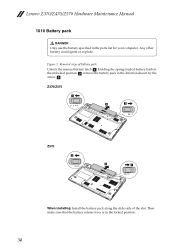
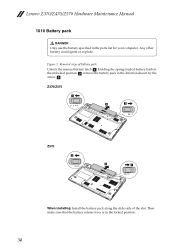
Figure 1. Lenovo Z370/Z470/Z570 Hardware Maintenance Manual
1010 Battery pack
DANGER
Only use the battery specified in the ... list for your computer.
Any other battery could ignite or explode. Removal steps of the slot. Z370/Z470
a1
c
b
Z570
b
c
a1
When installing: Install the battery pack along the slide rails of battery pack
Unlock the manual battery latch a. Then make sure...
Lenovo Z370/Z470/Z570 Hardware Maintenance Manual V1.0 - Page 43
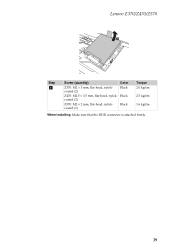
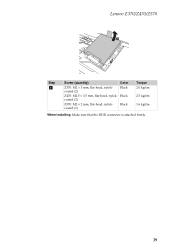
Lenovo Z370/Z470/Z570
b
Step
a
Screw (quantity)
Color
Z370: M2 × 3 mm, flat-head, nylokcoated (2)
Black
Z470: M2.5 × 3.5 mm, flat-head, nylok- Black coated (2)
Z570: M2 × 2 mm, flat-head, nylokcoated (1)
Black
Torque 2.0 kgfcm
2.5 kgfcm
1.6 kgfcm
When installing: Make sure that the HDD connector is attached firmly.
39
Lenovo Z370/Z470/Z570 Hardware Maintenance Manual V1.0 - Page 45


z
b
a
When installing: Insert the notched end of the socket at the same time in the
direction shown by arrows a, and then unplug the DIMM in the direction shown by arrow b. Lenovo Z370/Z470/Z570
1060 DIMM
For access,...
a
b
Note: If only one DIMM is firmly fixed in the slot and difficult to be installed in SLOT-0 ( : lower slot), but not in SLOT-1 ( : upper slot). Removal steps of DIMM Release...
Lenovo Z370/Z470/Z570 Hardware Maintenance Manual V1.0 - Page 47
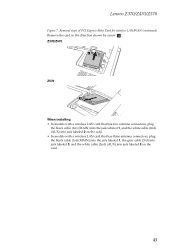
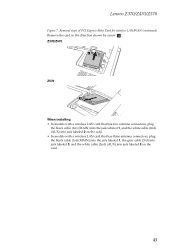
...steps of PCI Express Mini Card for wireless LAN/WAN (continued)
Remove the card in the direction shown by arrow c . Z370/Z470
3
Z570
3
When installing: • In models with a wireless LAN card that has two antenna connectors, plug
the black cable (1st) (MAIN) ... cable (3rd) into jack labeled 3, and the white cable (2nd) (AUX) into jack labeled 2 on the card.
43
Lenovo Z370/Z470/Z570
Figure 7.
Lenovo Z370/Z470/Z570 Hardware Maintenance Manual V1.0 - Page 50
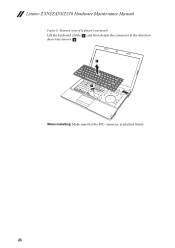
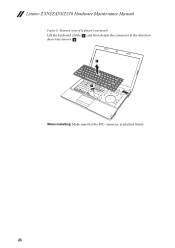
Lenovo Z370/Z470/Z570 Hardware Maintenance Manual
Figure 8. Removal steps of keyboard (continued)
Lift the keyboard a little c, and then detach the connector in the direction shown by arrows d .
3 4
When installing: Make sure that the FPC connector is attached firmly.
46
Lenovo IdeaPad Z370/Z470/Z570 User Guide V1.0 - Page 3


... pack ......... 45 Replacing the hard disk drive.... 47 Replacing memory 56 Removing the optical drive ........ 59
Trademarks 61
i Connecting to know your computer 29 Enabling NVIDIA® Optimus™ (on select models 30
Chapter 3. OneKey Rescue system 35
OneKey Rescue system 35
Chapter 5. Contents
Chapter 1. Getting to the Internet 31
Wired connection...
Lenovo IdeaPad Z370/Z470/Z570 User Guide V1.0 - Page 12
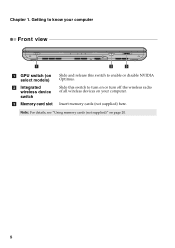
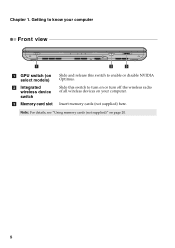
... your computer
Front view
a
b
c
a GPU switch (on select models)
b Integrated wireless device switch
c Memory card slot
Slide and release this switch to enable or disable NVIDIA Optimus.
Lenovo IdeaPad Z370/Z470/Z570 User Guide V1.0 - Page 34
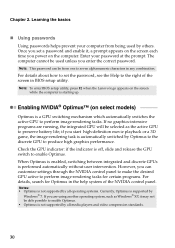
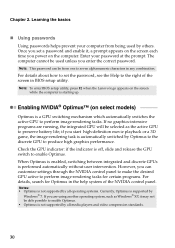
... without user intervention. Note: To enter BIOS setup utility, press F2 when the Lenovo logo appears on the computer. Once you set the password, see the Help to...your password at the prompt. Enabling NVIDIA® Optimus™ (on select models
Optimus is supported by all media players and video compression standards.
30 When Optimus is enabled, switching between integrated ...
Lenovo Regulatory Notice V1.1 - Page 2


... been approved for the following Lenovo notebook computers: • Lenovo B470, Lenovo B570 • Ideapad V370, Ideapad V470, Ideapad V570 • Ideapad Z370, Ideapad Z470, Ideapad Z570 The following wireless adapters ...to Lenovo so that Lenovo will repair it is not a Customer Replaceable Unit (CRU).
Veuillez lire ce document avant d'utiliser l'ordinateur Lenovo. Vous devez installer et ...
Similar Questions
I Was Deleted Os From My Z470,i Wanna Installed Again.but I Didn't Have A Disc.
accidentally i was deleted operation system from my notebook(lenovo Z470).i want to install legal op...
accidentally i was deleted operation system from my notebook(lenovo Z470).i want to install legal op...
(Posted by catwhitemyanmar 12 years ago)

