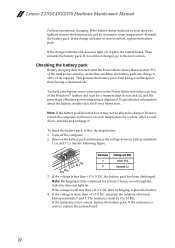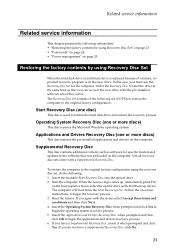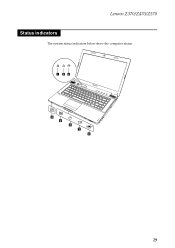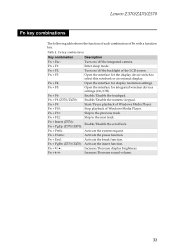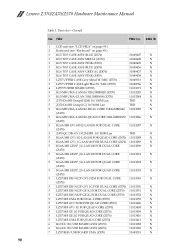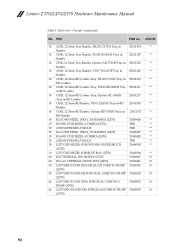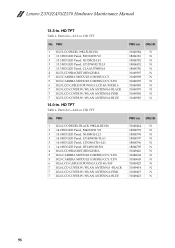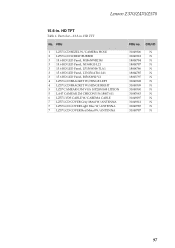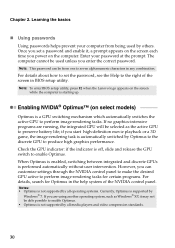Lenovo IdeaPad Z470 Support Question
Find answers below for this question about Lenovo IdeaPad Z470.Need a Lenovo IdeaPad Z470 manual? We have 5 online manuals for this item!
Question posted by bobtan08 on January 6th, 2013
Blue Screen For Lenovo Laptop Z470
Current Answers
Answer #1: Posted by tintinb on January 7th, 2013 10:49 AM
- Install all the required Windows Updates
- Install all the updated driver software
- Use the startup repair
- Use the System Restore feature of Windows
- Reinstall a fresh copy of the Windows Operating System
- Check the Safe Mode
- Unistall unused programs
- Clean the registry
Sources:
If you have more questions, please don't hesitate to ask here at HelpOwl. Experts here are always willing to answer your questions to the best of our knowledge and expertise.
Regards,
Tintin
Related Lenovo IdeaPad Z470 Manual Pages
Similar Questions
The last time I shut my computer down iit was working fine.The next day When I tried to boot it. ,Th...
But all the LED (battery, power, volume control etc..) are lighted up. I remove and put back the bat...