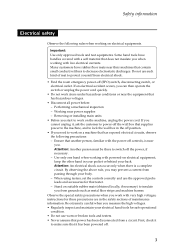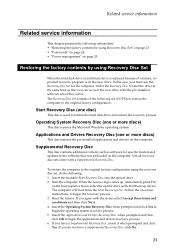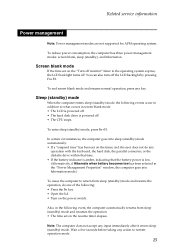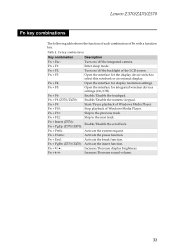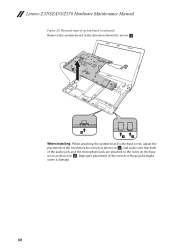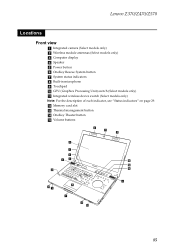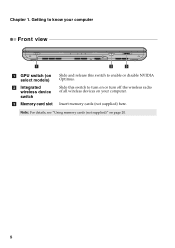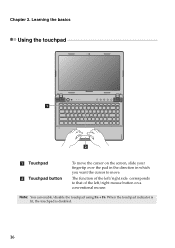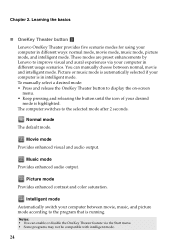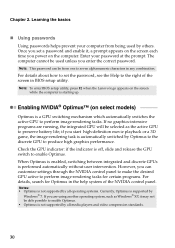Lenovo IdeaPad Z470 Support Question
Find answers below for this question about Lenovo IdeaPad Z470.Need a Lenovo IdeaPad Z470 manual? We have 5 online manuals for this item!
Question posted by rlustestica on December 2nd, 2014
When I Switch On The Laptop, The Screen Is Dead. What's Wrong With It?
But all the LED (battery, power, volume control etc..) are lighted up. I remove and put back the battery, I hear buzzing sound. Then I re-insert the battery the sound stops.
Current Answers
Related Lenovo IdeaPad Z470 Manual Pages
Similar Questions
Gpu Switch Broken
I have lenovo Z470 and its GPU Switch is broken. I wonder whether i can switch it on by any other wa...
I have lenovo Z470 and its GPU Switch is broken. I wonder whether i can switch it on by any other wa...
(Posted by fiyaznafa 10 years ago)
Blue Screen For Lenovo Laptop Z470
Hi, I got a blank blue screen after the Lenovo logo comes out? Pls help how to fix this? thanks...
Hi, I got a blank blue screen after the Lenovo logo comes out? Pls help how to fix this? thanks...
(Posted by bobtan08 11 years ago)
How To Open The Monitor Screen.
Meaning how to see the monitor screen
Meaning how to see the monitor screen
(Posted by harshmathur2002 12 years ago)