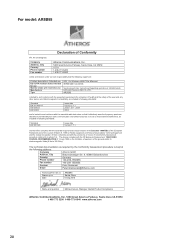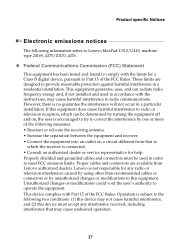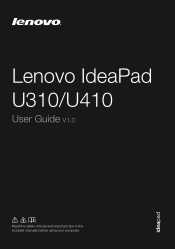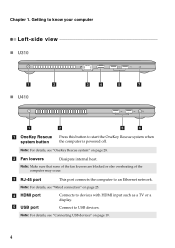Lenovo IdeaPad U310 Support Question
Find answers below for this question about Lenovo IdeaPad U310.Need a Lenovo IdeaPad U310 manual? We have 11 online manuals for this item!
Question posted by ekyeo on June 11th, 2012
Poor Wireless Range For 802.11n ?
Just bought this new unit yesterday with lot of confident. But after using it for an hour I realise the wireless adapter 802.11n seen not able to detect all available wireless ntework available.
Shown only 1 network whereas my old notebook is able capture all available network present.
Secondly, when near my wireless modem it work fine but as i walk away about 10m it break.
Pls help as I already reload the driver from the customer support / download and still don't work.
Current Answers
Related Lenovo IdeaPad U310 Manual Pages
Similar Questions
Numlock In Ideapad U310?
I would like to see how I can enable numlock function in the ideapad U310 since I didn't see the but...
I would like to see how I can enable numlock function in the ideapad U310 since I didn't see the but...
(Posted by jcychiu 11 years ago)
Poor Wireless Range For 802.11n ?
Lenovo U410
Just bought this new unit yesterday with lot of confident. But after using it for an hour I realise ...
Just bought this new unit yesterday with lot of confident. But after using it for an hour I realise ...
(Posted by ericlim918 11 years ago)
My Wireless Quit Working After 6 Weeks What Is Wrong?
After 6 weeks of using my B575 laptop the computor will not connect anymore to my wireless signal. W...
After 6 weeks of using my B575 laptop the computor will not connect anymore to my wireless signal. W...
(Posted by frankly 12 years ago)
Wireless Not Working.:-(
How do you turn on e wireless networking switch for a Lenovo 4446 23u is it through the bios? os? In...
How do you turn on e wireless networking switch for a Lenovo 4446 23u is it through the bios? os? In...
(Posted by bobbyussery 12 years ago)