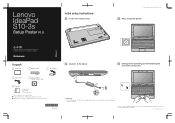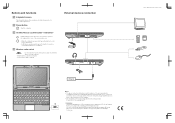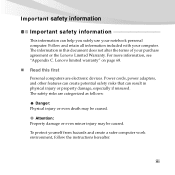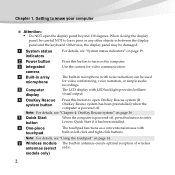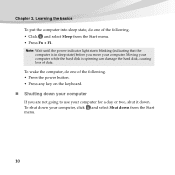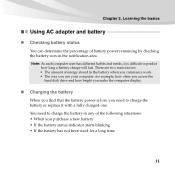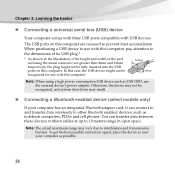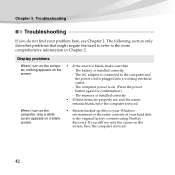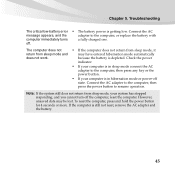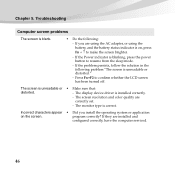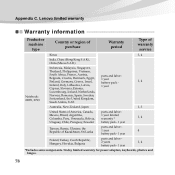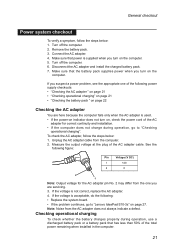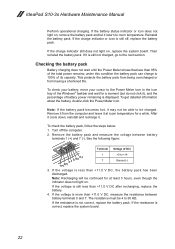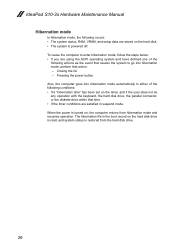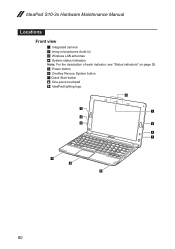Lenovo IdeaPad S10-3s Support Question
Find answers below for this question about Lenovo IdeaPad S10-3s.Need a Lenovo IdeaPad S10-3s manual? We have 5 online manuals for this item!
Question posted by dtkbigdawg on November 12th, 2012
Lenovo 3000 G530 Notebook (4446-25u) Power Up Issue
Hi! Having some trouble with a friends laptop here. I have it on AC power and the battery is now charged (middle light has changed from amber to blue). So when I push the power button, the top light comes on in a nice blue. Nothing happens on the screen and the power light goes off after about 15 seconds. I hear no fan whir and see no other activity. Any help is appreciated.
Current Answers
Related Lenovo IdeaPad S10-3s Manual Pages
Similar Questions
How To Read A Bios Password Lenovo 3000 G530
(Posted by daeatma 9 years ago)
Does The Lenovo 3000 G530 Have Bluetooth Technology
(Posted by whmiche 10 years ago)
Have Lenovo S10-3 Ideapad Power Adapter Not Charging. What To Do?
(Posted by titapamplona 10 years ago)
Power Connection Replacement
in Lenovo 3000 H Series the power panel is on the top of the cabinet please help me how to remove th...
in Lenovo 3000 H Series the power panel is on the top of the cabinet please help me how to remove th...
(Posted by maprisanro 11 years ago)
How To Switch On Blue Tooth.
how could i switch on the blue tooth function on my laptop (G-480) ?
how could i switch on the blue tooth function on my laptop (G-480) ?
(Posted by gurdeepbhambra 11 years ago)