Lenovo IdeaPad S10-3s Support Question
Find answers below for this question about Lenovo IdeaPad S10-3s.Need a Lenovo IdeaPad S10-3s manual? We have 5 online manuals for this item!
Question posted by maprisanro on December 28th, 2012
Power Connection Replacement
in Lenovo 3000 H Series the power panel is on the top of the cabinet please help me how to remove the top cover or how to replace the power wiring from board to power point in cabinet. ur reply is requested at the eariest if possible kindly send ur reply to my mail
Current Answers
There are currently no answers that have been posted for this question.
Be the first to post an answer! Remember that you can earn up to 1,100 points for every answer you submit. The better the quality of your answer, the better chance it has to be accepted.
Be the first to post an answer! Remember that you can earn up to 1,100 points for every answer you submit. The better the quality of your answer, the better chance it has to be accepted.
Related Lenovo IdeaPad S10-3s Manual Pages
Lenovo IdeaPad S10-3s Setup Poster V1.0 - Page 1
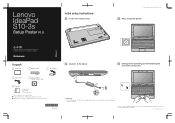
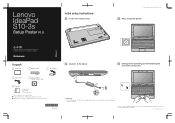
... Poster V1.0
Initial setup instructions
1 Install the battery pack
3 3
1
2
Lenovo IdeaPad S10-3s SP V1.0_en_p1
3 Press the power button
Read the safety notices and important tips in the included manuals before using your retailer. User Guide - Lenovo, Lenovo logo, IdeaPad, VeriFace, OneKey are not listed. 2 If any item is missing or damaged, please contact your computer.
Other...
Lenovo IdeaPad S10-3s Setup Poster V1.0 - Page 2
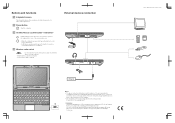
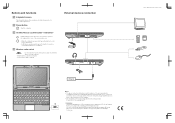
...
The integrated camera offers an improved notebook experience for video-centric applications.
2 Power button
Start the computer.
3 OneKey Rescue system button* / QS button*...Lenovo Quick Start is installed
External devices connection
1
Ethernet
3
2
Notes: • The above connection illustration is mercury-free and more energy-saving than CCFL backlight
technology.
Lenovo IdeaPad S10-3s...
Lenovo IdeaPad S10-3s User Guide V1.0 - Page 53
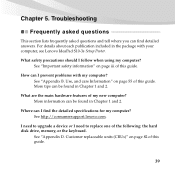
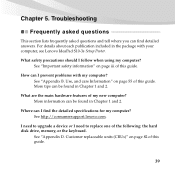
... 55 of this guide.
39 Where can I prevent problems with your computer, see Lenovo IdeaPad S10-3s Setup Poster. See "Important safety information" on page 82 of this guide.
See http://consumersupport.lenovo.com.
More information can I find detailed answers. I need to replace one of the following: the hard disk drive, memory, or the keyboard. How...
Lenovo IdeaPad S10-3s User Guide V1.0 - Page 73
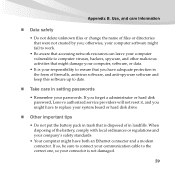
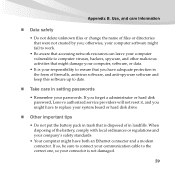
If you forget a administrator or hard disk password, Lenovo authorized service providers will not reset it, and you might...passwords
• Remember your system board or hard disk drive.
„ Other important tips
• Do not put the battery pack in landfills. If so, be sure to connect your communication cable to date.
..., so your connector is your responsibility to replace your passwords.
Lenovo IdeaPad S10-3s User Guide V1.0 - Page 110
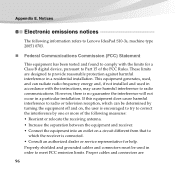
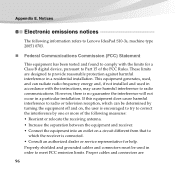
... to provide reasonable protection against harmful interference in accordance with the limits for help. Properly shielded and grounded cables and connectors must be determined by turning the...• Connect the equipment into an outlet on , the user is encouraged to try to correct the interference by one or more of the following information refers to Lenovo IdeaPad S10-3s, machine type...
Lenovo IdeaPad S10-3s Hardware Maintenance Manual V2.0 - Page 3


... Power management 25 Screen blank mode 25 Sleep (standby) mode 25 Hibernation mode 26
Lenovo IdeaPad S10-3s 27 Specifications 27 Status indicators 29 Fn key combinations 31 FRU replacement notices 32
Screw notices 32 Removing and replacing an FRU 33
1010 Battery pack 34 1020 Dummy cards 35 1030 SIM card 36 1040 Keyboard 37 1050 Base cover...
Lenovo IdeaPad S10-3s Hardware Maintenance Manual V2.0 - Page 6
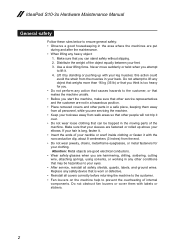
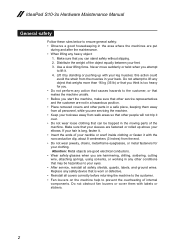
...removed covers and other parts in a safe place, keeping them with labels or stickers.
2 Do not obstruct fan louvers or cover... heavy for your feet. 3. Replace any heavy object:
1. Make ...covers correctly before returning the machine to the customer. •• Fan louvers on the machine help...labels, and ground wires. If your elbows. IdeaPad S10-3s Hardware Maintenance Manual...
Lenovo IdeaPad S10-3s Hardware Maintenance Manual V2.0 - Page 8
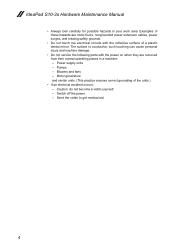
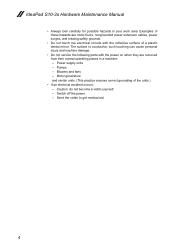
... become a victim yourself. - IdeaPad S10-3s Hardware Maintenance Manual
•• Always look carefully for possible hazards in a machine: - Pumps - Switch off the power. - Motor generators and similar units. (This practice ensures correct grounding of a plastic dental mirror. Send the victim to get medical aid.
4 Examples of these hazards are removed from their normal operating...
Lenovo IdeaPad S10-3s Hardware Maintenance Manual V2.0 - Page 20


IdeaPad S10-3s Hardware Maintenance Manual
Important service information
This chapter presents the following important service information: •• "Strategy for replacing FRUs" on page 17 - "Strategy for replacing a hard disk drive" on page 16
- Strategy for replacing a system board " on page 17 •• "Important information about replacing RoHS compliant FRUs" on page 18 ...
Lenovo IdeaPad S10-3s Hardware Maintenance Manual V2.0 - Page 21
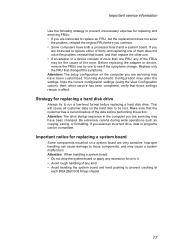
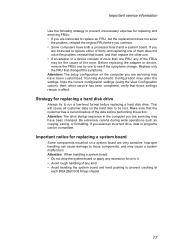
Before replacing the adapter or device, remove the FRUs one by one FRU, any kind. •• Avoid bending the system board and hard pushing to see if ... such as copying, saving, or formatting.
Strategy for replacing a system board
Some components mounted on a system board are instructed to replace an FRU, but the replacement does not solve
the problem, reinstall the original FRU ...
Lenovo IdeaPad S10-3s Hardware Maintenance Manual V2.0 - Page 25
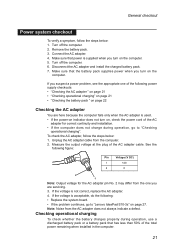
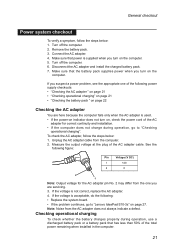
... cable. Note: Noise from the computer. 2. Connect the AC adapter. 4. Disconnect the AC adapter and install the charged battery pack. 7. Measure the output voltage at the plug of the following : •• Replace the system board. •• If the problem continues, go to "Lenovo IdeaPad S10-3s" on the
computer. Remove the battery pack. 3. Make sure that...
Lenovo IdeaPad S10-3s Hardware Maintenance Manual V2.0 - Page 26
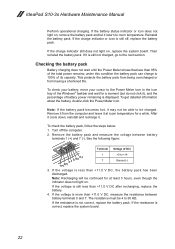
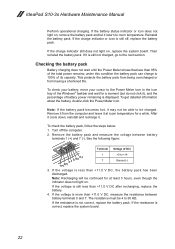
... battery, double-click the Power Meter icon. Remove the battery pack and measure the voltage between battery terminals 5 and 7. If the battery status indicator or icon does not light on , replace the system board. Remove it from having a shortened life.
If the voltage is more than 95% of its capacity. IdeaPad S10-3s Hardware Maintenance Manual
Perform operational...
Lenovo IdeaPad S10-3s Hardware Maintenance Manual V2.0 - Page 27


... default
The IdeaPad S10-3s computers come with pre-installed OneKey Rescue System. If you can create recovery discs by using OneKey Recovery" on page 23 •• "Passwords" on page 24 •• "Power management" on the system partition (C drive), which is shipped. Using recovery discs
When you replace a hard disk drive in a Lenovo computer...
Lenovo IdeaPad S10-3s Hardware Maintenance Manual V2.0 - Page 28
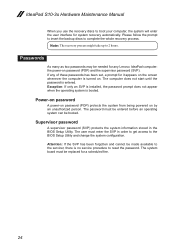
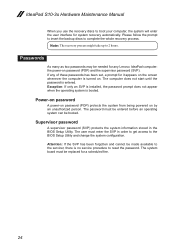
... (POP) protects the system from being powered on password (POP) and the supervisor password (SVP).
Attention: If the SVP has been forgotten and cannot be needed for any of these passwords has been set, a prompt for a scheduled fee.
24 The system board must be booted. IdeaPad S10-3s Hardware Maintenance Manual
When you use the...
Lenovo IdeaPad S10-3s Hardware Maintenance Manual V2.0 - Page 31


Lenovo IdeaPad S10-3s
Lenovo IdeaPad S10-3s
This chapter presents the following product-specific service references and product-specific parts information: •• "Specifications" on page 27 •• "Status indicators" on page 29 •• "Fn key combinations" on page 31 •• "FRU replacement notices" on page 32 •• "Removing and replacing an FRU" on ...
Lenovo IdeaPad S10-3s Hardware Maintenance Manual V2.0 - Page 36
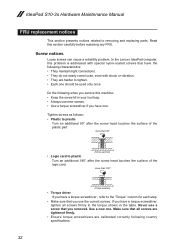
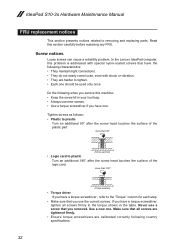
... one .
If you removed. In the Lenovo IdeaPad computer, this section carefully before replacing any FRU. IdeaPad S10-3s Hardware Maintenance Manual
FRU replacement notices
This section presents notices... screwdrivers are calibrated correctly following characteristics: •• They maintain tight connections. •• They do not easily come loose, even with special...
Lenovo IdeaPad S10-3s Hardware Maintenance Manual V2.0 - Page 37
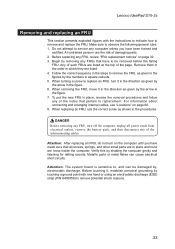
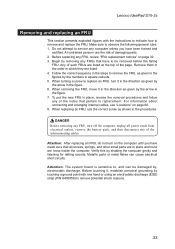
Lenovo IdeaPad S10-3s
Removing and replacing an FRU
This section presents exploded figures with one hand or using an electrostatic discharge (ESD) strap (P/N 6405959) to remove potential shock reasons.
33 Make sure to , and can cause electrical short circuits. When removing the FRU, move it in the direction as given in the figures by touching a ground point with the...
Lenovo IdeaPad S10-3s Hardware Maintenance Manual V2.0 - Page 40


IdeaPad S10-3s Hardware Maintenance Manual 1030 SIM card
For access, remove this FRU: •• "1010 Battery pack" on page 34 Figure 3. Removal steps of SIM card
Open the SIM card slot cover in the direction shown by arrow 1, push the SIM
card in until you hear a click, and then pull the SIM card out in the direction
shown by arrow 2.
1 2
36
Lenovo IdeaPad S10-3s Hardware Maintenance Manual V2.0 - Page 48


IdeaPad S10-3s Hardware Maintenance Manual
1070 LCD unit
For access, remove these FRUs in order: •• "1010 Battery pack" on page 34 •• "1020 Dummy cards" on page 35 •• "1040 Keyboard" on page 37 •• "1050 Base cover" on page 39 •• "1060 PCI Express Mini Card for wireless...
Lenovo IdeaPad S10-3s Hardware Maintenance Manual V2.0 - Page 52
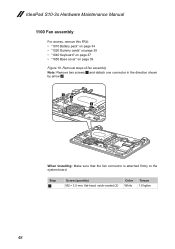
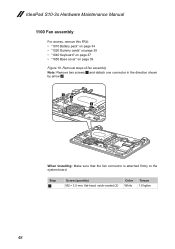
... fan connector is attached firmly to the system board. IdeaPad S10-3s Hardware Maintenance Manual
1100 Fan assembly
For access, remove this FRU: •• "1010 Battery pack" on page 34 •• "1020 Dummy cards" on page 35 •• "1040 Keyboard" on page 37 •• "1050 Base cover" on page 39 Figure 10.
Similar Questions
Have Lenovo S10-3 Ideapad Power Adapter Not Charging. What To Do?
(Posted by titapamplona 10 years ago)
Problm With My One Key Rescue Of My Lenovo Ideapad S10-3s Causd By Partition.
(Posted by prasadgnana 11 years ago)
Power Point View
Why a power point presentation will not open in my new Lenovo K1 ideapad?
Why a power point presentation will not open in my new Lenovo K1 ideapad?
(Posted by chownelly 12 years ago)
How Do You Attach The Lenovo Ideapad S10-3 Laptop Computer Security Cable Lock
(Posted by erangers 12 years ago)

