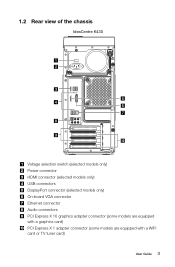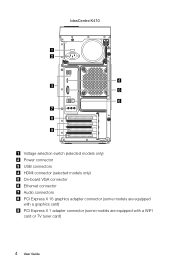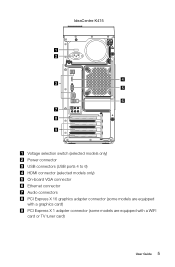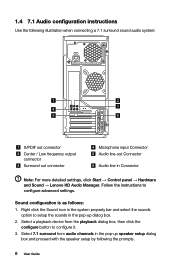Lenovo IdeaCentre K430 Support Question
Find answers below for this question about Lenovo IdeaCentre K430.Need a Lenovo IdeaCentre K430 manual? We have 1 online manual for this item!
Question posted by luis Le on September 26th, 2014
Can I Use My Lenovo Ideacentre K430 Motherboard
The person who posted this question about this Lenovo product did not include a detailed explanation. Please use the "Request More Information" button to the right if more details would help you to answer this question.
Current Answers
Answer #1: Posted by freginold on November 17th, 2014 6:05 PM
Hi, you should be able to use your K430 motherboard, unless there is a problem with the computer or the board. These manuals may help:
- Lenovo K430 user guide
- Lenovo K430 hardware maintenance manual
- Lenovo K430 user guide
- Lenovo K430 hardware maintenance manual
Related Lenovo IdeaCentre K430 Manual Pages
Similar Questions
Lenovo K430 Doesn't Recognize Monitor
Just purchased a K430 running Win 7 HP 64-bit. It recognizes a digital Samsung monitor but doesn't r...
Just purchased a K430 running Win 7 HP 64-bit. It recognizes a digital Samsung monitor but doesn't r...
(Posted by rqwon 11 years ago)
Lcd Turn Dim And Blackout
Hi, i am using ideacentre B320 and recently halfway through my screen will turn dim and the whole sc...
Hi, i am using ideacentre B320 and recently halfway through my screen will turn dim and the whole sc...
(Posted by icelandlin 11 years ago)