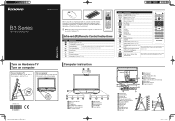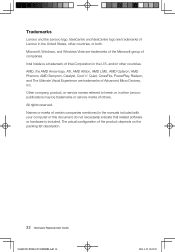Lenovo IdeaCentre B320 Support Question
Find answers below for this question about Lenovo IdeaCentre B320.Need a Lenovo IdeaCentre B320 manual? We have 6 online manuals for this item!
Question posted by icelandlin on July 6th, 2012
Lcd Turn Dim And Blackout
Hi, i am using ideacentre B320 and recently halfway through my screen will turn dim and the whole screen will blackout and i cannot see anything and nothing can turn it on. I tried to switch on n off and will back to normal but later in a few mins, it comes back again.
Current Answers
Answer #1: Posted by markempee on July 10th, 2012 11:10 PM
There might be a problem with the connection of your LCD device. The first thing you have to do is to check the connectors and all the cables connecting to your LCD device. However, if this remedy didn't work, I believe that it would be a hardware related problem so its better to let the electronic technician to perform the troubleshooting.
Related Lenovo IdeaCentre B320 Manual Pages
Similar Questions
Lenovo Ideacentre B320 Stuck On Boot Screen When Usb Speakers Are Connected
Hi there, I've connected a set of PC speakers to my Lenovo IdeaCentre B320 PC. The speakers are conn...
Hi there, I've connected a set of PC speakers to my Lenovo IdeaCentre B320 PC. The speakers are conn...
(Posted by tamarnad 9 years ago)
How Many Bits Is The Lenovo Desktop Ideacentre K300 53162hu
(Posted by RajLesl 9 years ago)
How To Restore My Lenovo Ideacentre B320 To Factory Settings
(Posted by DHEERsanga 10 years ago)
Display Issues Lenovo H4 Series
I have had a Lenovo H4 series for 2 months now. After a month the monitor I had hooked up to the ser...
I have had a Lenovo H4 series for 2 months now. After a month the monitor I had hooked up to the ser...
(Posted by rcbeemer 12 years ago)