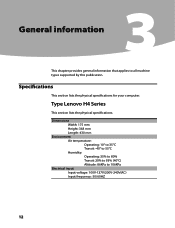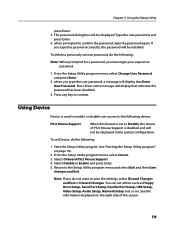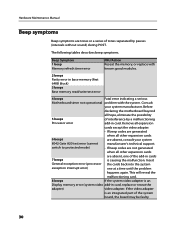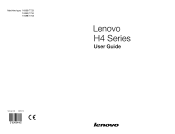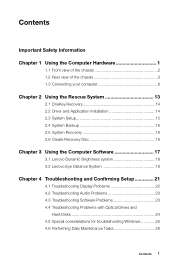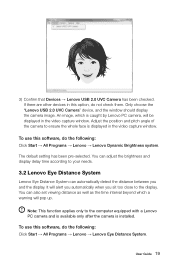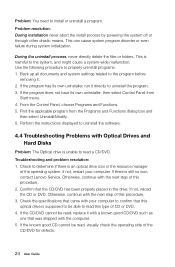Lenovo H420 Support Question
Find answers below for this question about Lenovo H420.Need a Lenovo H420 manual? We have 5 online manuals for this item!
Question posted by rcbeemer on November 7th, 2011
Display Issues Lenovo H4 Series
I have had a Lenovo H4 series for 2 months now. After a month the monitor I had hooked up to the serial port I believed went out. The reason is because I had no display and the monitor was telling me it was not connected, no signal in other words. I took it to Frys where I bought it and they hooked a monitor up, it worked fine. So I bought a Lenovo monitor to go with it except this time I am using the HDMI port (computer) to DIVX (monitor) and here we are a month later and I get the same message.
I also own a G460 laptop that I have not had a bit of trouble with. That is what prompted me to buy the desktop and monitor when the time came. So this is kind of frustrating :)
Thank you for your time
Current Answers
Related Lenovo H420 Manual Pages
Similar Questions
Lenovo H4 Series
On the front of my Lenovo H4 Series Desktop what is the blinking light beside the power button?
On the front of my Lenovo H4 Series Desktop what is the blinking light beside the power button?
(Posted by jprisoner 10 years ago)
Will An I7 3770 Series Work On The Lenovo H420 Computer System
Will an i7 3770 series work on the lenovo H420 computer system
Will an i7 3770 series work on the lenovo H420 computer system
(Posted by smartyyy 11 years ago)
Hdmi Connection From H420 To Hdtv Has No Sound. What Do I Do Or Need?
Using a HDMI cable from H420 to HDTV, I can't get sound to TV. Video is fine. ...
Using a HDMI cable from H420 to HDTV, I can't get sound to TV. Video is fine. ...
(Posted by gray9106 12 years ago)