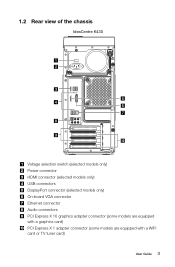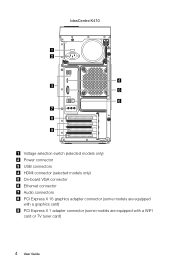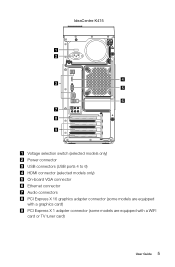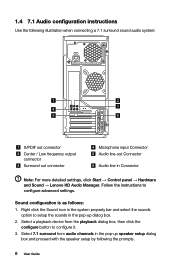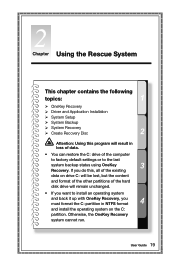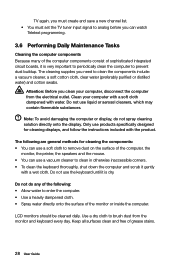Lenovo IdeaCentre K430 Support Question
Find answers below for this question about Lenovo IdeaCentre K430.Need a Lenovo IdeaCentre K430 manual? We have 1 online manual for this item!
Question posted by Levelshadow1234 on March 24th, 2014
How Do We Set Up A Lenovo Ideacentre K4 Series?
Current Answers
Answer #1: Posted by waelsaidani1 on March 25th, 2014 1:32 AM
System to ensure your Rescue System can connect to internet. In addition, System
Setup sets and manages all passwords for the Lenovo Rescue system.
Repeatedly press and release the F2 key once turning on the computer until the
Lenovo Rescue System open, then select System Setup
Depending on the network access mode of the computer, select “ADSL” or “LAN
Connection” in the network connection modes.
1. If you select “ADSL” input the username and password of the ADSL
connection.
2. If you select “LAN connection” configure the IP address and proxy server of the
LAN. Please read more here: https://www.lenovo.com/shop/americas/content/user_guides/k4_ug_en.pdf
Related Lenovo IdeaCentre K430 Manual Pages
Similar Questions
I have a Lenovo IdeaCentre K3 Series computer. Last Saturday, there was a power outage for about an ...
The Origin Screen Saver / Demoof Levovo B300 Series Desktop seems to removed after formatting of PC ...