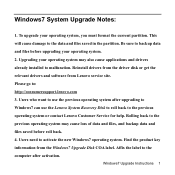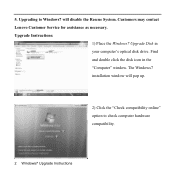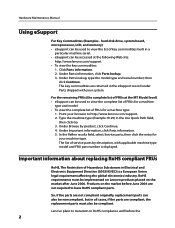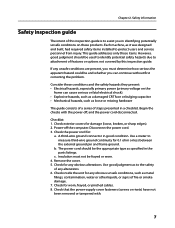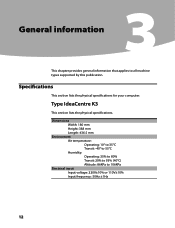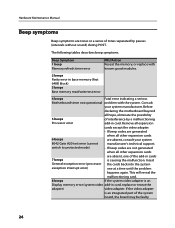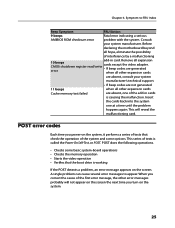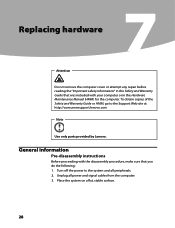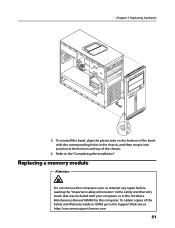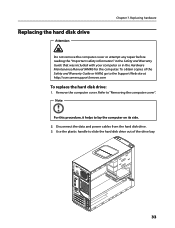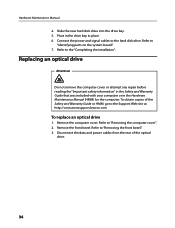Lenovo K300 Support Question
Find answers below for this question about Lenovo K300 - IdeaCentre - 5316.Need a Lenovo K300 manual? We have 6 online manuals for this item!
Question posted by linpiazza on December 23rd, 2013
Lenovo Ideacentre K3 Series
I have a Lenovo IdeaCentre K3 Series computer. Last Saturday, there was a power outage for about an hour. When I turned the computer back on, the sound was gone. I have tried replacing drivers to no avail and have done everything else that I have been told to do online. I don't know whether it could be the sound card or not. I just need to know what to try next. Thank you for your help.
Current Answers
Related Lenovo K300 Manual Pages
Similar Questions
How Many Bits Is The Lenovo Desktop Ideacentre K300 53162hu
(Posted by RajLesl 9 years ago)
How Do We Set Up A Lenovo Ideacentre K4 Series?
I just can't set it up because I can't find the steps. Help.
I just can't set it up because I can't find the steps. Help.
(Posted by Levelshadow1234 10 years ago)
How To Replace The Motherboard On A Lenovo Ideacentre K300 Desktop
(Posted by firMUS 10 years ago)
Lenovo Ideacentre K200 Drivers For Windows 8 Enterprise
I installed windows 8 enterprise on my lenovo ideacentre k200 desktop but there are no drivers avail...
I installed windows 8 enterprise on my lenovo ideacentre k200 desktop but there are no drivers avail...
(Posted by princetoo62 11 years ago)
How Do I Download A K3 Lenovo Manual
I need a manual for my new Lenovo computer K3 series
I need a manual for my new Lenovo computer K3 series
(Posted by bjbluthardt 12 years ago)