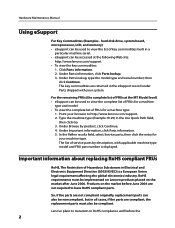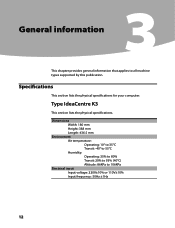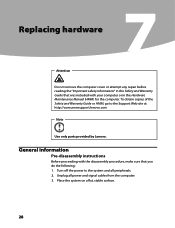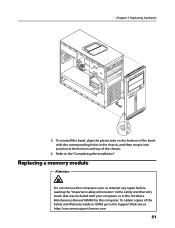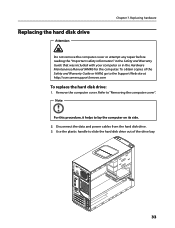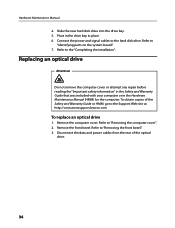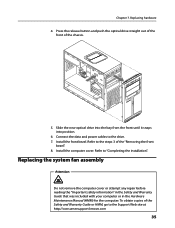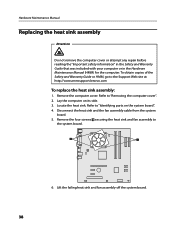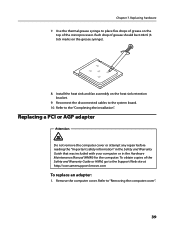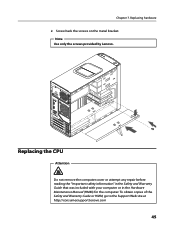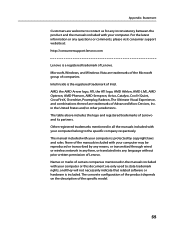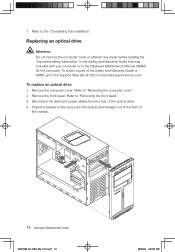Lenovo K300 Support Question
Find answers below for this question about Lenovo K300 - IdeaCentre - 5316.Need a Lenovo K300 manual? We have 6 online manuals for this item!
Question posted by bjbluthardt on July 4th, 2011
How Do I Download A K3 Lenovo Manual
I need a manual for my new Lenovo computer K3 series
Current Answers
Related Lenovo K300 Manual Pages
Similar Questions
I Tried To Download The Manual/specs But Get This Message: 404 Not Found Ngi
I am trying to download the spec.
I am trying to download the spec.
(Posted by rlkleijn54 5 years ago)
How Many Bits Is The Lenovo Desktop Ideacentre K300 53162hu
(Posted by RajLesl 9 years ago)
Lenovo Ideacentre K3 Series
I have a Lenovo IdeaCentre K3 Series computer. Last Saturday, there was a power outage for about an ...
I have a Lenovo IdeaCentre K3 Series computer. Last Saturday, there was a power outage for about an ...
(Posted by linpiazza 10 years ago)
How To Replace The Motherboard On A Lenovo Ideacentre K300 Desktop
(Posted by firMUS 10 years ago)
Lenovo Ideacentre K450 Desktop Failed To Start Power Control Switch
On startup, I get error "Failed to start Power Control Switch, please run Power Control Switch as ad...
On startup, I get error "Failed to start Power Control Switch, please run Power Control Switch as ad...
(Posted by webkitten2 10 years ago)