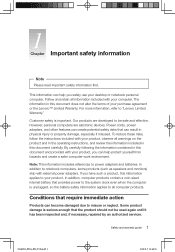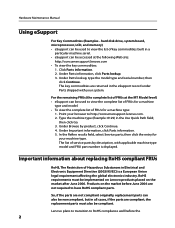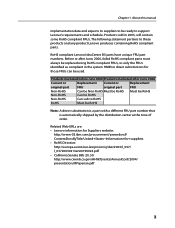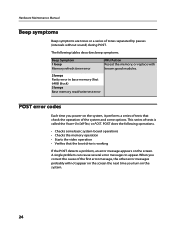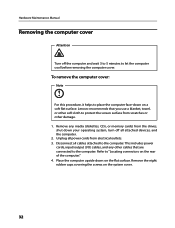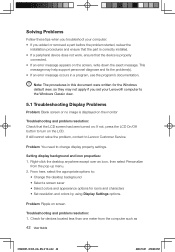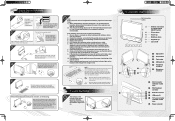Lenovo IdeaCentre B500 Support Question
Find answers below for this question about Lenovo IdeaCentre B500.Need a Lenovo IdeaCentre B500 manual? We have 5 online manuals for this item!
Question posted by mmhundekari2005 on July 24th, 2011
Restore Of Origin Screen Saver Of Lenovo B300 Series Desktop
The Origin Screen Saver / Demo of Levovo B300 Series Desktop seems to removed after formatting of PC just after 2 /3 months from date of purchase. So how will restores / download the same, as while loading the system through Lenovo CD, such screen saver does not founds and also does not download and / or copy from such screen saver available fm Lenovo website. What I can do to enable to restores the same. Lenovo service centre not looks after hardwork problems,but also looks only for software problem.
Regards, MD.AASIF HUNDEKARI, PUNE (INDIA) CELL 904 999 2011
Current Answers
Related Lenovo IdeaCentre B500 Manual Pages
Similar Questions
Installing Winxp On H520s Slim Case Pc
Dear Lenovo Support: I have a Lenovo H520S Slim Case PCthat came withWin7 Home already installeda...
Dear Lenovo Support: I have a Lenovo H520S Slim Case PCthat came withWin7 Home already installeda...
(Posted by shiftdude 10 years ago)
Why Does The Mouse Pointer Annoyingly Return To The Top Center Of Screen.
This is very annoying! When I am using the mouse, the pointer will take off from what I am doing and...
This is very annoying! When I am using the mouse, the pointer will take off from what I am doing and...
(Posted by richboc 11 years ago)
No Sound
JUST PURCHASED A LENOVO H420 PC, THERE'S NO SOUND. I ALREADY DOWNLOADED REALTEK, WHAT DO I NEED TO ...
JUST PURCHASED A LENOVO H420 PC, THERE'S NO SOUND. I ALREADY DOWNLOADED REALTEK, WHAT DO I NEED TO ...
(Posted by springroses 12 years ago)
Screen Replacement
How do I get a replacement screen for my ideacentre B5?
How do I get a replacement screen for my ideacentre B5?
(Posted by philipj28 12 years ago)
How Do I Connect An External Monotor To The B500 So I Can Have A Dual Desktop?
(Posted by fraserjgray 12 years ago)