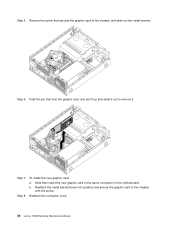Lenovo H520s Support Question
Find answers below for this question about Lenovo H520s.Need a Lenovo H520s manual? We have 1 online manual for this item!
Question posted by shiftdude on May 15th, 2013
Installing Winxp On H520s Slim Case Pc
Dear Lenovo Support:
I have a Lenovo H520S Slim Case PC that came with Win7 Home already installed and which I bought about 1 1/2 years ago.
Because I found out that I like WinXP a lot better than Win7 and it looked like I had a RAT (Remote access Trojan) on the machine I low-level formatted the 1TB HDD.
But when I then tried to install Win XP I discovered that I couldn't. Each time I booted the PC and put the the WinXP CD in the drive I only got a blinking dash (hyphen) in the left upper corner of the otherwise black screen.
I would greatly appreciate any help allowing me to install Win XP.
Many thanks.
Best regards,
John
Current Answers
Related Lenovo H520s Manual Pages
Similar Questions
Sir Which Type Of Graphics Card Will Be Fitted To My H520s Lenovo Desktop
sir please help me.for the title question
sir please help me.for the title question
(Posted by aksbs11 6 years ago)
I Can Not Install Win Xp With Lenovo 6137a1u Desktop Computer
(Posted by nournetadsl 9 years ago)
Lenova H520 Mouse Freezing When In Sleep Mode
When in sleep mode, the mouse has started freezing in the spot it was left in. Only way to get it wo...
When in sleep mode, the mouse has started freezing in the spot it was left in. Only way to get it wo...
(Posted by glotredway 9 years ago)