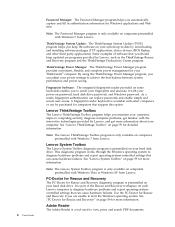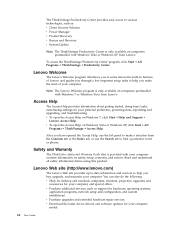Lenovo 6137A1U Support Question
Find answers below for this question about Lenovo 6137A1U.Need a Lenovo 6137A1U manual? We have 2 online manuals for this item!
Question posted by nournetadsl on May 23rd, 2014
I Can Not Install Win Xp With Lenovo 6137a1u Desktop Computer
The person who posted this question about this Lenovo product did not include a detailed explanation. Please use the "Request More Information" button to the right if more details would help you to answer this question.
Current Answers
Answer #1: Posted by TechSupport101 on May 23rd, 2014 7:25 AM
Hi. The Desktop model has a special setting on the Bios that makes the installation of Win XP next impossibility without Special Win XP Recovery Discs from Lenovo. Read the sad account here for confirmation.
Related Lenovo 6137A1U Manual Pages
Similar Questions
Printer Not Working
Since installing a new lenovo desktop my printer is either offline or not recognised. I did not hgav...
Since installing a new lenovo desktop my printer is either offline or not recognised. I did not hgav...
(Posted by lisa66me 10 years ago)
Installing Winxp On H520s Slim Case Pc
Dear Lenovo Support: I have a Lenovo H520S Slim Case PCthat came withWin7 Home already installeda...
Dear Lenovo Support: I have a Lenovo H520S Slim Case PCthat came withWin7 Home already installeda...
(Posted by shiftdude 10 years ago)